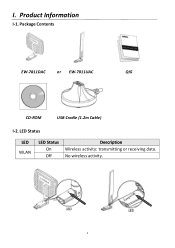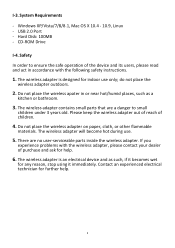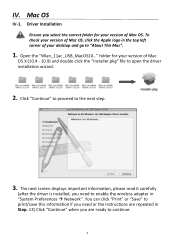Edimax EW-7811DAC Support Question
Find answers below for this question about Edimax EW-7811DAC.Need a Edimax EW-7811DAC manual? We have 1 online manual for this item!
Question posted by naomiboutiquekoshertravel on January 10th, 2022
My Edimax Stopped
7811 dac not connectingBlue light constant
Current Answers
Answer #1: Posted by SonuKumar on January 11th, 2022 7:47 AM
Please respond to my effort to provide you with the best possible solution by using the "Acceptable Solution" and/or the "Helpful" buttons when the answer has proven to be helpful.
Regards,
Sonu
Your search handyman for all e-support needs!!
Related Edimax EW-7811DAC Manual Pages
Similar Questions
Edimax Ew-7415pdn Can't Find Any Ap ???
Edimax EW-7415PDn can't find any AP when universal repeater mode is switched (wireless site survey) ...
Edimax EW-7415PDn can't find any AP when universal repeater mode is switched (wireless site survey) ...
(Posted by nww 2 years ago)
Uninstalled And Then Installed Driver For Mac Wireless Ac Adapter From Edimax An
Uninstalled and then installed driver for Mac wireless AC adapter from Edimax and couldn't get it to...
Uninstalled and then installed driver for Mac wireless AC adapter from Edimax and couldn't get it to...
(Posted by ALLYNSALOMON 7 years ago)
Problem With Ew-7722pnd
after installing the card on Windows 8.1 I couldn’t get into Windows, and I encountered a IRQL...
after installing the card on Windows 8.1 I couldn’t get into Windows, and I encountered a IRQL...
(Posted by smaybisher 9 years ago)
Purchase Edimax Ew-7711mac
Where can I purchase the edimax EW-7711MAC?
Where can I purchase the edimax EW-7711MAC?
(Posted by george99788 10 years ago)