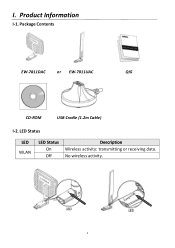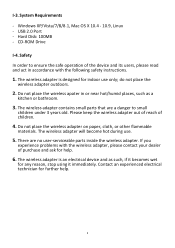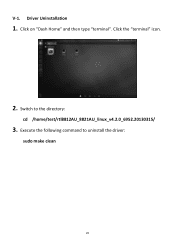Edimax EW-7811DAC Support and Manuals
Get Help and Manuals for this Edimax item

View All Support Options Below
Free Edimax EW-7811DAC manuals!
Problems with Edimax EW-7811DAC?
Ask a Question
Free Edimax EW-7811DAC manuals!
Problems with Edimax EW-7811DAC?
Ask a Question
Most Recent Edimax EW-7811DAC Questions
My Edimax Stopped
7811 dac not connectingBlue light constant
7811 dac not connectingBlue light constant
(Posted by naomiboutiquekoshertravel 2 years ago)
Popular Edimax EW-7811DAC Manual Pages
Edimax EW-7811DAC Reviews
We have not received any reviews for Edimax yet.