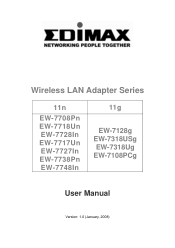Edimax EW-7128g Support Question
Find answers below for this question about Edimax EW-7128g.Need a Edimax EW-7128g manual? We have 1 online manual for this item!
Question posted by ALLYNSALOMON on August 25th, 2016
Uninstalled And Then Installed Driver For Mac Wireless Ac Adapter From Edimax An
Uninstalled and then installed driver for Mac wireless AC adapter from Edimax and couldn't get it to work. Downloaded latest driver
Current Answers
Related Edimax EW-7128g Manual Pages
Similar Questions
Driver Error
hello, the green and yellow lights are no longer showing, in the laptop it's written driver error. H...
hello, the green and yellow lights are no longer showing, in the laptop it's written driver error. H...
(Posted by bernittobenzo 4 years ago)
Wireless Connection
Hi,Ive tried to reset the network several times and could not find a wireless network through the SS...
Hi,Ive tried to reset the network several times and could not find a wireless network through the SS...
(Posted by fibijol 7 years ago)
Problem With Ew-7722pnd
after installing the card on Windows 8.1 I couldn’t get into Windows, and I encountered a IRQL...
after installing the card on Windows 8.1 I couldn’t get into Windows, and I encountered a IRQL...
(Posted by smaybisher 9 years ago)
Wireless Speed
my network is running real slow, computers hooked direct to the router are fine
my network is running real slow, computers hooked direct to the router are fine
(Posted by rogermarlow 9 years ago)