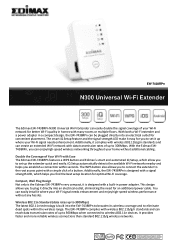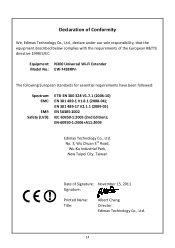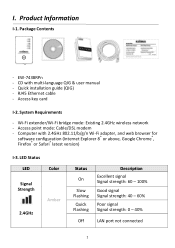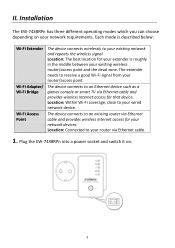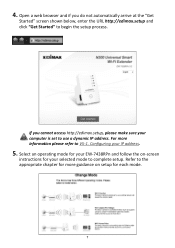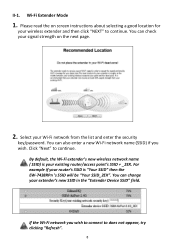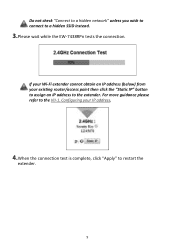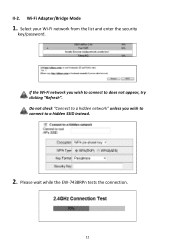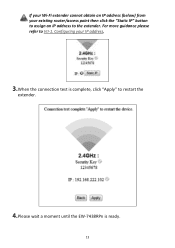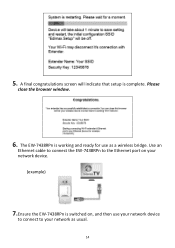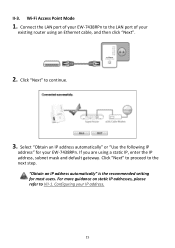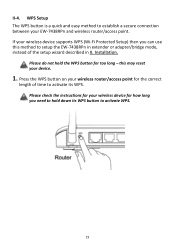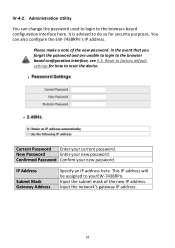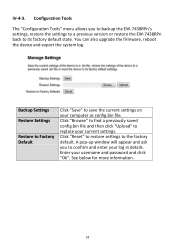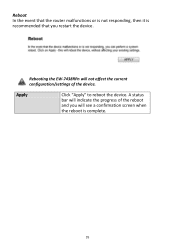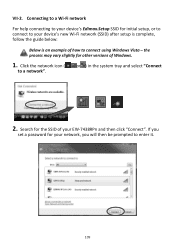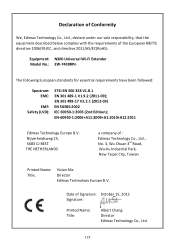Edimax EW-7438RPn Support Question
Find answers below for this question about Edimax EW-7438RPn.Need a Edimax EW-7438RPn manual? We have 4 online manuals for this item!
Question posted by marsi4life on March 13th, 2015
Edimax N300 Password
i have an edimax n300 and i cant fond ots password and its not the providers password
Current Answers
Answer #1: Posted by TommyKervz on March 15th, 2015 11:02 AM
Try the default password: 1234user manual to refer for more or click here to request assistance from the edimax customer service center
Related Edimax EW-7438RPn Manual Pages
Similar Questions
Edimax Ew-7415pdn Can't Find Any Ap ???
Edimax EW-7415PDn can't find any AP when universal repeater mode is switched (wireless site survey) ...
Edimax EW-7415PDn can't find any AP when universal repeater mode is switched (wireless site survey) ...
(Posted by nww 2 years ago)
Edimax Ar-7167 Wna Router Problem
edimax ar-7167 wna router doesnot work with automatic ip and wifi doesnot work also
edimax ar-7167 wna router doesnot work with automatic ip and wifi doesnot work also
(Posted by engmohamedosman2010 5 years ago)
How Do I Reset My Router?
My router edimax EW-7303hpn V2 out door router cant share wi-fi. How can i solv this problems?
My router edimax EW-7303hpn V2 out door router cant share wi-fi. How can i solv this problems?
(Posted by Pmandal341 7 years ago)
How Can I Do A Factory Reset On My Edimax N300 Universal Wi-fi Extender?
i would like to do a factory reset, how can i do this?
i would like to do a factory reset, how can i do this?
(Posted by schalexander12 10 years ago)