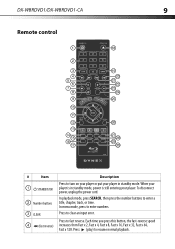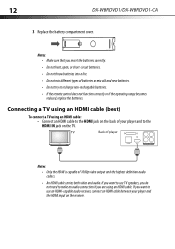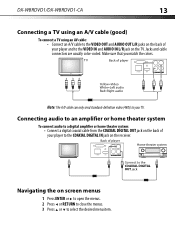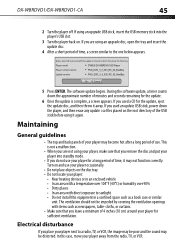Dynex DX-WBRDVD1 Support Question
Find answers below for this question about Dynex DX-WBRDVD1.Need a Dynex DX-WBRDVD1 manual? We have 12 online manuals for this item!
Question posted by sprintevo1 on November 23rd, 2011
Universal Remote Programming Code
i would like to know the remote control programming code to use my comcast remote control device to control my Dynex blueray player. model dx-wbrdvd1
Current Answers
Related Dynex DX-WBRDVD1 Manual Pages
Similar Questions
Do You Know The Code To Use To Program A Universal Remote To The Disc Player
Remote code 5o use to program the disc player
Remote code 5o use to program the disc player
(Posted by kennethinman80 2 years ago)
Universal Remote Control Codes For Dynex Dx-updvd2
What are the 4- or 5-digit codes for an older model, used DX-UPDVD2 to use with a really cheap, no-b...
What are the 4- or 5-digit codes for an older model, used DX-UPDVD2 to use with a really cheap, no-b...
(Posted by sexytaxpro19 3 years ago)
What Are Some Compatible Universal Remotes For My Dynex Blu Ray Dvd Players
(Posted by naboz 10 years ago)
Need Help Programming My Universal Remote To Run My Dvd Player
I have a radio-shack satellite/cable universal remote control Cat. No 15-303 it and i Need a 3 digit...
I have a radio-shack satellite/cable universal remote control Cat. No 15-303 it and i Need a 3 digit...
(Posted by BellaDear 11 years ago)
I Bought A Vision Universal Remote Control. I Can't Seem To The Codes.
(Posted by egarcia54eg 11 years ago)