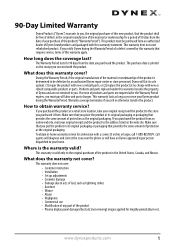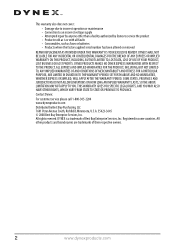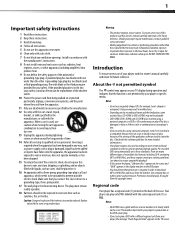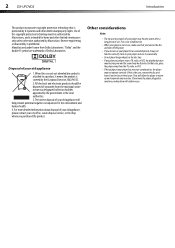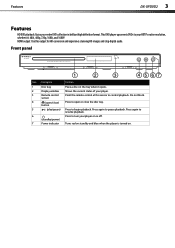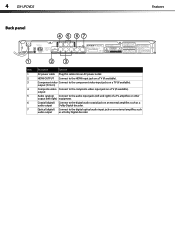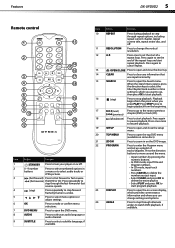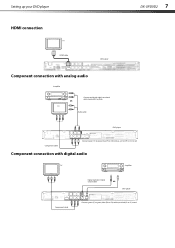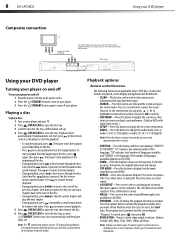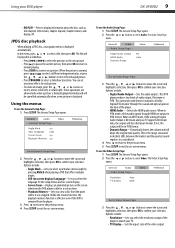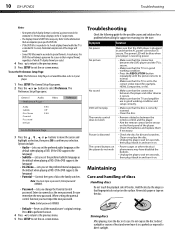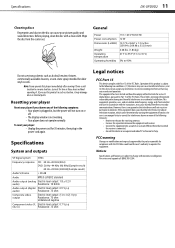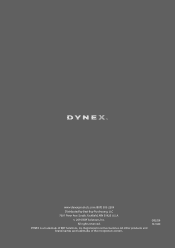Dynex DX-UPDVD2 Support Question
Find answers below for this question about Dynex DX-UPDVD2.Need a Dynex DX-UPDVD2 manual? We have 5 online manuals for this item!
Question posted by sexytaxpro19 on April 24th, 2020
Universal Remote Control Codes For Dynex Dx-updvd2
What are the 4- or 5-digit codes for an older model, used DX-UPDVD2 to use with a really cheap, no-brand universal remote control?
Current Answers
Answer #1: Posted by techyagent on April 24th, 2020 10:33 PM
0034.0022.0000.0021. Try these codes. If you wish to get more details; check the sites linked here. It has set-up code list & set-up procedure to many popular brand remote controls. Common codes used for devices too are given, in the order of device name list in alphabetical order. See it in "Mosaic" or "Magazine" view. It will make surf easier. Or, do
a search by type in the brand name of your device at its search box, and press "Enter".
http://remotesearch.blogspot.com/
http://electrohelponline.blogspot.com
Thanks
Techygirl
Related Dynex DX-UPDVD2 Manual Pages
Similar Questions
Need Help Programming My Universal Remote To Run My Dvd Player
I have a radio-shack satellite/cable universal remote control Cat. No 15-303 it and i Need a 3 digit...
I have a radio-shack satellite/cable universal remote control Cat. No 15-303 it and i Need a 3 digit...
(Posted by BellaDear 11 years ago)
What Code Should I Use With Dynex Dx-htib To Work It From An Rca Universal Remot
mY DX HTIB CAME WITHOUT A REMOTE. I DON'T WANT TO SPEND ANOTHER $30+ FOR A DYNEX REMOTE. PLEASE HELP...
mY DX HTIB CAME WITHOUT A REMOTE. I DON'T WANT TO SPEND ANOTHER $30+ FOR A DYNEX REMOTE. PLEASE HELP...
(Posted by MAS413 12 years ago)
Code For Shaw Remote For A Dynex Dvd Player
Hi I have shaw satellite with their remote..I lost the dynex remote..and i dont know the code to pro...
Hi I have shaw satellite with their remote..I lost the dynex remote..and i dont know the code to pro...
(Posted by kim19732011 12 years ago)
Regional Code Hack. How Do I Do It For This Machine?
(Posted by Fritzsnickel 12 years ago)
Dynex Dx-updvd2
CAN THIS PLAYER PLAT AVI FILES, IF NOT, WHAT KIND OF SIMILAR FILES CAN IT PLAYS.
CAN THIS PLAYER PLAT AVI FILES, IF NOT, WHAT KIND OF SIMILAR FILES CAN IT PLAYS.
(Posted by byoung1008 12 years ago)