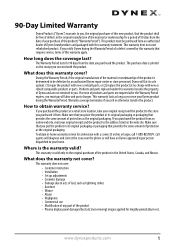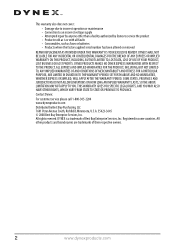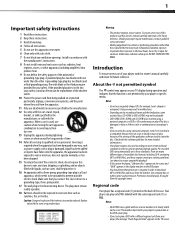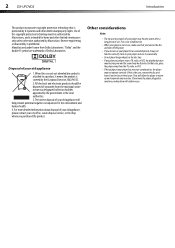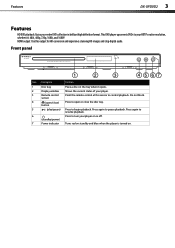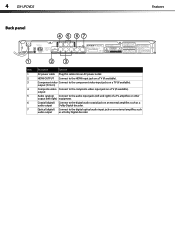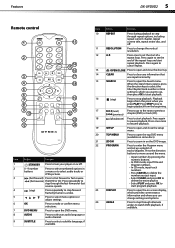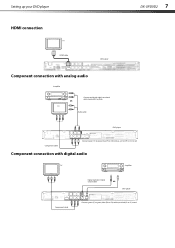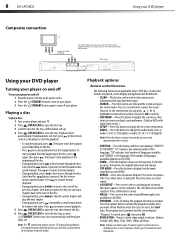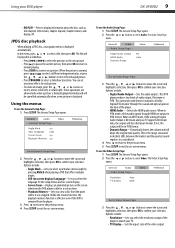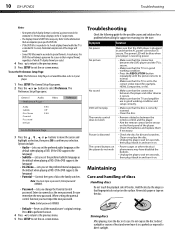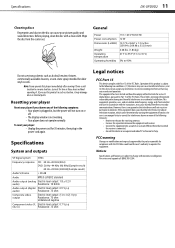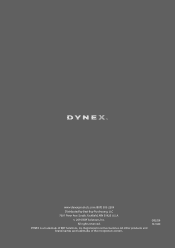Dynex DX-UPDVD2 Support Question
Find answers below for this question about Dynex DX-UPDVD2.Need a Dynex DX-UPDVD2 manual? We have 5 online manuals for this item!
Question posted by byoung1008 on May 26th, 2011
Dynex Dx-updvd2
CAN THIS PLAYER PLAT AVI FILES, IF NOT, WHAT KIND OF SIMILAR FILES CAN IT PLAYS.
Current Answers
Related Dynex DX-UPDVD2 Manual Pages
Similar Questions
Universal Remote Control Codes For Dynex Dx-updvd2
What are the 4- or 5-digit codes for an older model, used DX-UPDVD2 to use with a really cheap, no-b...
What are the 4- or 5-digit codes for an older model, used DX-UPDVD2 to use with a really cheap, no-b...
(Posted by sexytaxpro19 4 years ago)
Code For Shaw Remote For A Dynex Dvd Player
Hi I have shaw satellite with their remote..I lost the dynex remote..and i dont know the code to pro...
Hi I have shaw satellite with their remote..I lost the dynex remote..and i dont know the code to pro...
(Posted by kim19732011 12 years ago)
My Dynex Dvd Player Is Not Working
My dynex dvd player is not working on my tv. What can I check?
My dynex dvd player is not working on my tv. What can I check?
(Posted by remicksc 12 years ago)
How Long To Charge This Dvd Player
How long to charge this dvd player
How long to charge this dvd player
(Posted by aditanjaria 12 years ago)
Dynex Dvd Player Is Not Recognizing That A Disk Is In It.
We have 2 Dynex DX-PDVD7 portable DVD players. Onesays "nodisc"after "loading" a CD or DVD. What can...
We have 2 Dynex DX-PDVD7 portable DVD players. Onesays "nodisc"after "loading" a CD or DVD. What can...
(Posted by hughesbiz 13 years ago)