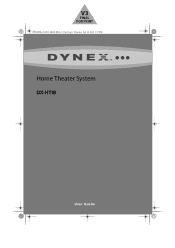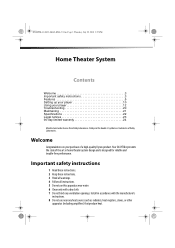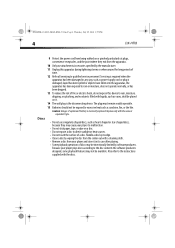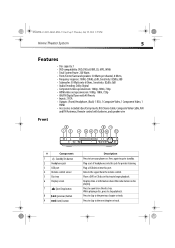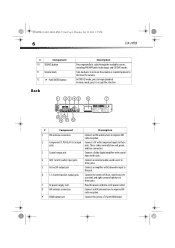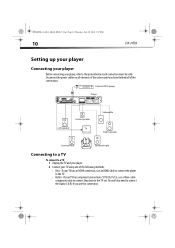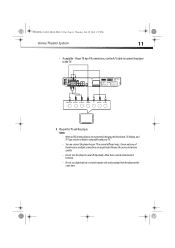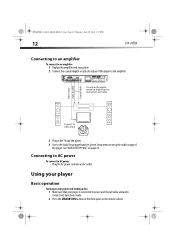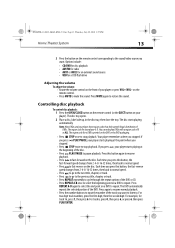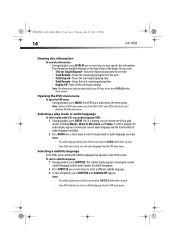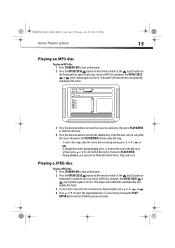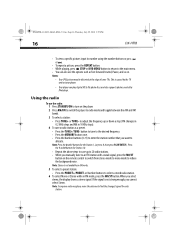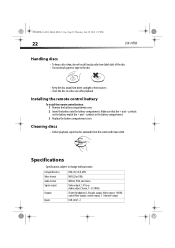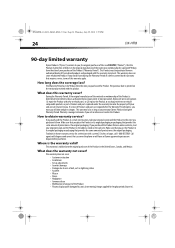Dynex DX-HTIB Support Question
Find answers below for this question about Dynex DX-HTIB.Need a Dynex DX-HTIB manual? We have 3 online manuals for this item!
Question posted by MAS413 on February 23rd, 2012
What Code Should I Use With Dynex Dx-htib To Work It From An Rca Universal Remot
mY DX HTIB CAME WITHOUT A REMOTE. I DON'T WANT TO SPEND ANOTHER $30+ FOR A DYNEX REMOTE. PLEASE HELP ME TO PROGRAM MY RCA UNIVERSAL REMOTE.
THANK YOU KINDLY
MARIANNE SALIBELLO
Current Answers
Related Dynex DX-HTIB Manual Pages
Similar Questions
Does Dynes Dx-wbrdvd1 Blue Ray Pkayer Work With Universal Remote For Set Up
(Posted by Overeason 10 years ago)
Need Help Programming My Universal Remote To Run My Dvd Player
I have a radio-shack satellite/cable universal remote control Cat. No 15-303 it and i Need a 3 digit...
I have a radio-shack satellite/cable universal remote control Cat. No 15-303 it and i Need a 3 digit...
(Posted by BellaDear 11 years ago)
Subwoofer Does Not Work? Everything Set Up Correctly. Am I Missing Something?
(Posted by dinty 12 years ago)
Dynex Dx-htib
can dynex dx htib be used to watch tv? or only works for dvd'S? thanks
can dynex dx htib be used to watch tv? or only works for dvd'S? thanks
(Posted by pizzzito 12 years ago)