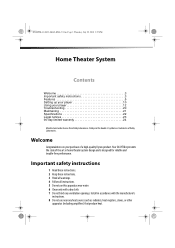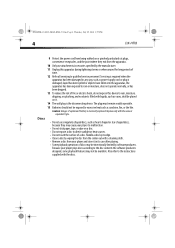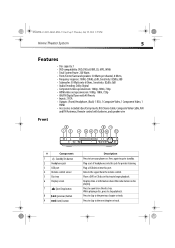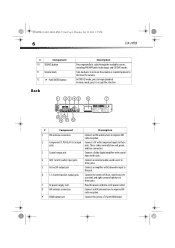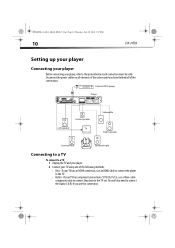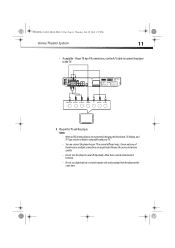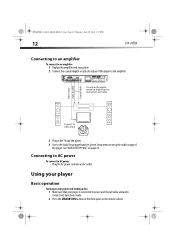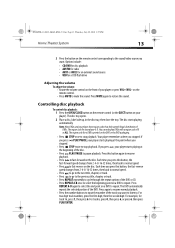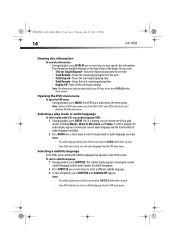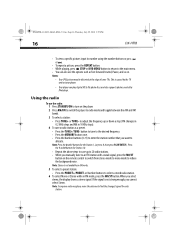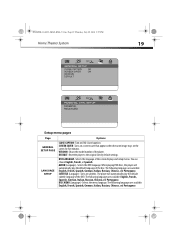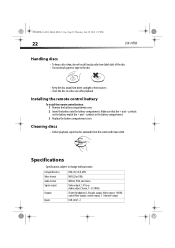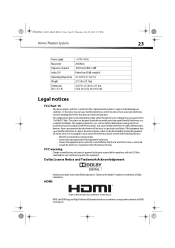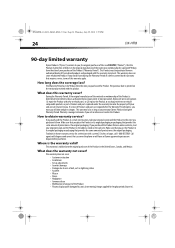Dynex DX-HTIB Support Question
Find answers below for this question about Dynex DX-HTIB.Need a Dynex DX-HTIB manual? We have 3 online manuals for this item!
Question posted by dinty on April 23rd, 2012
Subwoofer Does Not Work? Everything Set Up Correctly. Am I Missing Something?
The person who posted this question about this Dynex product did not include a detailed explanation. Please use the "Request More Information" button to the right if more details would help you to answer this question.
Current Answers
Related Dynex DX-HTIB Manual Pages
Similar Questions
My Dynex 9' Portable Dvd Player Dx-pdvd9a Is Not Working.
disc is not rotating
disc is not rotating
(Posted by rahulrachuz 11 years ago)
My Dvd Dx-ht1b Reads No Disc After One Is Inserted. Why Is This.
(Posted by hwillis38 11 years ago)
What Code Should I Use With Dynex Dx-htib To Work It From An Rca Universal Remot
mY DX HTIB CAME WITHOUT A REMOTE. I DON'T WANT TO SPEND ANOTHER $30+ FOR A DYNEX REMOTE. PLEASE HELP...
mY DX HTIB CAME WITHOUT A REMOTE. I DON'T WANT TO SPEND ANOTHER $30+ FOR A DYNEX REMOTE. PLEASE HELP...
(Posted by MAS413 12 years ago)
My Dynex Dvd Player Is Not Working
My dynex dvd player is not working on my tv. What can I check?
My dynex dvd player is not working on my tv. What can I check?
(Posted by remicksc 12 years ago)