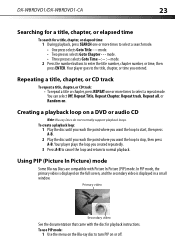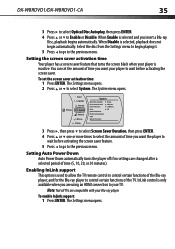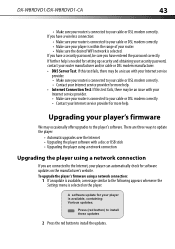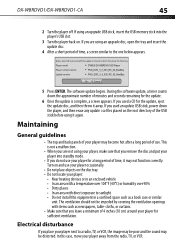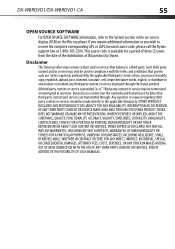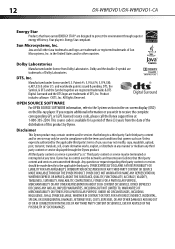Dynex DX-WBRDVD1 Support and Manuals
Get Help and Manuals for this Dynex item

View All Support Options Below
Free Dynex DX-WBRDVD1 manuals!
Problems with Dynex DX-WBRDVD1?
Ask a Question
Free Dynex DX-WBRDVD1 manuals!
Problems with Dynex DX-WBRDVD1?
Ask a Question
Most Recent Dynex DX-WBRDVD1 Questions
Wont Read Disc
my blue ray DVD player won't play disc? Just got my DVD player back from my son and it will not read...
my blue ray DVD player won't play disc? Just got my DVD player back from my son and it will not read...
(Posted by Lincek 1 year ago)
Do You Know The Code To Use To Program A Universal Remote To The Disc Player
Remote code 5o use to program the disc player
Remote code 5o use to program the disc player
(Posted by kennethinman80 2 years ago)
No Power On Dynex Bluray Player Dx Wbrdvd1
BluRay player powered off and will not power back on. I have tried plugging it into multiple plugs t...
BluRay player powered off and will not power back on. I have tried plugging it into multiple plugs t...
(Posted by megzac 6 years ago)
My Dynex Dx Wbrdvd1
Ok I have a dynex blu ray player. I used to play them on it. But now it would only read the regular ...
Ok I have a dynex blu ray player. I used to play them on it. But now it would only read the regular ...
(Posted by Anonymous-158722 7 years ago)
My Machine Wont Play Blu-rays But It Will Play Dvds
(Posted by charlie69boy 7 years ago)
Popular Dynex DX-WBRDVD1 Manual Pages
Dynex DX-WBRDVD1 Reviews
We have not received any reviews for Dynex yet.