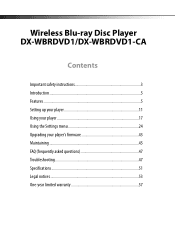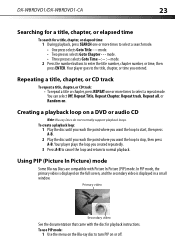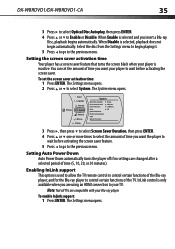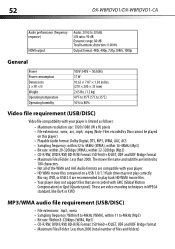Dynex DX-WBRDVD1 Support Question
Find answers below for this question about Dynex DX-WBRDVD1.Need a Dynex DX-WBRDVD1 manual? We have 12 online manuals for this item!
Question posted by naboz on December 15th, 2013
What Are Some Compatible Universal Remotes For My Dynex Blu Ray Dvd Players
The person who posted this question about this Dynex product did not include a detailed explanation. Please use the "Request More Information" button to the right if more details would help you to answer this question.
Current Answers
Answer #1: Posted by StLFanMan on December 31st, 2013 12:49 PM
Here is a variety of universal remotes that you can choose from. We cannot guarantee that they will be compatible with your Dynex Blu-ray player. However, if you go with the Harmony-Logitech line of universal remote (although costly), they are the most effective.
Related Dynex DX-WBRDVD1 Manual Pages
Similar Questions
What Universal Remote Work With Dynex Connected Blu-ray Disc Player Dx-wbrdvd1
(Posted by Carandy53 10 years ago)
Why Wont My Dynex Blu Ray/dvd Player Play Blu Ray Or Dvd
(Posted by RebRafont 10 years ago)
How Can I Use Dynex Connected Blu-ray Disc Player Dx-wbrdvd1 Without A Remote
control
control
(Posted by Jnerik 10 years ago)