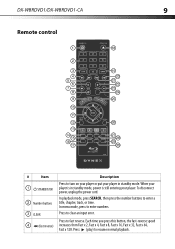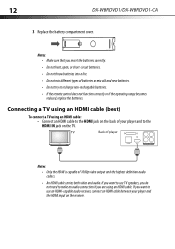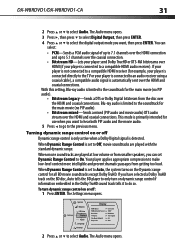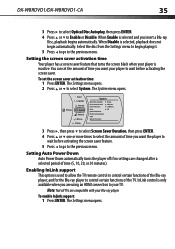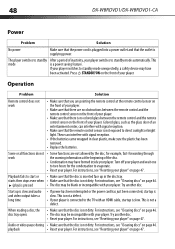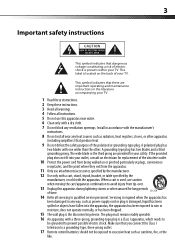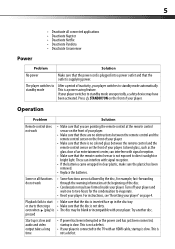Dynex DX-WBRDVD1 Support Question
Find answers below for this question about Dynex DX-WBRDVD1.Need a Dynex DX-WBRDVD1 manual? We have 12 online manuals for this item!
Question posted by egarcia54eg on August 10th, 2012
I Bought A Vision Universal Remote Control. I Can't Seem To The Codes.
Current Answers
Answer #1: Posted by LightofEarendil on August 11th, 2012 12:13 AM
Since you haven't mentioned a model number, here's a manual for another universal remote control from vision. Since the company is the same, It's a safe bet the codes will work across devices. The codes start from page 6 here:
http://www.escient.com/support/supportdocuments/vision/VisionRemoteControlGuide.pdf
Cheers
Related Dynex DX-WBRDVD1 Manual Pages
Similar Questions
Remote code 5o use to program the disc player
What are the 4- or 5-digit codes for an older model, used DX-UPDVD2 to use with a really cheap, no-b...
I have a radio-shack satellite/cable universal remote control Cat. No 15-303 it and i Need a 3 digit...
i would like to know the remote control programming code to use my comcast remote control device to ...