Dynex DX-LDVD19-10A Support Question
Find answers below for this question about Dynex DX-LDVD19-10A - 19" LCD TV.Need a Dynex DX-LDVD19-10A manual? We have 5 online manuals for this item!
Question posted by dlohrmann on May 28th, 2011
Region?
How do I chnage region setting to accept DVD purchased from the uk?
Current Answers
There are currently no answers that have been posted for this question.
Be the first to post an answer! Remember that you can earn up to 1,100 points for every answer you submit. The better the quality of your answer, the better chance it has to be accepted.
Be the first to post an answer! Remember that you can earn up to 1,100 points for every answer you submit. The better the quality of your answer, the better chance it has to be accepted.
Related Dynex DX-LDVD19-10A Manual Pages
User Manual (English) - Page 2


...-0340.book Page ii Tuesday, April 28, 2009 4:43 PM
ii
Dynex DX-LDVD19-10A
19" LCD TV/DVD Combo
Contents
Important safety instructions 2
Warnings 2 Cautions 2
Installing the stand 3 Removing the stand 3
Removing the stand 4 Installing a wall-mount bracket 4
TV components 4
Front and side panels 4 Back 4 Remote control 5
Using the remote control 6
Installing remote control batteries...
User Manual (English) - Page 3


DX-LDVD19-10A_09-0340.book Page iii Tuesday, April 28, 2009 4:43 PM
iii
Setting or changing the password 17 Setting parental control levels 18 Downloading rating information 19
Using closed captioning 20
Turning closed captioning on or off 20
Adjusting time settings 20
Setting the clock 20 Setting the sleep timer 21
Adjusting menu settings 21
Selecting the menu...
User Manual (English) - Page 5
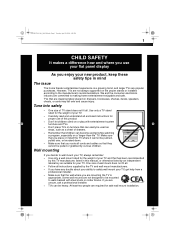
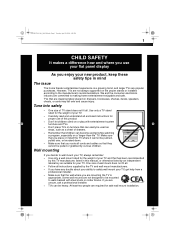
... proper use your flat panel display
As you enjoy... with entertainment system furniture and TVs.
• Don't place TVs on furniture that can be pushed, pulled over and cause injury. DX-LDVD19-10A_09-0340.book Page 1...TVs can easily be used as steps, such as suitable for the weight of your TV and that you place or install the TV where it cannot be heavy. However, TVs are popular purchases...
User Manual (English) - Page 6


... your TV. • If your local power company.
Cautions
Damage requiring service
Unplug this device, ask the service technician to perform routine safety checks to dripping or splashing, and no objects filled with them might be grounded to qualified service technicians. DX-LDVD19-10A_09-0340.book Page 2 Tuesday, April 28, 2009 4:43 PM
2 DX-LDVD19-10A...
User Manual (English) - Page 7


... to mount your TV on the TV if the TV is grounded to provide some protection against voltage surges and built-up static charges. Non-active pixels The LCD panel contains almost 3 million... point. DX-LDVD19-10A_09-0340.book Page 3 Tuesday, April 28, 2009 4:43 PM
Installing the stand
DX-LDVD19-10A 3
• If your TV does not operate normally by a qualified technician to restore your TV to its...
User Manual (English) - Page 8


...cause damage to your TV. Make sure that you place the TV on your TV's finish. POWER
# Component
Description
1 MENU 2 INPUT 3 VOL+/VOL-
TV components
Front and side panels
MENU INPUT VOL+ VOL... the weight of your TV to increase or decrease the volume.
4 CH+/CH- DX-LDVD19-10A_09-0340.book Page 4 Tuesday, April 28, 2009 4:43 PM
4 DX-LDVD19-10A
TV components
Make sure that ...
User Manual (English) - Page 9


...
8 COMPONENT IN jacks
Description
Connect an HDMI device, such as a cable box or DVD player, to this jack.
Connect a component video device to these jacks.
Press again ...on page 9.
Connect the audio output from your TV in Standby mode. DX-LDVD19-10A_09-0340.book Page 5 Tuesday, April 28, 2009 4:43 PM
TV components
DX-LDVD19-10A 5
Back
PC AUDIO IN HDMI
## Component
Description...
User Manual (English) - Page 10


...DX-LDVD19-10A
Using the remote control
# Button
Description
4 MTS/SAP
Press to open the DVD...DVD. Press to the previous chapter on a DVD.
17 PLAY/ENTER
18 , , , and Arrow keys
19 ANGLE
Press to display information about the DVD...DVD in an on-screen menu or to open a submenu.
9 MENU
Press to open the on page 13. For more information, see "Adjusting the TV...
Press to set the sleep ...
User Manual (English) - Page 11


..., between the remote control and
the remote sensor.
You may not work with your TV
You can operate both your set-top box and your TV. DX-LDVD19-10A_09-0340.book Page 7 Tuesday, April 28, 2009 4:43 PM
Using the remote control
DX-LDVD19-10A 7
Remove the batteries if you do not intend to use the remote control...
User Manual (English) - Page 12


...DX-LDVD19-10A
Making connections
Making connections
Cautions:
Check the terminals for the cable box.
Do not bundle the 75 ohm cable with your equipment.
If you have questions, refer to the RF OUT jack on the antenna or on your TV... IN jack on the satellite TV receiver (set top box), connect a cable...area, purchase and install a signal amplifier. Notes:
Your TV should only be...
User Manual (English) - Page 19


...settings
DX-LDVD19-10A 15
All available channels are automatically saved.
You can delete channels from the channel. Picture
Mode Brightness Contrast Color Tint Sharpness
CH+
VOL
VOL
-
+
CH- MOVE
PICTURE
AUDIO
CHANNELS SETTINGS...Ch 14.2 ATSC-2 Ch 19.0
Ch 5.1 KPI-DT Ch 11.1 MBC DTV Ch 14.1 ATSC-3 Ch 14.3 ATSC-3 Ch 23.0
CH+
VOL
VOL
-
+
CH-
to the TV's memory. The on -...
User Manual (English) - Page 20


... picture degradation.
The on -screen menu opens. The CHANNELS menu opens. MOVE
ENTER SELECT
MENU PREVIOUS EXIT EXIT DX-LDVD19-10A_09-0340.book Page 16 Tuesday, April 28, 2009 4:43 PM
16 DX-LDVD19-10A
Changing channel settings
Adding or changing a channel label
If a channel is not already labeled, you can also relabel a channel that is...
User Manual (English) - Page 22


... PREVIOUS EXIT EXIT
2 Press VOL+ or VOL- DX-LDVD19-10A_09-0340.book Page 18 Tuesday, April 28, 2009 4:43 PM
18 DX-LDVD19-10A
Setting parental controls
• Button Lock-Set to On to lock the buttons on the front of the TV.
• Block Unrated TV-Set to On to block TV programs that are not rated.
• USA Parental...
User Manual (English) - Page 23


DX-LDVD19-10A_09-0340.book Page 19 Tuesday, April 28, 2009 4:43 PM
Setting parental controls
DX-LDVD19-10A 19
3 Press CH+ or CH- Settings
Parental Controls Closed Caption Time Menu Settings Input Labels Computer Settings
PICTURE
AUDIO
CHANNELS SETTINGS
Enter Password
CH+
VOL
VOL
-
+
CH- The default password is blocked. PICTURE
Settings Parental Controls Button Lock Block Unrated TV
...
User Manual (English) - Page 26


...Settings Input Labels Computer Settings
PICTURE
AUDIO
CHANNELS SETTINGS
CH+
VOL
VOL
-
+
CH- Settings Input Labels
Input Label Custom Reset Input Labels
PICTURE
AUDIO
CHANNELS SETTINGS
Component Custom
CH+
VOL
VOL
-
+
CH- DX-LDVD19-10A_09-0340.book Page 22 Tuesday, April 28, 2009 4:43 PM
22 DX-LDVD19-10A
Adjusting menu settings... setting you want your TV to identify. to enter ...
User Manual (English) - Page 27


...DVD. DX-LDVD19-10A_09-0340.book Page 23 Tuesday, April 28, 2009 4:43 PM
DVD Playback
DX-LDVD19-10A 23
4 Press CH+ or CH- The disc is loaded automatically after one . • Press STOP to input your own label. • VCR • DVD • Set... on the television screen. AUDIO-Press to view the DVD from the... to enter DVD mode.
2 When the TV displays "OPEN," place a DVD in slow motion...
User Manual (English) - Page 28


...LB = Letter Box)-Select this option is On, your LCD TV/DVD combo remembers the DVD chapter you were viewing when you were last viewing.
3... picture area of DVDs that option.
Notes: This can play 44.1K CDs when HDCD is set to exit the ...General Setup Page opens.
--
DX-LDVD19-10A_09-0340.book Page 24 Tuesday, April 28, 2009 4:43 PM
24 DX-LDVD19-10A
DVD Playback
Press PREV or NEXT ...
User Manual (English) - Page 29


...DX-LDVD19-10A 25
To change this setting you forget your TV or the remote control.
• Try another channel. This will not play discs other than those listed above . Playable discs
Discs
Label
DVD ...the disc was burned. If the Region number described on page 6.
• Make sure that disc. It does not affect the operation of this DVD Player, this DVD player will enable you to regain...
User Manual (English) - Page 30


...Accessories
19"
NTSC, ATSC, Clear QAM ≥ 3W+3W AV input, PC input, S-VIDEO input, PC audio input, YPbPr input, Antenna input, HDMI input, AUDIO in and turn on your TV. ...26 DX-LDVD19-10A
Maintenance
General
Problem
Solution
Cannot tune to one or more information, see "Setting parental controls" on page 18.
• On the Parental menu (DVD setup) enter 1369 for the password, then set a...
User Manual (English) - Page 33


...-moving) images applied for a television with the Product. This warranty ... the Product • Plasma display panel damaged by Best Buy Purchasing, LLC 7601 Penn Avenue South, ...DX-LDVD19-10A_09-0340.book Page 29 Tuesday, April 28, 2009 4:43 PM
Legal notices
DX-LDVD19-10A 29
One-year limited warranty
Dynex Products ("Dynex") warrants to you, the original purchaser of this new DX-LDVD19-10A...
Similar Questions
How Do I Change The Tv Source On My Dynex 19' Lcd Tv From Antenna To Cable Box?
(Posted by caroltiff1 11 years ago)
How Do I Hook Up My Logitech Wireless Keyboard To My Dynex Lcd Tv?
How do i hook up my logitech wireless keyboard to my dynex lcd tv? or is that not possible?
How do i hook up my logitech wireless keyboard to my dynex lcd tv? or is that not possible?
(Posted by kayannalee97 11 years ago)
Green Line On Right Hand Side Of Tv Scree?
How do I removed a Green line that runs up and down the right side of the TV screen. Comes on any ti...
How do I removed a Green line that runs up and down the right side of the TV screen. Comes on any ti...
(Posted by Anonymous-65899 11 years ago)
I Did Not Get A Remote With My Tv And I Do Not Know How To Program The Tv.
(Posted by rdickard 13 years ago)

