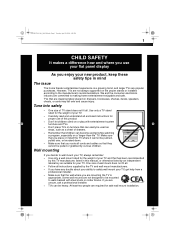Dynex DX-LDVD19-10A Support Question
Find answers below for this question about Dynex DX-LDVD19-10A - 19" LCD TV.Need a Dynex DX-LDVD19-10A manual? We have 5 online manuals for this item!
Question posted by jpunc6 on January 3rd, 2012
Dvd Not Reading?
My Dynex is roughly 2 years old and is not reading or recognizing when a DVD is in the player....I've tried a cleaner disc but of course it is not recognized....I'd like to just hook up a DVD player to the tv as it is functioning properly....but when I do it is not recognized on any inputs...any ideas or thoughts....HELP!
Current Answers
Related Dynex DX-LDVD19-10A Manual Pages
Similar Questions
After I Put In The Dvd It Says No Disc
i push the dvd button on the remote and it says open, i put in the dvd and it says close, then immed...
i push the dvd button on the remote and it says open, i put in the dvd and it says close, then immed...
(Posted by pawresq911 10 years ago)
How Do I Change The Tv Source On My Dynex 19' Lcd Tv From Antenna To Cable Box?
(Posted by caroltiff1 11 years ago)
How Do I Hook Up My Logitech Wireless Keyboard To My Dynex Lcd Tv?
How do i hook up my logitech wireless keyboard to my dynex lcd tv? or is that not possible?
How do i hook up my logitech wireless keyboard to my dynex lcd tv? or is that not possible?
(Posted by kayannalee97 11 years ago)
Green Line On Right Hand Side Of Tv Scree?
How do I removed a Green line that runs up and down the right side of the TV screen. Comes on any ti...
How do I removed a Green line that runs up and down the right side of the TV screen. Comes on any ti...
(Posted by Anonymous-65899 11 years ago)