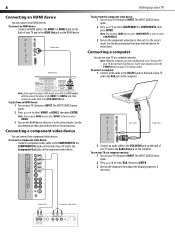Dynex DX-LCD32-09 Support Question
Find answers below for this question about Dynex DX-LCD32-09 - 32" LCD TV.Need a Dynex DX-LCD32-09 manual? We have 3 online manuals for this item!
Question posted by warriorcatch15 on April 15th, 2011
No Sound When Music Is Played From Iphone And Its Plugged Into Tv
I have a Dynex LCD tv 32" and i have a cord i can plug into it and hook it up to my iphone3gs. When i go to play the music there is no sound and when i play netflix videos there is no sound or vidoe on the screen, but when i play something on youtube or watch a music video or movie thats on my iphone it plays the vidoe on the screen and has sound. How come when i play music no sound comes out?
Current Answers
Related Dynex DX-LCD32-09 Manual Pages
Similar Questions
Picture Is Out But There Is Sound. On A Dynex Tv Modle No. Dx32l200a12
(Posted by Anonymous-118342 10 years ago)
I Have Checked Updated Drivers And Everything Yet My Monitor Has No Sound.
The mixer shows sound and everything I check seems good but my monitor is quiet.
The mixer shows sound and everything I check seems good but my monitor is quiet.
(Posted by billing24806 11 years ago)
Auto Channel Scan
I was in the set up menu trying to reset my screen images. It asked if I wanted to restore to the de...
I was in the set up menu trying to reset my screen images. It asked if I wanted to restore to the de...
(Posted by betsyreeves 11 years ago)
Tv Stand
where can I buy a tv stand that comes with a the 26" dynex tv when you buy it new?
where can I buy a tv stand that comes with a the 26" dynex tv when you buy it new?
(Posted by wjbaker60 12 years ago)
How Do You Play Your Ipod Through The Tv With An Audio Cord?
(Posted by goobear565 12 years ago)