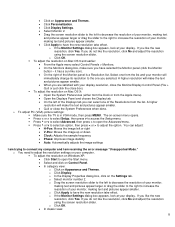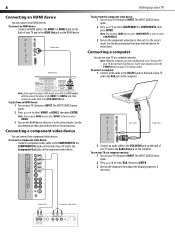Dynex DX-LCD32-09 Support Question
Find answers below for this question about Dynex DX-LCD32-09 - 32" LCD TV.Need a Dynex DX-LCD32-09 manual? We have 3 online manuals for this item!
Question posted by wjbaker60 on January 29th, 2012
Tv Stand
Current Answers
Answer #1: Posted by 1stLadyDawn on February 2nd, 2012 7:25 PM
Wall mount stands can be found at both Best Buy http://www.bestbuy.com/site/searchpage.jsp?_dyncharset=ISO-8859-1&_dynSessConf=-4255963176518542127&id=pcat17071&type=page&st=Dynex+26%22+wall+mount&sc=Global&cp=1&nrp=15&sp=&qp=&list=n&iht=y&usc=All+Categories&ks=960 as well as Dynex.
You can also find the pedestal mounts at eBay http://www.ebay.com/sch/i.html?_from=R40&_trksid=p3984.m570.l1313&_nkw=Dynex+tv+stand&_sacat=See-All-Categories
There is another Dynex TV stand for TVs up to 42" which fits into corners and is also available from Best Buy http://www.dynexproducts.com/products/televisions/DX-WD1202.html
If you go to the Dynex website you will find a referral to Best Buy.
Related Dynex DX-LCD32-09 Manual Pages
Similar Questions
I bought a dynex tv model number DXLCD32-09 and the screws are missing to connect the tv stand to th...