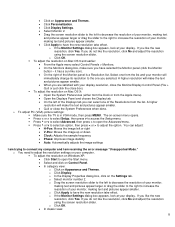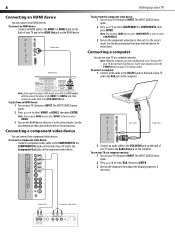Dynex DX-LCD32-09 Support Question
Find answers below for this question about Dynex DX-LCD32-09 - 32" LCD TV.Need a Dynex DX-LCD32-09 manual? We have 3 online manuals for this item!
Question posted by ppkdesignsinc on October 14th, 2010
Where To Screw The Brackets Into The Tv Body In The Back Of The 32 Dynes. I Hav
tv back has no distinct screw in areas for the two wall hanging brackets. Therer are fout silver plugs in the back. do the plugs come out, and how, or do you tap into the plugs with a metal screw
Current Answers
Related Dynex DX-LCD32-09 Manual Pages
Similar Questions
What Receiver Can I Hook Up To My New 32 Lcd Tv For Surround Sound
(Posted by jmsmive 9 years ago)
Tv Stand
where can I buy a tv stand that comes with a the 26" dynex tv when you buy it new?
where can I buy a tv stand that comes with a the 26" dynex tv when you buy it new?
(Posted by wjbaker60 12 years ago)
Where Can You Purchase The Main Boards For The Dx-lcd32-09- 32' Lcd Tv
(Posted by ricked30 12 years ago)
My Tv Dynex 32'' Have 3 Strips Orizontal 1 Heve Video Ok. The Hoder 2 Just Lines
(Posted by rojasxala 13 years ago)