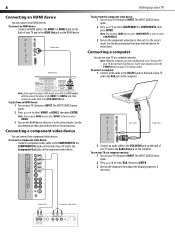Dynex DX-LCD32-09 Support Question
Find answers below for this question about Dynex DX-LCD32-09 - 32" LCD TV.Need a Dynex DX-LCD32-09 manual? We have 3 online manuals for this item!
Question posted by dlbates on September 15th, 2013
My 32 Inch Dynex Tv Wont Turn On
The person who posted this question about this Dynex product did not include a detailed explanation. Please use the "Request More Information" button to the right if more details would help you to answer this question.
Current Answers
Answer #1: Posted by StLFanMan on October 23rd, 2013 9:28 AM
I would recommend trying to power cycle the TV. To do so, turn off and unplug the device from the wall for a couple of minutes. Plug it back into the wall outlet, turn it back on and restore settings back to factory defaults. If that does not fix the issue, I would advise seeking repair or replacement options.
Related Dynex DX-LCD32-09 Manual Pages
Similar Questions
Dynex Lcd 32 Inch Picture Wont Fit On Tv Screen
(Posted by bapatr 10 years ago)
I Moved And The Movers Lost The Plastic Stand To My 32 Inch Tv I Just Need To Fi
(Posted by pamswk 12 years ago)
Hi There I Have A 32 Inch T.v Dx-lcd32-09 Dynex I Have No Video Only Sound
Model DX-LCD32-09 DYNEX No image only sound,green led turn on appears like the lamp don´t wo...
Model DX-LCD32-09 DYNEX No image only sound,green led turn on appears like the lamp don´t wo...
(Posted by abelzuniga 12 years ago)
Where Can You Purchase The Main Boards For The Dx-lcd32-09- 32' Lcd Tv
(Posted by ricked30 12 years ago)