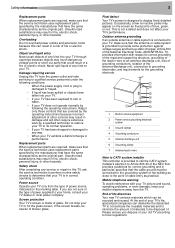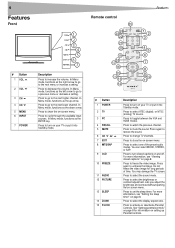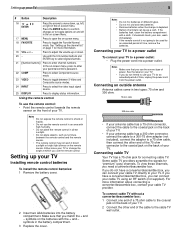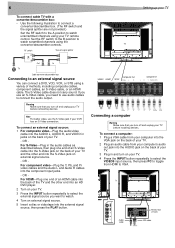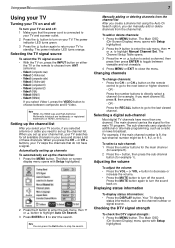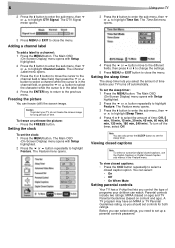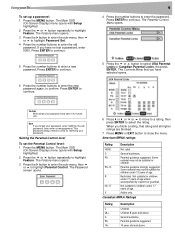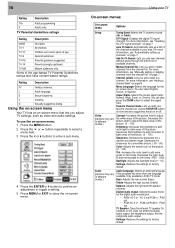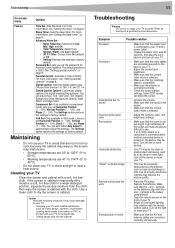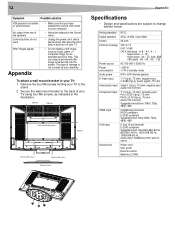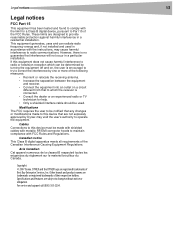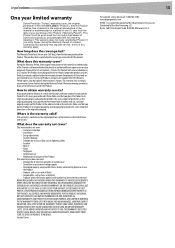Dynex DX LCD32 Support Question
Find answers below for this question about Dynex DX LCD32 - 32" LCD TV.Need a Dynex DX LCD32 manual? We have 2 online manuals for this item!
Question posted by pamswk on February 18th, 2012
I Moved And The Movers Lost The Plastic Stand To My 32 Inch Tv I Just Need To Fi
The person who posted this question about this Dynex product did not include a detailed explanation. Please use the "Request More Information" button to the right if more details would help you to answer this question.
Current Answers
Answer #1: Posted by 1stLadyDawn on February 18th, 2012 8:06 PM
Un;ess you want to look for a needle in a haystack, just take a look at your TV for the model number and contact Dynex via the Dynex online email form and request informtation about replacing that little plastic stand.
You can also call Dynex Support and Service ar 1-800-305-2204 daily from 7:00am to 23:00am Central Time
- Or you can go to theit partner store Parts and Accesssories link at Part Store.com enter the model number to see the available parts.
- You can also call 1-866-933-5522 with the model number to ask the same thing.
- Or send an email query to [email protected]
- needless to say you could always go to eBay to try to find a damaged, DOA, as-is model and buy it for the part but that is probably too expensive a route to pursue.
Related Dynex DX LCD32 Manual Pages
Similar Questions
What Receiver Can I Hook Up To My New 32 Lcd Tv For Surround Sound
(Posted by jmsmive 9 years ago)
Connecting My Xbox With My Tv
i have a 32 inch tv and cannot find out where to plug it in as there is no where for me to put the y...
i have a 32 inch tv and cannot find out where to plug it in as there is no where for me to put the y...
(Posted by leannez2 11 years ago)
How Do You Hook Up Headphones To 46 Inch Tv If There Is No Headphone Jack.
how to hook up headphones to 46 inch tv if there is no headphone jack.
how to hook up headphones to 46 inch tv if there is no headphone jack.
(Posted by radziuba 12 years ago)
Closed Caption
I am having problems removing the closed caption on my DX 32" LCD TV. I recently noticed the remote ...
I am having problems removing the closed caption on my DX 32" LCD TV. I recently noticed the remote ...
(Posted by SSTUBBS0109 12 years ago)