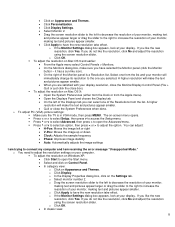Dynex DX-LCD32-09 Support Question
Find answers below for this question about Dynex DX-LCD32-09 - 32" LCD TV.Need a Dynex DX-LCD32-09 manual? We have 3 online manuals for this item!
Question posted by bapatr on April 10th, 2014
Dynex Lcd 32 Inch Picture Wont Fit On Tv Screen
The person who posted this question about this Dynex product did not include a detailed explanation. Please use the "Request More Information" button to the right if more details would help you to answer this question.
Current Answers
Related Dynex DX-LCD32-09 Manual Pages
Similar Questions
How Do I Get Picture On My Tv? I Have A Black Screen
I can turn my tv on but i only hear sound and the screen is completely black. My tv model is# DX-...
I can turn my tv on but i only hear sound and the screen is completely black. My tv model is# DX-...
(Posted by Hydeiax3 11 years ago)
Image Size
How Do I Get The Image To Fit The Screen?
(Posted by susanskorich 11 years ago)
Where Is The Pc Connector On A Dynex Dc-lcd 32-09
I need the pc connector location for a Dynex DC-LCD 32-09?
I need the pc connector location for a Dynex DC-LCD 32-09?
(Posted by janicelatimer 12 years ago)
Larger Picture To Fill The Screen On My 32 Inch Dynex
(Posted by damoore 12 years ago)