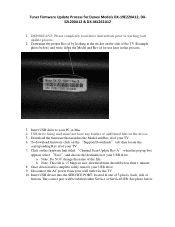Dynex DX32L200A12 Support and Manuals
Get Help and Manuals for this Dynex item

View All Support Options Below
Free Dynex DX32L200A12 manuals!
Problems with Dynex DX32L200A12?
Ask a Question
Free Dynex DX32L200A12 manuals!
Problems with Dynex DX32L200A12?
Ask a Question
Most Recent Dynex DX32L200A12 Questions
Picture On Two Channel Have Black Bar Around
on two channels there is black bar around picture
on two channels there is black bar around picture
(Posted by Anonymous-157393 8 years ago)
Can't Save Picture Settings
can't save picture settings always reverts back to vivi
can't save picture settings always reverts back to vivi
(Posted by Rz0618 8 years ago)
Where Is Dx-32l200a12 Audio Output
(Posted by kemaz 9 years ago)
Dx32l200a12 Firmware Will Not Install
(Posted by miromo 9 years ago)
Dynex Dx32l200a12 Does Not Have Audio Out
all the connections are there but the red and white cords i have do not work on the tv they do howev...
all the connections are there but the red and white cords i have do not work on the tv they do howev...
(Posted by johngsxr 11 years ago)
Popular Dynex DX32L200A12 Manual Pages
Dynex DX32L200A12 Reviews
We have not received any reviews for Dynex yet.