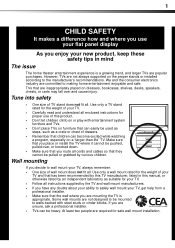Dynex DX32L200A12 Support Question
Find answers below for this question about Dynex DX32L200A12.Need a Dynex DX32L200A12 manual? We have 11 online manuals for this item!
Question posted by Anonymous-157393 on February 16th, 2016
Picture On Two Channel Have Black Bar Around
on two channels there is black bar around picture
Current Answers
Answer #1: Posted by waelsaidani1 on February 17th, 2016 5:43 AM
You need to adjust the scaling to 0%. By default, AMD sets the scaling to underscan the picture. You'll have to dig kind of deep in the catalyst control center to find the setting.
Going from memory, you can find the scaling setting by going to CCC, go to the display properties which shows a large picture of your desktop in the center of the window with a small picture of your TV just below it and to the left. If you right-click on the smaller picture of your TV and select "Configure" you will go to a window that has a "Scaling" tab where you will find a slider to get rid of the black boarders.
Going from memory, you can find the scaling setting by going to CCC, go to the display properties which shows a large picture of your desktop in the center of the window with a small picture of your TV just below it and to the left. If you right-click on the smaller picture of your TV and select "Configure" you will go to a window that has a "Scaling" tab where you will find a slider to get rid of the black boarders.
Related Dynex DX32L200A12 Manual Pages
Similar Questions
Can't Save Picture Settings
can't save picture settings always reverts back to vivi
can't save picture settings always reverts back to vivi
(Posted by Rz0618 8 years ago)
How Do I Connect My Vizio Sound
Bar To My Tv ?
Ho Do I connect my Vizio soundbar to my tv
Ho Do I connect my Vizio soundbar to my tv
(Posted by quentinocain 11 years ago)
Television Keeps Turning Off Then After A Few Seconds Turns Back On.
Watching the television several time a day the tv turns off, then afte a few seconds turns back on. ...
Watching the television several time a day the tv turns off, then afte a few seconds turns back on. ...
(Posted by dudekoil 11 years ago)
Picture In Black And White
Just bought a new Dynex tv and picture is black and white, not colour, how do I fix this?
Just bought a new Dynex tv and picture is black and white, not colour, how do I fix this?
(Posted by Anonymous-46039 12 years ago)