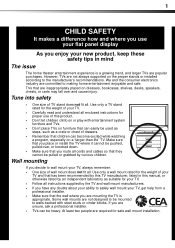Dynex DX32L200A12 Support Question
Find answers below for this question about Dynex DX32L200A12.Need a Dynex DX32L200A12 manual? We have 11 online manuals for this item!
Question posted by Rz0618 on October 8th, 2015
Can't Save Picture Settings
can't save picture settings always reverts back to vivi
Current Answers
Answer #1: Posted by TechSupport101 on October 8th, 2015 8:14 PM
Hi. This is normally occurs when a TV set is on Demo, Store or Exhibition mode. Your manual here https://www.helpowl.com/manuals/Dynex/DX32L200A12/162919 - Otherwise, reach out to Dynex directly from here for further help www.dynexproducts.com/contact-us.html
Related Dynex DX32L200A12 Manual Pages
Similar Questions
Picture On Two Channel Have Black Bar Around
on two channels there is black bar around picture
on two channels there is black bar around picture
(Posted by Anonymous-157393 8 years ago)
Picture Is Out But There Is Sound. On A Dynex Tv Modle No. Dx32l200a12
(Posted by Anonymous-118342 10 years ago)
Dynex Dx32l200a12 Does Not Have Audio Out
all the connections are there but the red and white cords i have do not work on the tv they do howev...
all the connections are there but the red and white cords i have do not work on the tv they do howev...
(Posted by johngsxr 11 years ago)
Television Keeps Turning Off Then After A Few Seconds Turns Back On.
Watching the television several time a day the tv turns off, then afte a few seconds turns back on. ...
Watching the television several time a day the tv turns off, then afte a few seconds turns back on. ...
(Posted by dudekoil 11 years ago)