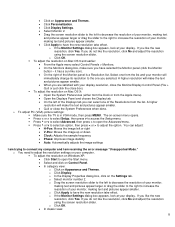Dynex DX-LCD32-09 Support Question
Find answers below for this question about Dynex DX-LCD32-09 - 32" LCD TV.Need a Dynex DX-LCD32-09 manual? We have 3 online manuals for this item!
Question posted by Yourshootingstar85 on August 26th, 2012
Tv Base
Hi there I took the base off my 32 inch dynex LCD. And. The. Base was lost along our move across province and we were wondering if we could just buy a new base or if we have to buy a brand new tv please help
Current Answers
Answer #1: Posted by BusterDoogen on August 26th, 2012 10:22 PM
Go here to see the only stand I could find anywhere for your model. Good luck!
Stand Assembly for DYNEX DX-LCD32
Manufacture Part Number: 705TQ734203
Related Dynex DX-LCD32-09 Manual Pages
Similar Questions
Dynex Lcd 32 Inch Picture Wont Fit On Tv Screen
(Posted by bapatr 10 years ago)
I Need The Tv Base Stand For This Model Dynex Tv. Help
(Posted by dynarider02 12 years ago)
I Moved And The Movers Lost The Plastic Stand To My 32 Inch Tv I Just Need To Fi
(Posted by pamswk 12 years ago)
Larger Picture To Fill The Screen On My 32 Inch Dynex
(Posted by damoore 12 years ago)