Dynex DX-L321-10A Support Question
Find answers below for this question about Dynex DX-L321-10A.Need a Dynex DX-L321-10A manual? We have 5 online manuals for this item!
Current Answers
There are currently no answers that have been posted for this question.
Be the first to post an answer! Remember that you can earn up to 1,100 points for every answer you submit. The better the quality of your answer, the better chance it has to be accepted.
Be the first to post an answer! Remember that you can earn up to 1,100 points for every answer you submit. The better the quality of your answer, the better chance it has to be accepted.
Related Dynex DX-L321-10A Manual Pages
User Manual (English) - Page 2


..., May 13, 2009 11:38 AM
ii
Dynex DX-L321-10A
32" LCD TV
Contents
CHILD SAFETY 1
Important safety instructions 2
Warnings 2 Cautions 2
Installing and removing the stand 3
Installing the stand 3 Removing the stand 4 Installing a wall-mount bracket 4
TV components 4
Side controls 4 Back connections 4 Side connections 5 Remote control 5
Using the remote control 6
Installing remote...
User Manual (English) - Page 3
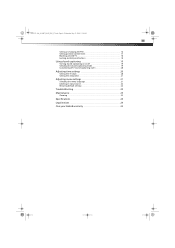
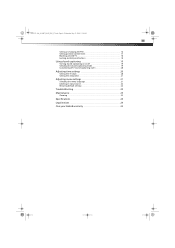
DX-L321-10A_09-0407_MAN_ENG_V3.book Page iii Wednesday, May 13, 2009 11:38 AM
iii
Setting or changing the PIN 16 Setting parental control levels 17 Blocking ...
User Manual (English) - Page 5
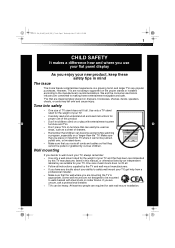
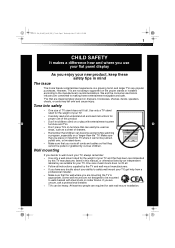
... all cords and cables so that has been recommended
by this TV manufacturer, listed in mind
The issue
The home theater entertainment experience is appropriate. DX-L321-10A_09-0407_MAN_ENG_V3.book Page 1 Wednesday, May 13, 2009 11:38 AM
1
CHILD SAFETY
It makes a difference how and where you use your flat panel display...
User Manual (English) - Page 6


...a cart is the disconnecting device. Make sure that you connect this apparatus during a lightning storm, or when it is ... safety checks to determine that your TV is a Class I television
to a grounding-type, three-prong outlet.
17 Remote control ...that are important operating and maintenance instructions in clean water. DX-L321-10A_09-0407_MAN_ENG_V3.book Page 2 Wednesday, May 13, 2009 ...
User Manual (English) - Page 7


...the stand: 1 Remove the stand from the box and place it states that can cause damage...antenna discharge unit, size of grounding conductors, location of the antenna-discharge unit, connection to grounding electrodes, and requirements for the grounding electrode.
1 2
3 4... CATV system installer
Article 820 of your TV's finish. DX-L321-10A_09-0407_MAN_ENG_V3.book Page 3 Wednesday, May 13, 2009 ...
User Manual (English) - Page 8
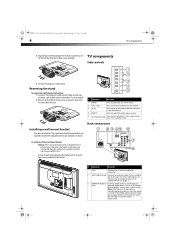
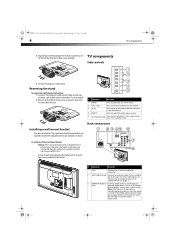
...external audio source, such as a DVD player
with HDMI/DVI connections, to the TV with the three M4 x L10mm screws provided. DX-L321-10A_09-0407_MAN_ENG_V3.book Page 4 Wednesday, May 13, 2009 11...
6 7 8
## Component
Description
1 AC in
Connect the AC power cord to this connector.
2 ANT/CABLE IN jack Connect an antenna, cable TV, or a satellite box to a wall-mount bracket (not provided), you ...
User Manual (English) - Page 9


... jack. Press again to display the image capture using an alternative second language. DX-L321-10A_09-0407_MAN_ENG_V3.book Page 5 Wednesday, May 13, 2009 11:38 AM
TV components
5
## Component
Description
4 HDMI 1 and 2 jacks Connect an HDMI device, such as a cable box or DVD player, to one of the display in a separate screen, while the...
User Manual (English) - Page 10


... return to have a charge. Press to display the channel list of batteries in an area with a cloth. Dispose of time. symbols on the remote sensor. DX-L321-10A_09-0407_MAN_ENG_V3.book Page 6 Wednesday, May 13, 2009 11:38 AM
6
Using the remote control
# Button 9 SLEEP
10 PICTURE
11 ZOOM
12
(Mute)
13 RECALL...
User Manual (English) - Page 11


... V, 60 Hz power. DX-L321-10A_09-0407_MAN_ENG_V3.book Page 7 Wednesday, May 13, 2009 11:38 AM
Making connections
7
Programming a universal remote control to work with your TV with a new or existing universal remote control. You will not be operated from the TV speakers.
Connecting an antenna, cable TV, or satellite TV box
Important: The antenna connector...
User Manual (English) - Page 12
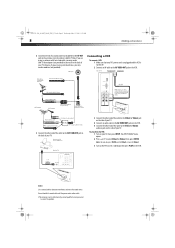
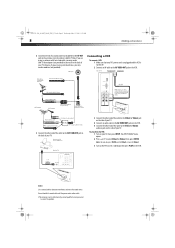
...coaxial cable (75 ohm)
3 Connect the other end of the cable to the ANT/CABLE IN jack on the VCR.
Antenna, cable TV, or satellite box
Back of TV
3 Connect the other end of the ... and noise from the VCR: 1 Turn on the VCR.
DX-L321-10A_09-0407_MAN_ENG_V3.book Page 8 Wednesday, May 13, 2009 11:38 AM
8
Making connections
2 Connect one end of a coaxial cable (not included) to the ...
User Manual (English) - Page 13
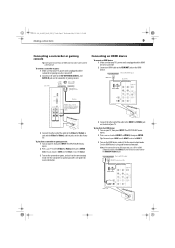
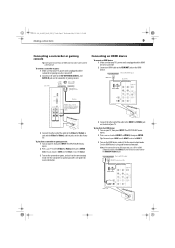
...your TV's power cord is unplugged and the camcorder or gaming console is turned off . 2 Connect an AV cable to the AV OUT VIDEO, AUDIO-L, and AUDIO-R jacks on the camcorder ...See the HDMI device's user guide for a better picture. DX-L321-10A_09-0407_MAN_ENG_V3.book Page 9 Wednesday, May 13, 2009 11:38 AM
Making connections
9
Connecting a camcorder or gaming console
Tip: Some game consoles have...
User Manual (English) - Page 14


... select Component, then press ENTER.
The INPUT SOURCE menu opens. 2 Press or to the HDMI terminal with a DVI-HDMI conversion cable, there is received. DX-L321-10A_09-0407_MAN_ENG_V3.book Page 10 Wednesday, May 13, 2009 11:38 AM
10
Making connections
Note: An HDMI picture can be a 15-pin D-Sub (analog RGB) cable.
User Manual (English) - Page 15


DX-L321-10A_09-0407_MAN_ENG_V3.book Page 11 Wednesday, May 13, 2009 11:38 AM
Turning on your TV for the first time
11
Connecting an external audio device
To connect an external audio device: 1 Make sure that your TV's power cord is unplugged and the component video device is turned off. 2 Connect a digital optical (Toslink) cable...
User Manual (English) - Page 16


... to select TV.
Audio Only
Enables audio output only, with no video display (such as for each of picture brightness, contrast, tint, color, and sharpness. DX-L321-10A_09-0407_MAN_ENG_V3.book Page 12 Wednesday, May 13, 2009 11:38 AM
12
Understanding the basics
Understanding the basics
Turning your TV on or off...
User Manual (English) - Page 17


...menu or return to any connected audio device.
2 This menu is only visible when there is an analog TV connection.
3 This menu is only visible when there is a digital TV connection.
4 This menu is only...to enter it in data provides a better picture and sound with less static and interference. DX-L321-10A_09-0407_MAN_ENG_V3.book Page 13 Wednesday, May 13, 2009 11:38 AM
Understanding the basics
13...
User Manual (English) - Page 18


... of white balance in its original display mode. • Theater-Picture quality is a TV signal connection. Selecting a preset picture setting
To select a preset picture setting: 1 Press PICTURE on or off...level.
• Film Mode-This feature improves the appearance of the advanced picture functions. DX-L321-10A_09-0407_MAN_ENG_V3.book Page 14 Wednesday, May 13, 2009 11:38 AM
14
Adjusting the...
User Manual (English) - Page 19


...adjust the sound: 1 Press MENU on the remote control, or MENU on the control panel of TV connection-analog or digital. To auto scan for cable TV channels: 1 Press MENU on the remote control,...or off. • Audio Only-Turns off the video and lets you listen to change the setting.
DX-L321-10A_09-0407_MAN_ENG_V3.book Page 15 Wednesday, May 13, 2009 11:38 AM
Adjusting the sound
15
Press ...
User Manual (English) - Page 27


... is enabled.
• The volume may be enabled.
• In TV mode, verify that the antenna is correctly connected and that the preferred channel is enabled in the channel list. TV model DX-L321-10A TV panel Type
Resolution
31.5-inch Active matrix WXGA TFT LCD 1366 x 768 (RGB vertical stripe)
Color
16.2 million...
User Manual (English) - Page 28
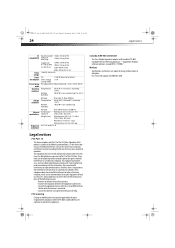
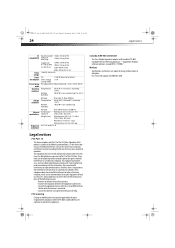
DX-L321-10A_09-0407_MAN_ENG_V3.book Page 24 Wednesday, May 13, 2009 11:38 AM
24
Legal notices
PC Recommended 1360 x 768 @ 60 Hz
compatibility (reduced blanking)
1366 x 768 @ 60 Hz
Power voltage Power consumption
Preset timing mode
Operating conditions
Supported 1280 x 720 @ 60 Hz H = 30-63 KHz 1024 x 768 @ 60 Hz V= 50-75 Hz 720 x 400 @ 70 Hz
640 x 480 @ 60, 75 Hz
120 VAC, 60 Hz, 3A
On
User Manual (English) - Page 29


... • Damage due to incorrect operation or maintenance • Connection to an incorrect voltage supply • Attempted repair by anyone ...printed on the web site. The Warranty Period lasts for a television with a screen 30 inches or larger, call 1-800-305-2204...Dynex") warrants to you, the original purchaser of this new DX-L321-10A ("Product"), that the Product shall be free of defects in ...
Similar Questions
I Have A Dynex Dx-l321-10a The Blue Bar On The Front Of The Tv Lights Up But I C
I have a dynex DX-L321-10A the blue bar on the front of the tv lights up but I can't get any picture...
I have a dynex DX-L321-10A the blue bar on the front of the tv lights up but I can't get any picture...
(Posted by raymollett3 7 years ago)
How To Change Digital To Analog On Dx-l321-10a
how to changer from digital to analog
how to changer from digital to analog
(Posted by siges46 10 years ago)
How Can Connect My Sattelite Receiver In Dynex Dx-32e250a12
i can't connec t my sttelite Receiver in dynex tv, if i connect that show not support, wewhat i want...
i can't connec t my sttelite Receiver in dynex tv, if i connect that show not support, wewhat i want...
(Posted by jessin6 12 years ago)
Is The Owners Manual For The Dx 19e220a12 Rev.a Available On The Net For Downloa
(Posted by anniep 12 years ago)

