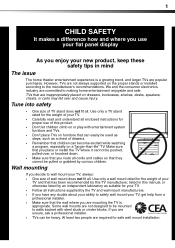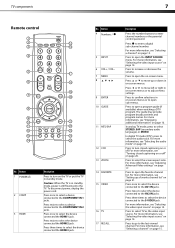Dynex DX-L32-10A Support Question
Find answers below for this question about Dynex DX-L32-10A - 32" LCD TV.Need a Dynex DX-L32-10A manual? We have 4 online manuals for this item!
Question posted by ramonleon03 on January 31st, 2012
Green Light Blinks At Top Of Screen
Requests for more information
What is the size and the model number (check the back of the set)
Is the blinking green light actually blinking in the screen or on the frame aroung the screen?
What happens when the green light blinks?
Sometimes this happens when the board is going bad The set could have a loose solder. You will probably need a service call.
I suggest that you give Dynex Support a call first but write down the model number because they will need that.
- 1-800-305-2204 US and Canada
- 1-888-882-7326 Mexico
- 0800-917-1130 UK
- http://www.dynexproducts.com/contact-us.html to access their online email form
Not knowing the particulars, I am guessing that your TV is throwing out a need repair code because the power light appears at the bottom of the frame for the Dynex models with which I am familiar.
Current Answers
Answer #1: Posted by 1stLadyDawn on February 2nd, 2012 6:07 PM
Is the blinking green light actually blinking in the screen or on the frame aroung the screen?
What happens when the green light blinks?
Sometimes this happens when the board is going bad The set could have a loose solder. You will probably need a service call.
I suggest that you give Dynex Support a call first but write down the model number because they will need that.
- 1-800-305-2204 US and Canada
- 1-888-882-7326 Mexico
- 0800-917-1130 UK
- http://www.dynexproducts.com/contact-us.html to access their online email form
Not knowing the particulars, I am guessing that your TV is throwing out a need repair code because the power light appears at the bottom of the frame for the Dynex models with which I am familiar.
Related Dynex DX-L32-10A Manual Pages
Similar Questions
I have a DYNEX 32" LED-LCD Tv's volume keeps increasing without me touching the remote. This starded...
I have no manual with my TV and do not know which oulets to plug in my red white yellow plugs. There...