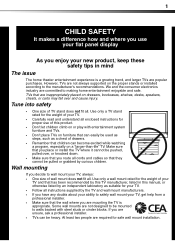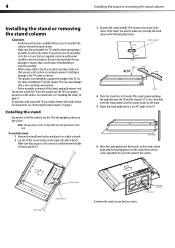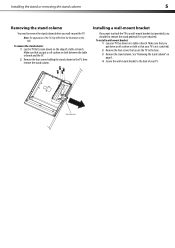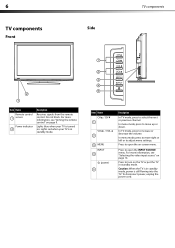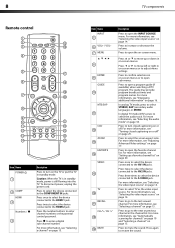Dynex DX-L26-10A Support Question
Find answers below for this question about Dynex DX-L26-10A - 26" LCD TV.Need a Dynex DX-L26-10A manual? We have 5 online manuals for this item!
Question posted by ny123bx on October 11th, 2013
Fixing Dynex Tv
Dynex TV won't turn on. Red dot on TV blinks a few times as if it's struggling to come on. I'll like to know what's causing this problem and also are there any do it yourself fixes (reset button, etc.) or will TV need repair?
Current Answers
Related Dynex DX-L26-10A Manual Pages
Similar Questions
What Size Screws Are Needed For The Back Of The Tv For The Wall Mount Feature
(Posted by gpapaspyros 2 years ago)
How Do I Change The Tv Source On My Dynex 19' Lcd Tv From Antenna To Cable Box?
(Posted by caroltiff1 11 years ago)
Is There A Reset Button I Can Use Because The Tv Just Keeps Switching Channels??
OK so me and my mother have been trying nonstop trying to get our TV to stop switching the channels ...
OK so me and my mother have been trying nonstop trying to get our TV to stop switching the channels ...
(Posted by A808makana 11 years ago)
Dynex Lcd Tv Dx-l26-10a
turn tv on says please wait then screen goes to a black screen. what can be the problem?
turn tv on says please wait then screen goes to a black screen. what can be the problem?
(Posted by jjhh 12 years ago)
How Can I Get Larger Menus On My 26' Lcd. I Can't Read It. Also The Closed Capti
(Posted by lhenriksen 12 years ago)