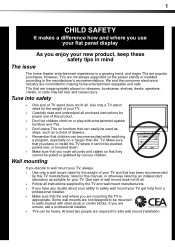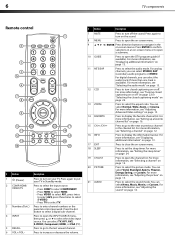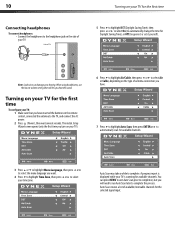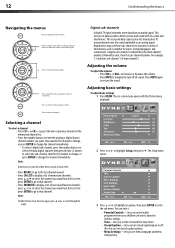Dynex DX-L22-10A Support Question
Find answers below for this question about Dynex DX-L22-10A - 22" LCD TV.Need a Dynex DX-L22-10A manual? We have 5 online manuals for this item!
Question posted by tdodd3 on March 15th, 2012
How To Set-up
Current Answers
Answer #1: Posted by 1stLadyDawn on March 17th, 2012 2:57 PM
- Familiarize yourself with where everything is located on the TV - front, sides and back
- Put the batteries in the remote (watch the polarity)
- Connect the components using the guide diagram on page 2
Here is a link to the User Manual for the DX -L22 10A. It is in pdf format and will open in a new window. The walk-through described above begins on manual page 5 (pdf page 8)
Should you require help or have a problem, give the folks at Dynex a call at 1-800-305-2204 7:00am-Midnight - Central Time for US and Canada 1-888-882-7626 in Mexico
Th
Related Dynex DX-L22-10A Manual Pages
Similar Questions
How do i hook up my logitech wireless keyboard to my dynex lcd tv? or is that not possible?
what cables do i use for flip share ultra on my dynex lcd tv. i tried the white/red/yellow but the p...
I would like to know what board I need to replace in the LCD TV