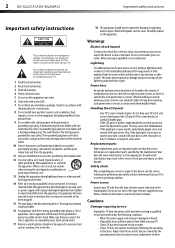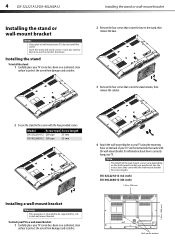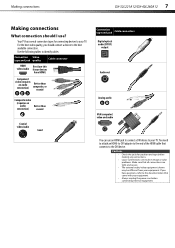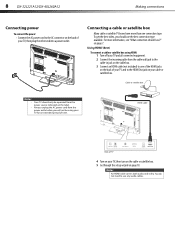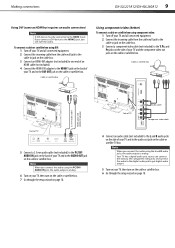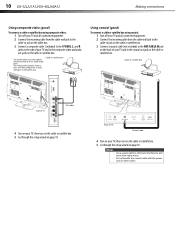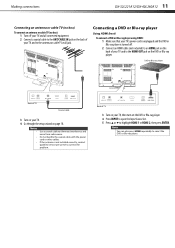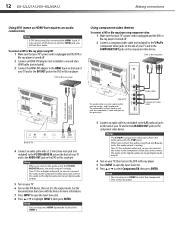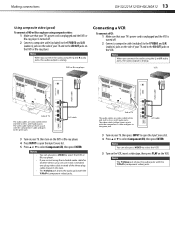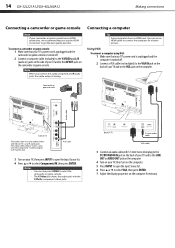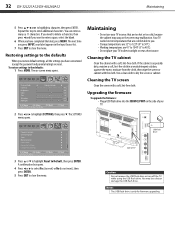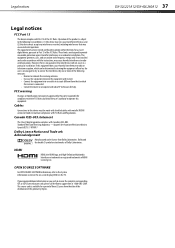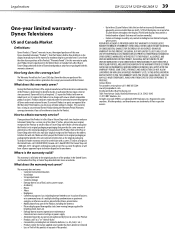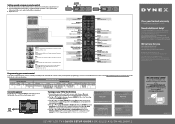Dynex DX-40L260A12 Support Question
Find answers below for this question about Dynex DX-40L260A12.Need a Dynex DX-40L260A12 manual? We have 4 online manuals for this item!
Question posted by tmakovski on May 31st, 2011
Would It Work In Another Country?
Hi,
Is anyone know whether this TV would work in Israel (220V, different broadcast system)?
Thanks!
Current Answers
Related Dynex DX-40L260A12 Manual Pages
Similar Questions
Where Can I Find A Firmware Download For The Dx-40l260a12?
where can i find a firmware download for the dx-40l260a12?
where can i find a firmware download for the dx-40l260a12?
(Posted by juliensarda1981 7 years ago)
How To Connect Home Theater System To Dynex Model Dx-40l260a12
(Posted by mysmszaf 9 years ago)
What Model Soundbar Do I Need For My Dynex Dx-40l261a12 40' Lcd Tv I Have Tried
Have tried a Vizio model VSB 200 sound bar on my Dynex DX-40" LCD TV , Called thier Company they say...
Have tried a Vizio model VSB 200 sound bar on my Dynex DX-40" LCD TV , Called thier Company they say...
(Posted by wfw1 12 years ago)
Dynex Model Dx-40l260a12
TV is less than 6 mos old but audio is cutting in and out. Called cable company who remotely reset s...
TV is less than 6 mos old but audio is cutting in and out. Called cable company who remotely reset s...
(Posted by wxyz 12 years ago)
How Do I Secure My Dynex Dx-24l150a11 To A Tv Stand?
(Posted by JEAN6608 12 years ago)