Dynex DX-40L260A12 Support Question
Find answers below for this question about Dynex DX-40L260A12.Need a Dynex DX-40L260A12 manual? We have 4 online manuals for this item!
Question posted by Baitdrowner on March 4th, 2012
What Cable Do I Need To Hook Up To Toslink 5.1 System?
What kind of cables do I need to hook my RCA toslink 5.1 system to the Dynex DX-40L260A12.
Current Answers
There are currently no answers that have been posted for this question.
Be the first to post an answer! Remember that you can earn up to 1,100 points for every answer you submit. The better the quality of your answer, the better chance it has to be accepted.
Be the first to post an answer! Remember that you can earn up to 1,100 points for every answer you submit. The better the quality of your answer, the better chance it has to be accepted.
Related Dynex DX-40L260A12 Manual Pages
User Manual (English) - Page 2


ii
Dynex DX-32L221A12/ DX-40L260A12
32"/ 40" LCD TV
Contents
CHILD SAFETY 1
Important safety instructions 2
Warnings 2 Cautions 2
Installing the stand or wall-mount bracket 4
Installing the stand 4 Installing a wall-mount ...
User Manual (English) - Page 6
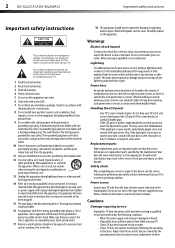
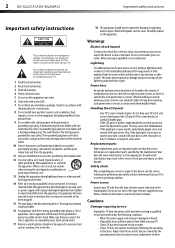
Class I apparatus which needs to be placed on or pinched particularly at least 15 minutes ...it is located on the marking label.
Cautions
Damage requiring service
Unplug this apparatus near any antenna or cable system. 2
DX-32L221A12/DX-40L260A12
Important safety instructions
Important safety instructions
This symbol indicates that are not sure of the type of power ...
User Manual (English) - Page 7


.... 40 provides guidance for the grounding electrode. Your TV also contains material that the cable ground must be recycled and reused.
In such cases, change in performance.
Mobile telephone..., location of the TV. Article 810 of cable entry as a fixed blue, green, or red point. Important safety instructions
DX-32L221A12/DX-40L260A12 3
controls may result in damage and will form...
User Manual (English) - Page 9


... both video and sound. You do not need to make an audio connection for a component video device to this jack.
Note: The Y/VIDEO (composite) jack shares the audio jacks with screws • Composite video cable • Power cord • Quick Setup Guide
Front
DX-32L221A12/DX-40L260A12 5
Back and Side
# Item 1 MENU
2 INPUT 3 VOL+/VOL...
User Manual (English) - Page 10


... Vivid, Standard, Energy Savings, or Custom. For more information, see "Connecting an antenna or cable TV (no box)" on page 20. For more information, see "Viewing channel information" on page...the device connected to the PC IN VGA jack. 6
DX-32L221A12/DX-40L260A12
TV components
# Item
Description
9 ANT/CABLE
Connect an antenna or cable TV to this jack. When your TV on page ...
User Manual (English) - Page 11
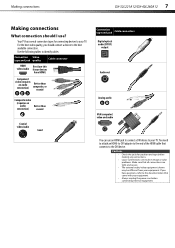
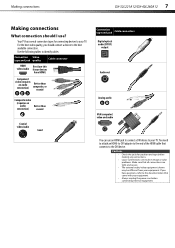
...need to attach an HDMI-to-DVI adapter to the end of the HDMI cable...Cable connectors
Digital optical audio (SPDIF)
output
Audio out
Analog audio
VGA (computer) video and audio
You can result in image or color problems. Make sure that all connections are tight and secure. • The external audio/video equipment shown may be different from your TV. Making connections
DX-32L221A12/DX-40L260A12...
User Manual (English) - Page 12
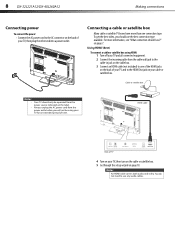
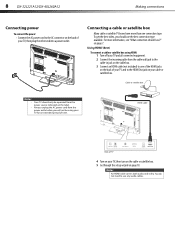
... both audio and video. Always unplug the AC power cord from the cable wall jack to the
cable-in jack on the cable box. 3 Connect an HDMI cable (not included) to one connection type. You do not need to use ?" 8
DX-32L221A12/DX-40L260A12
Making connections
Connecting power
To connect the power:
• Connect the AC power cord...
User Manual (English) - Page 13
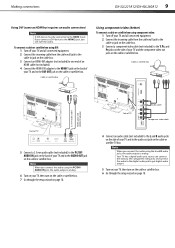
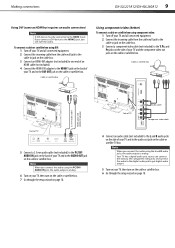
Making connections
DX-32L221A12/DX-40L260A12 9
Using DVI (same as HDMI but requires an audio connection)
Note A DVI device must be connected to the HDMI 2 jack, you connect the audio using the PC/DVI AUDIO IN jack, the audio output is analog. Cable or satellite box
Using component video (better)
To connect a cable or satellite box...
User Manual (English) - Page 14
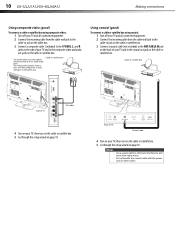
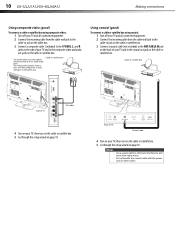
... setup wizard on page 18. 10 DX-32L221A12/DX-40L260A12
Making connections
Using composite video (good)
To connect a cable or satellite box using coaxial:
1 Turn off your TV and all connected equipment. 2 Connect the incoming cable from the cable wall jack to the
cable-in jack on the cable box.
3 Connect a composite cable ( included) to the Y/VIDEO, L, and R jacks...
User Manual (English) - Page 15
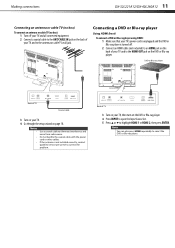
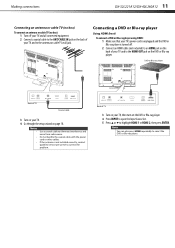
... 1 or HDMI 2, then press ENTER.
Do not bundle the coaxial cable with the power cord or other cables.
Making connections
DX-32L221A12/DX-40L260A12 11
Connecting an antenna or cable TV (no box)
To connect an antenna or cable TV (no box):
1 Turn off .
2 Connect an HDMI cable (not included) to an HDMI jack on the back of...
User Manual (English) - Page 16
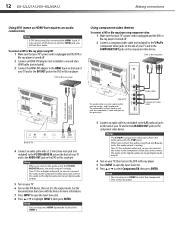
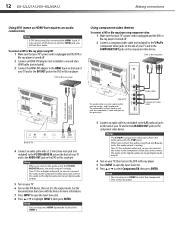
... cord is unplugged and the DVD or Blu-ray player is turned off .
2 Connect a component video cable (not included) to the Y/PB/PR (component video) jacks on the DVD or Blu-ray player. 12 DX-32L221A12/DX-40L260A12
Making connections
Using DVI (same as HDMI but requires an audio connection)
Note A DVI device must...
User Manual (English) - Page 17
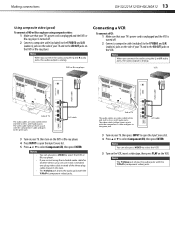
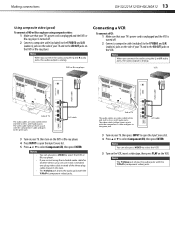
... select the DVD or Blu-ray player. Making connections
DX-32L221A12/DX-40L260A12 13
Using composite video (good)
To connect a DVD or Blu-ray player using composite video:
1 Make sure that your TV's power cord is unplugged and the VCR is turned off .
2 Connect a composite cable (included) to the Y/VIDEO and L/R (audio in) jacks...
User Manual (English) - Page 18
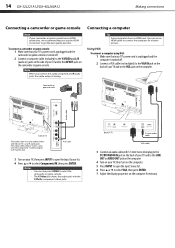
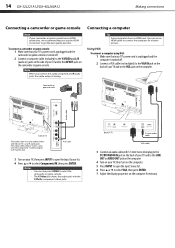
...then press ENTER. 14 DX-32L221A12/DX-40L260A12
Making connections
Connecting a ...camcorder or game console
Note
If your camcorder or game console has an HDMI connection, we recommend that you connect the audio using VGA:
1 Make sure that your TV's power cord is unplugged and the camcorder or game console is turned off .
2 Connect a VGA cable...
User Manual (English) - Page 22


... channels.
During auto channel search, your TV does not need to select VGA. Turning your TV on or off . 3 Press (power) again to a cable or satellite box using a component video cable, select Component.
• If your TV. You can...are not selectable are shown in TV mode, unless otherwise indicated.
18 DX-32L221A12/DX-40L260A12
Understanding the basics
9 Press ENTER.
User Manual (English) - Page 26


... need to run the auto channel search again to the next or previous channel in approximately 3 to highlight Auto Channel Search, then press ENTER. 22 DX-32L221A12/DX-40L260A12
Changing channel settings
Playing TV audio only
You can press EXIT to stop the auto channel search, but you are using no box), you selected Cable...
User Manual (English) - Page 28


24 DX-32L221A12/DX-40L260A12
Setting parental controls
...digital signal strength:
1 Press MENU. The CHANNELS menu opens.
If you need to programs that exceed the ratings level you can enter as many as...channel that exceed the selected rating, you prevent your antenna or digital cable input.
Picture Mode Contrast Brightness Color Tint Sharpness Backlight
PICTURE AUDIO SETTINGS ...
User Manual (English) - Page 40
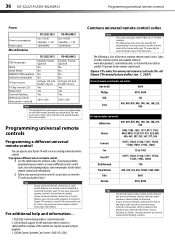
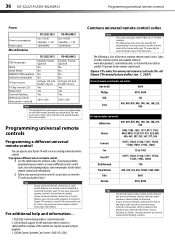
36 DX-32L221A12/DX-40L260A12
Programming universal remote controls
Power
Power consumption Power input
Miscellaneous
DX-32L221A12
On: 135 W Standby:
User Manual (English) - Page 41
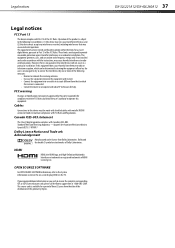
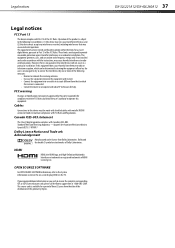
...Dynex.
Standard Television Receiving Apparatus - Dolby and the double-D symbol are designed to this device must accept any interference received, including interference that interference will not occur in accordance with the instructions, may cause undesired operation. DX-32L221A12/DX-40L260A12... uses, and can be made with shielded cables with metallic RF/EMI connector hoods to maintain ...
Quick Setup Guide (English) - Page 1
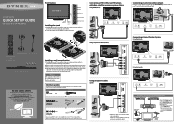
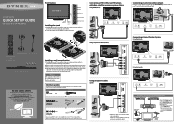
...DX-32L221A12 / DX-40L260A12
Front features
Menu Input
Volume +/-
Warning This apparatus is available online. In this case connect yellow to green (Y), red to red, and white to be supported by a UL Listed wall mount bracket.
CABLE
Connecting a Home Theater System
Using Digital audio
Composite cable...holes on the back of your TV. You need to attach an HDMI-to-DVI adapter to ...
Quick Setup Guide (English) - Page 2
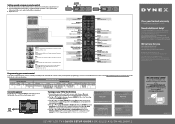
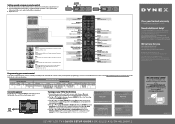
... remote controls
Universal remote TV codes
Cable/Satellite/Set-top box
Philips
RCA
Sony
Cablevision
Charter
Comcast
Cox
DirectTV...to a power outlet, then press (power). Need additional help? Go to work with your new Dynex TV, see the table for channels. Registered... LCD TV I QUICK SETUP GUIDE I DX32L221A12/DX40L260A12
One-year limited warranty
Visit www.dynexproducts....
Similar Questions
Where Can I Find A Firmware Download For The Dx-40l260a12?
where can i find a firmware download for the dx-40l260a12?
where can i find a firmware download for the dx-40l260a12?
(Posted by juliensarda1981 7 years ago)
Need A Stand For Dynex Dx-40l260a12. Any Suggestions?
(Posted by har13holz 10 years ago)
We Need To Run The Setup Again Because We Chose Cable Instead Of Cable Box. How
(Posted by MARIONLC 11 years ago)
Is The Owners Manual For The Dx 19e220a12 Rev.a Available On The Net For Downloa
(Posted by anniep 12 years ago)
Dynex Model Dx-40l260a12
TV is less than 6 mos old but audio is cutting in and out. Called cable company who remotely reset s...
TV is less than 6 mos old but audio is cutting in and out. Called cable company who remotely reset s...
(Posted by wxyz 12 years ago)

