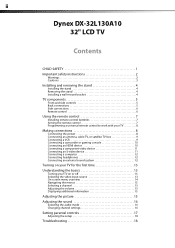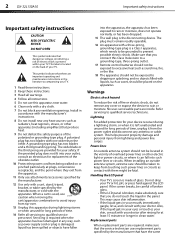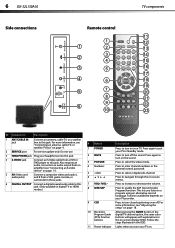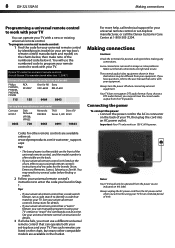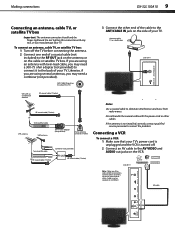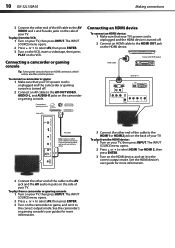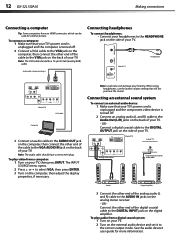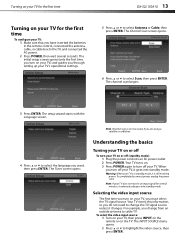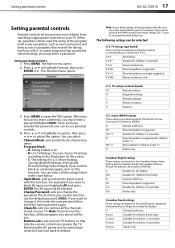Dynex DX-32L130A10 Support Question
Find answers below for this question about Dynex DX-32L130A10.Need a Dynex DX-32L130A10 manual? We have 4 online manuals for this item!
Question posted by gordonkzoo on July 2nd, 2012
Is My Tv Hd Capable.
The person who posted this question about this Dynex product did not include a detailed explanation. Please use the "Request More Information" button to the right if more details would help you to answer this question.
Current Answers
Related Dynex DX-32L130A10 Manual Pages
Similar Questions
Need A Stand For Dynex Dx-19l150a11. How Much And Where Can I Get One.
Replacement stand
Replacement stand
(Posted by kinglouie927 9 years ago)
How To Set Up My Dynex Dx-24ld230 So I Can Watch Dvd
(Posted by Anonymous-133291 10 years ago)
Tipos De Fallas Dx 32l100a13
my tv dynex 32" mod dx-32l100a13 no turn on, the led red flashing 6 sometime.!! what happend.??
my tv dynex 32" mod dx-32l100a13 no turn on, the led red flashing 6 sometime.!! what happend.??
(Posted by smunoza77 10 years ago)
I Need A Tv Stand For Dynex Dx-l40-10a Lcd Tv
Where can I get a stand
Where can I get a stand
(Posted by vickismassage 11 years ago)
Size Screws For Base
What size screws and how many do I need for the base of the tv. I have the dx-46l150a11
What size screws and how many do I need for the base of the tv. I have the dx-46l150a11
(Posted by Jwoods22 11 years ago)