Dynex DX-32L130A10 Support and Manuals
Get Help and Manuals for this Dynex item
This item is in your list!

View All Support Options Below
Free Dynex DX-32L130A10 manuals!
Problems with Dynex DX-32L130A10?
Ask a Question
Free Dynex DX-32L130A10 manuals!
Problems with Dynex DX-32L130A10?
Ask a Question
Most Recent Dynex DX-32L130A10 Questions
Popular Dynex DX-32L130A10 Manual Pages
Warranty (English) - Page 2
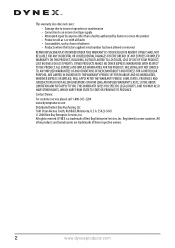
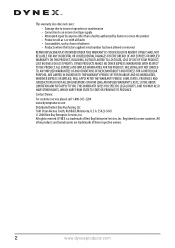
...their respective owners.
2
www.dynexproducts.com Contact Dynex:
For customer service please call 1-800-305-2204 www.dynexproducts.com
Distributed by Dynex to an incorrect voltage supply • Attempted repair by anyone other products and brand names are trademarks of Best Buy Enterprise Services, Inc. All other than a facility authorized by Best Buy Purchasing, LLC 7601 Penn Avenue South...
User Manual (English) - Page 2
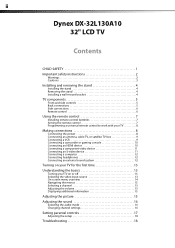
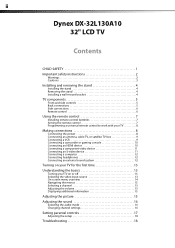
ii
Dynex DX-32L130A10
32" LCD TV
Contents
CHILD SAFETY 1
Important safety instructions 2
Warnings 2 Cautions 3
Installing and removing the stand 4
Installing the stand 4 Removing the stand 4 Installing a wall-mount bracket 4
TV components 5
Front and side controls 5 Back connections 5 Side connections 6 Remote control 6
Using the remote control 7
Installing remote control batteries ...
User Manual (English) - Page 6


... rises gradually. Specifically, it on the screen as the original part.
Non-active pixels
The LCD panel contains almost 3 million thin film transistors, which provide exceptionally sharp video quality. To prevent this TV from the TV. In such cases, change in damage and will form on the marking label. Important safety instructions
DX-32L130A10 3
characteristics as...
User Manual (English) - Page 7


... the four M5XL 14 mm screws securing the base to the back of your TV very carefully when attempting assembly or removal of the stand, unplug the AC power cord. Installing the stand
To install the stand:
1 Remove the stand from the stand column:
1 Lay your TV is not intended to support the weight of the TV, then secure the base to the...
User Manual (English) - Page 9
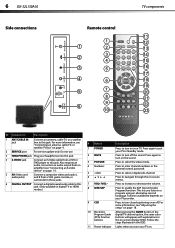
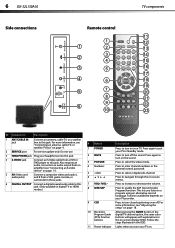
...again to navigate through the on or off the sound. 6 DX-32L130A10
TV components
Side connections
VIDEOḤḤḤ
L
ḤḤR
S-VIDEO HEADPHONEḤḤḤḤSERVICE
Remote control
1
POWER
INPUT
1
2
MUTE
PICTURE
AUDIO ZOOM
1
2
3
GUIDE
3
2
4
5
6
INFO
4
7
8
9
EXIT
3
5
0
RECALL
MENU
4
6
ENTER
5
7
VOL+
CH+
8
VOL- Also requires...
User Manual (English) - Page 11
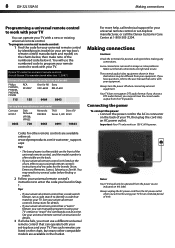
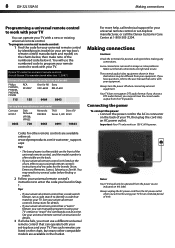
... its model (or your set -top box manufacturer, or call technical support for the brands Orion, Emerson, Memorex, Sansui, Sylvania, or Zenith. Always unplug the AC power cord from the AC power outlet when you can operate your TV with your TV.
8 DX-32L130A10
Making connections
Programming a universal remote control to your universal remote control's instructions and try several codes...
User Manual (English) - Page 12
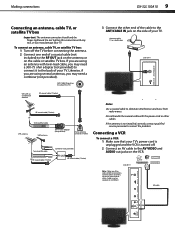
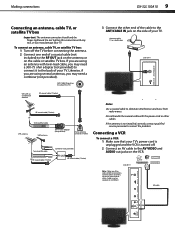
Making connections
DX-32L130A10 9
Connecting an antenna, cable TV, or satellite TV box
Important: The antenna connector should only be separate or combined.
Antenna, cable TV, or satellite box
Side of your TV's power cord is unplugged and the VCR is not installed correctly, contact qualified service personnel to correct the problem.
Cables may damage your TV. AV cable
S-VIDEO ...
User Manual (English) - Page 13
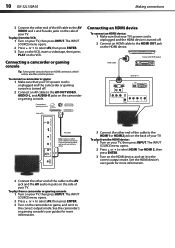
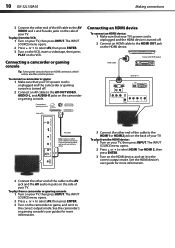
... HDMI device's user guide for a better picture.
The INPUT SOURCE menu opens.
2 Press or to select AV, then press ENTER. 3 Turn on the VCR, insert a videotape, then press
PLAY on the side of TV
S-VIDEO HEADPHONEḤḤḤḤSERVICE
AV cable
Note: Cables are often color-coded to the HDMI OUT jack on your TV...
User Manual (English) - Page 15
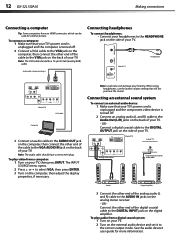
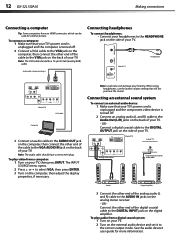
12 DX-32L130A10
Making connections
Connecting a computer
Tip: Some computers have a stereo mini plug. S-VIDEO HEADPHONEḤḤḤḤ
Side of TV
Headphones
VIDEOḤḤḤ
L
HDMI2
HDMI1
AUDIO OUT
ḤḤḤL ḤR
L
R COMP1
Y PB PRḤḤḤḤL R COMP2
Back of TV
VGA cable
Computer
3 Connect an audio cable to...
User Manual (English) - Page 16
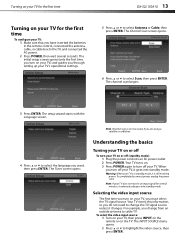
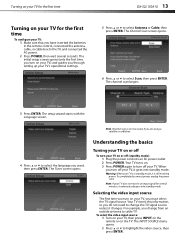
... TV for the first time
DX-32L130A10 13
Turning on your TV for several seconds. The initial setup screen opens (only the first time you turn off (standby mode):
1 Plug the power cord into standby mode.
The Channel Scan screen opens.
6 Press or to cable TV.
Your TV stores this information, so you through setting up your TV's operational settings...
User Manual (English) - Page 17


... (and presets) stored in TV programs.
Reset Default Select Yes on or off . OSD Language
Lets you set up the sleep timer.
Change Password
Lets you select the language for parental controls.
Channel Skip Lets you adjust the level of the picture. Function availability depends on -screen display. 14 DX-32L130A10
Understanding the basics
You...
User Manual (English) - Page 21


... also is normal on page 9.
18 DX-32L130A10
Troubleshooting
Adjusting the setup
To adjust the setup:
1 Press MENU. See "Adjusting the picture" on page 17. No color, picture is dark, or color is lost
• Open the Parental menu and reset the password. See "Connecting an antenna, cable TV, or satellite TV box" on page 9.
• Try another...
User Manual (English) - Page 22


... to try to correct the interference by calling DYNEX Customer Service at (800) 304-2204 (USA and Canada only).
Specifications
Design and specifications are using these troubleshooting instructions, turn off and on your TV with any interference received, including interference that interference will not occur in accordance with Part 15 of non-ammonia, non-alcohol-based glass...
User Manual (English) - Page 24


...Richfield, Minnesota, U.S.A. 55423-3645 © 2009 Best Buy Enterprise Services, Inc.
Contact Dynex: For customer service please call 1-888-BESTBUY. This Product must pay all faults • Consumables, such as fuses or batteries • Products where the factory applied serial number has been altered or removed
DX-32L130A10 21
REPAIR REPLACEMENT AS PROVIDED UNDER THIS WARRANTY IS YOUR...
User Manual (English) - Page 25


All rights reserved. DYNEX is a trademark of their respective owners.
09-0617 ENGLISH South, Richfield, MN 55423 U.S.A. © 2009 Best Buy Enterprise Services, Inc. Registered in some countries. www.dynexproducts.com (800) 305-2204
Distributed by Best Buy Purchasing, LLC 7601 Penn Ave. All other products and brand names are trademarks of Best Buy Enterprise Services, Inc.
Dynex DX-32L130A10 Reviews
Do you have an experience with the Dynex DX-32L130A10 that you would like to share?
Earn 750 points for your review!
We have not received any reviews for Dynex yet.
Earn 750 points for your review!
