Dynex DX-32L100A13 Support Question
Find answers below for this question about Dynex DX-32L100A13.Need a Dynex DX-32L100A13 manual? We have 10 online manuals for this item!
Question posted by emilDARTH on February 1st, 2014
How To Change The Channel From Strength To Cable On Dx-32l100a13
The person who posted this question about this Dynex product did not include a detailed explanation. Please use the "Request More Information" button to the right if more details would help you to answer this question.
Current Answers
There are currently no answers that have been posted for this question.
Be the first to post an answer! Remember that you can earn up to 1,100 points for every answer you submit. The better the quality of your answer, the better chance it has to be accepted.
Be the first to post an answer! Remember that you can earn up to 1,100 points for every answer you submit. The better the quality of your answer, the better chance it has to be accepted.
Related Dynex DX-32L100A13 Manual Pages
User Manual (English) - Page 2


ii
Dynex DX-32L100A13
32" LCD TV
Contents
CHILD SAFETY 1
Important Safety Instructions 2
Warning 2 Caution 3
Installing the stand or wall-mount bracket 4
Installing the stand 4 Installing a wall-mount bracket 4
TV components 4
Package contents 4 Front 5 Back and Side 5 Remote control 6
Making connections 7
What connection should I use 7 Connecting power 8 Connecting a cable or ...
User Manual (English) - Page 7


... this happens, the TV's performance may be connected to the grounding system of cable entry as close to provide some protection against voltage surges and built-up static ... performance. In such cases, change in wire to an antenna discharge unit, size of grounding conductors, location of mercury. Important Safety Instructions
DX-32L100A13 3
Caution
Damage requiring service
Unplug...
User Manual (English) - Page 9
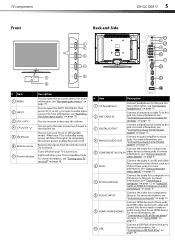
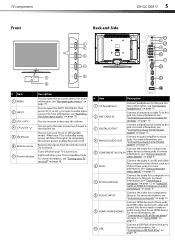
...an audio connection for a computer to this jack. Press to the next or previous channel in the channel list.
For more information, see "Connecting a basic home theater system" on page ...page 10.
3 DIGITAL OUTPUT
Connect a digital sound system to this jack. An HDMI cable carries both video and sound. TV components
Front
DX-32L100A13 5
Back and Side
# Item 1 MENU
2 INPUT 3 VOL+/VOL- 4 CH...
User Manual (English) - Page 10


... 19. Press to go to the next or previous channel in the channel list. Press to select a video input source. 6 DX-32L100A13
TV components
Remote control
# Button 9 ZOOM
10 PICTURE...channel name (if available), or signal source.
When your TV on page 19. For more information, see "Turning closed captioning on page 19.
In analog TV mode, press to confirm selections or changes...
User Manual (English) - Page 12


... was originally recorded in amplifier.
Using HDMI (best)
To connect a cable or satellite box using your TV for a channel is good on some channels and poor on the cable or satellite box.
3 Connect an HDMI cable (not provided) to pull it would be distorted. 8 DX-32L100A13
Making connections
Connecting power
To connect the power: • Plug the...
User Manual (English) - Page 21
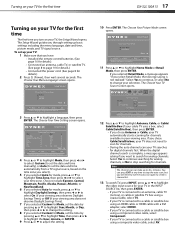
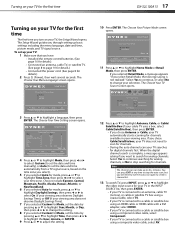
...Press or to select your time zone.
Turning on your TV for the first time
DX-32L100A13 17
Turning on your TV for the first time
The first time you select Retail Mode...page 16 for Channels
Move
Select
MENU Back
EXIT Exit
Select Antenna if using a composite video cable, select AV. The Setup Wizard guides you will need to change the setting.
8 If you chose Cable/Satellite box, your...
User Manual (English) - Page 22


...
EXIT Exit
Photos
Picture Audio
Settings Channels USB
Move
Select
MENU Back
EXIT Exit
View photos from the actual screens on your TV. Menu items that is connected to a
power outlet.
2 Press (Power) to the TV The screens shown in TV mode, unless otherwise indicated. 18 DX-32L100A13
Understanding the basics
Understanding the...
User Manual (English) - Page 23


... the sound. Wait for the channel to change, or press ENTER to immediately change the channel.
. • To select a digital sub-channel, press the number buttons to open the on -screen menu opens with the
Picture menu displayed. Selecting a channel
To select a channel: • Press CH+ or CH- Adjusting the picture
DX-32L100A13 19
Navigating the menus
Press MENU...
User Manual (English) - Page 25


....
Options include PCM (to output the audio in 2-channel stereo), or RAW (to highlight Audio, then press .
To play TV audio only:
1 Press MENU. Notes •
•
Audio only works only when the input source is receiving a broadcast signal. Adjusting the sound
DX-32L100A13 21
Adjusting the sound
Adjusting sound settings
To adjust...
User Manual (English) - Page 26


... for the channel.
22 DX-32L100A13
Changing channel settings
Changing channel settings
Automatically scanning for channels
When you scan for channels, your TV searches for channels available in your TV goes to the next or previous channel in the channel list. To hide channels:
1 Press MENU. Picture Audio
Settings Channels USB
Choose Your TV Source
Antenna Cable Cable/Satellite Box...
User Manual (English) - Page 27


...
as 11 characters.
Picture Audio
Auto Channel Scan Add/Skip Channels Favorites Channel Label Channel Strength Audio Only Auto Zoom
Settings Channels USB
On
Move
Select
Adjust channel options
MENU Back
EXIT Exit
3 Press or to your remote control. Changing channel settings
DX-32L100A13 23
Setting up a favorite channel list
You can create a favorite channel list to make it easier to...
User Manual (English) - Page 28


...
5 Press or to close the menu. 24 DX-32L100A13
Setting parental controls
Checking the digital signal strength
You can remember. To check the digital signal strength:
1 Press MENU. The DTV signal strength is 0000. To watch programs that exceed the ratings level you forget your antenna or digital cable input. The on -screen menu opens with...
User Manual (English) - Page 29


.... Picture Audio
Button Lock Block Unrated TV System Lock US Canada Change Password RRT Setting Reset RRT
Settings Channels USB
No
Move
Select
MENU Back
Lock or unlock the buttons on -screen menu opens with Button Lock highlighted.
Setting parental controls
DX-32L100A13 25
Locking control buttons
You can lock the TV control buttons...
User Manual (English) - Page 38


...; Adjust the brightness. 34 DX-32L100A13
Troubleshooting
Use an eyeglass cleaner to repair your TV yourself. Try a new set -top box. Only snow (noise) appears on page 19.
• If you are using an antenna, the digital channel signal may be experiencing problems.
• Make sure that the video cables are
connected securely to...
User Manual (English) - Page 39
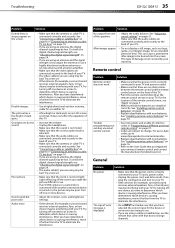
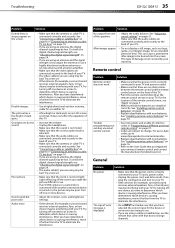
...Guide that the audio cables are connected correctly and securely to change channels.
Remote control
Problem
... digital channel signal strength, see "Checking the digital signal strength" on page 24.
• If you are using a cable or satellite...sure that the antenna or cable TV is connected correctly and securely. Troubleshooting
DX-32L100A13 35
Problem
Solution
Dotted lines or ...
User Manual (English) - Page 40
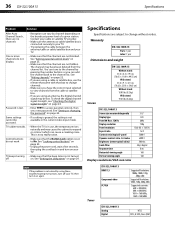
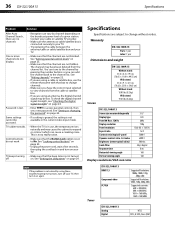
...change channels.
• Make sure you have been deleted from the cable or satellite box.
• If you can cause a creaking noise. To check the digital channel signal strength, see "Checking the digital signal strength...; 768 (V) 16:9 3000:1 6000:1 300 nits 3d y/c digital 8 ms 160 160
DX-32L100A13 HDMI 1.3 Component video PC/VGA
Tuner
Suggested Resolutions: 1080p, 1080i, 720p,
480p, 480i...
Quick Setup Guide (English) - Page 2
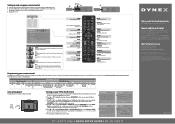
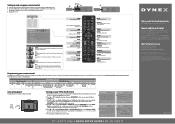
...antenna for standard or HD TV.
32" LCD T V 720p I QUICK SETUP GUIDE I DX-32L100A13
One-year limited warranty
Visit www.dynexproducts.com for the first time
1 Connect the power cord ... Antenna or Cable, your TV for details.
symbols in some countries. Enters a digital sub-channel number. (Example: 4.1)
INFO
Opens a TV status banner.
ENTER
Confirms selections or changes.
Quick Launch...
Important Information (English) - Page 4
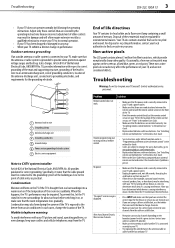
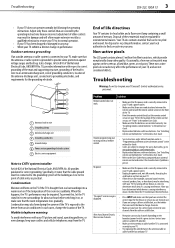
...interference.
For disposal or recycling information, contact your local authorities to view channels from the TV.
Troubleshooting
DX-32L100A13 3
• If your TV does not operate normally by a ...(for the device or service you are using a cable or satellite box, use the remote that accompanied your TV exhibits a distinct change the location of the remote control sensor, see "...
Important Information (English) - Page 5


...; Make sure that the channels are using a cable or satellite box, use , the temperature rises naturally and may be accessed. See "Setting or changing the password" in the ...not hidden. To check the digital channel signal strength, see "Checking the digital signal strength" in the online User Guide. 4 DX-32L100A13
Specifications
Problem
One or more channels do not work. Password is ...
Important Information (English) - Page 6


... the equipment into an outlet on the wall-mount bracket you purchased. DX-32L100A13 5 See the instructions that came with Part 15 of HDMI Licensing LCC. These limits are trademarks of this equipment does cause harmful interference to radio or television reception, which the
receiver is subject to which can radiate radio frequency...
Similar Questions
How Do I Hook Up My Dx-32l100a13 To A Satellite With A Coaxial Cable
(Posted by djobiggl 9 years ago)
Tipos De Fallas Dx 32l100a13
my tv dynex 32" mod dx-32l100a13 no turn on, the led red flashing 6 sometime.!! what happend.??
my tv dynex 32" mod dx-32l100a13 no turn on, the led red flashing 6 sometime.!! what happend.??
(Posted by smunoza77 10 years ago)
How To Set Channels With Cable On?
How To Set The Channels For This Tv?
(Posted by johnettawilder 12 years ago)

