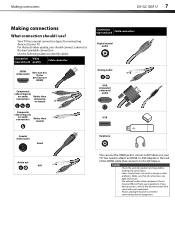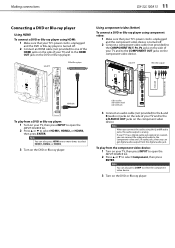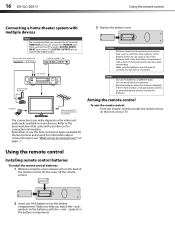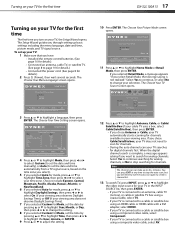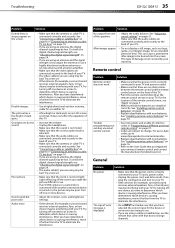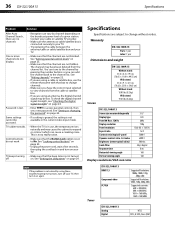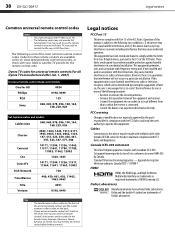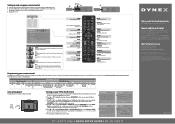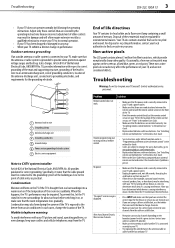Dynex DX-32L100A13 Support Question
Find answers below for this question about Dynex DX-32L100A13.Need a Dynex DX-32L100A13 manual? We have 10 online manuals for this item!
Question posted by djobiggl on July 30th, 2014
How Do I Hook Up My Dx-32l100a13 To A Satellite With A Coaxial Cable
The person who posted this question about this Dynex product did not include a detailed explanation. Please use the "Request More Information" button to the right if more details would help you to answer this question.
Current Answers
Related Dynex DX-32L100A13 Manual Pages
Similar Questions
How To Change The Channel From Strength To Cable On Dx-32l100a13
(Posted by emilDARTH 10 years ago)
Tipos De Fallas Dx 32l100a13
my tv dynex 32" mod dx-32l100a13 no turn on, the led red flashing 6 sometime.!! what happend.??
my tv dynex 32" mod dx-32l100a13 no turn on, the led red flashing 6 sometime.!! what happend.??
(Posted by smunoza77 10 years ago)
How Do I Hook Up Lg Soundbar To My Dynex Dx-32l100a13 Tv? No Tv Optical Port.
(Posted by billjacobi 11 years ago)
How And Where Can I Download A Manual For The Dx-32l100a13
(Posted by TandT2501 11 years ago)
I Can't Get Channels To Show Up After An Antenna Scan Through My Coaxial Cable.
I did an antenna channel scan with a coaxial cable connected and it seems to pick up the channels wh...
I did an antenna channel scan with a coaxial cable connected and it seems to pick up the channels wh...
(Posted by flassh87 12 years ago)