Dynex DX-24LD230A12 Support Question
Find answers below for this question about Dynex DX-24LD230A12.Need a Dynex DX-24LD230A12 manual? We have 8 online manuals for this item!
Question posted by gmassick on August 2nd, 2011
Usb Port
Why can I not plug in my flash drive or external hard drive in the USB port to watch movies. I have a friend who is able to do so on his TV ???
Current Answers
There are currently no answers that have been posted for this question.
Be the first to post an answer! Remember that you can earn up to 1,100 points for every answer you submit. The better the quality of your answer, the better chance it has to be accepted.
Be the first to post an answer! Remember that you can earn up to 1,100 points for every answer you submit. The better the quality of your answer, the better chance it has to be accepted.
Related Dynex DX-24LD230A12 Manual Pages
User Manual (English) - Page 2
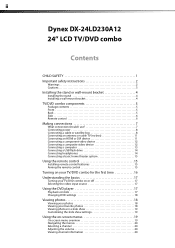
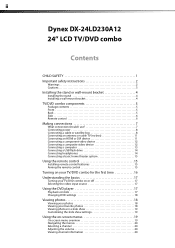
... I use 7 Connecting power 8 Connecting a cable or satellite box 8 Connecting an antenna or cable TV (no box 11 Connecting an HDMI or DVI device 11 Connecting a component video device 12 Connecting a composite video device 12 Connecting a computer 13 Connecting a USB flash drive 14 Connecting headphones 14 Connecting a basic home theater system 15
Using the remote...
User Manual (English) - Page 6
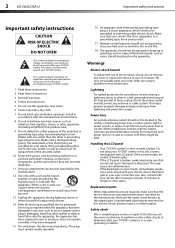
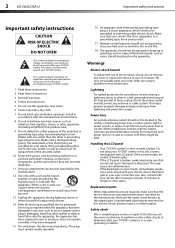
... prevent possible electric shock. The plug must remain readily operable.
16 An apparatus with them might be fatal. Refer servicing to this apparatus near any antenna or cable system. When installing an outside antenna system should not be grounded to be located in clean water. 2 DX-24LD230A12
Important safety instructions
Important safety instructions...
User Manual (English) - Page 7
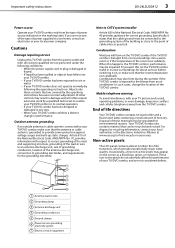
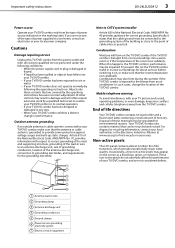
... not sure of the type of mercury. Important safety instructions
DX-24LD230A12 3
Power source
Operate your TV/DVD combo only from the type of your TV/DVD combo, and are not considered defects. Cautions
Damage requiring... by following conditions:
• When the power supply cord or plug is grounded to the point of the TV/DVD combo. Non-active pixels
The LCD panel contains almost 3 million...
User Manual (English) - Page 9
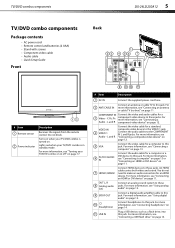
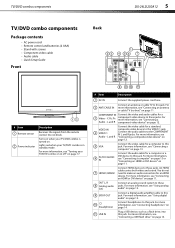
... page 14.
11 USB IN
Plug a USB device, such as a flash drive, into this jack. TV/DVD combo components
TV/DVD combo components
Package contents
• AC power cord • Remote control and batteries (2 AAA) • Stand with screws • Component video cable • Audio cable • Quick Setup Guide
Front
Back
PB PR
DX-24LD230A12 5
# Item 1 Remote sensor...
User Manual (English) - Page 12
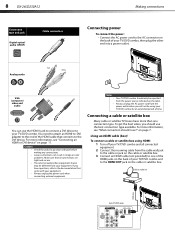
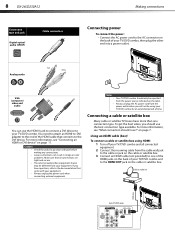
...unplug the power cord when connecting external equipment. Connecting a cable or satellite box
Many cable or satellite TV boxes have questions, refer to ...Back of your TV/DVD combo, then plug the other end into a power outlet. Notes •
•
Your TV/DVD combo should...of the
HDMI jacks on the back of TV/DVD combo
PB PR 8 DX-24LD230A12
Connection type and jack
Digital optical audio (...
User Manual (English) - Page 15
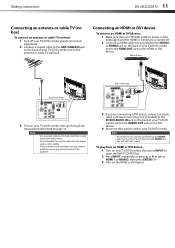
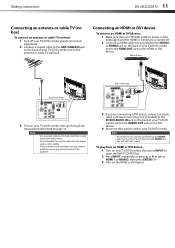
...bundle the coaxial cable with stereo mini plug (not provided) to the PC/DVI AUDIO IN jack on the back of TV/DVD combo
PB PR
3 Turn on your TV/DVD combo, then go through the
setup...press ENTER/ .
3 Turn on the HDMI or DVI device. Making connections
DX-24LD230A12 11
Connecting an antenna or cable TV (no box)
To connect an antenna or cable TV (no box):
1 Turn off .
2 Connect an HDMI cable (not ...
User Manual (English) - Page 16
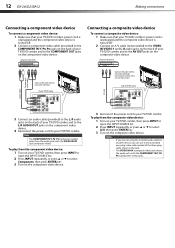
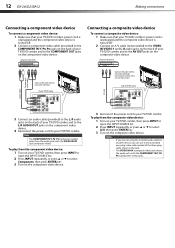
... cable for another device, you can use it and a standard one-plug video cable instead of the three-plug cable shown in this task. The VIDEO IN/AV (composite video) jack...COMPONENT OUT jacks on the component video device. 12 DX-24LD230A12
Making connections
Connecting a component video device
To connect a component video device:
1 Make sure that your TV/DVD combo's power cord is
unplugged and the ...
User Manual (English) - Page 17
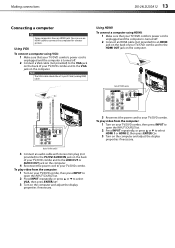
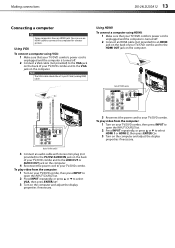
...cable. Back of TV/DVD combo
PB PR
VGA cable Audio cable with stereo mini plug
HDMI cable
PB
PR
Back of TV/DVD combo
3 Connect an audio cable with stereo mini plug (not
provided) ... sure that your TV/DVD combo's power cord is
unplugged and the computer is turned off .
2 Connect an HDMI cable (not provided) to an HDMI
jack on the computer.
Making connections
DX-24LD230A12 13
Connecting a ...
User Manual (English) - Page 18
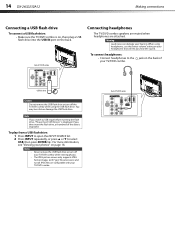
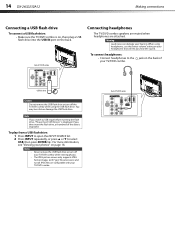
...combo. Notes •
•
Never remove the USB flash drive or turn off your hearing.
Warning
Loud noise can damage your TV/DVD combo while viewing photos. 14 DX-24LD230A12
Making connections
Connecting a USB flash drive
To connect a USB flash drive: • Make sure the TV/DVD combo is on, then plug a USB flash drive into the USB IN port on your headphones that still lets you...
User Manual (English) - Page 22
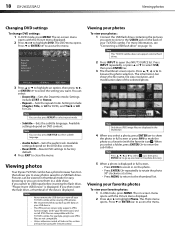
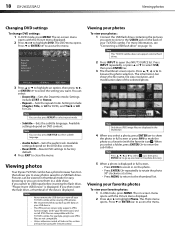
...
To view your TV/DVD combo while viewing JPEG photos. Viewing your photos
To view your TV/DVD combo. Note
This TV/DVD combo does not support external hard drives.
2 Press INPUT...DX-24LD230A12
Viewing photos
Changing DVD settings
To change DVD settings:
1 In DVD mode, press MENU. The DVD menu opens. Press or ENTER/ to close the menu.
For more information, see "Connecting a USB flash drive...
User Manual (English) - Page 23


...your TV/DVD combo. Viewing photos in a slide show
To view photos in this manual are grayed out.
Menus in this manual are shown in a random sequence. Using the on-screen menus
DX-24LD230A12 19...in the sequence.
• Press MENU to stop the slide show and return to view the selected photo in USB mode,
press MENU.
You can select 2 Sec, 4 Sec, 6 Sec, or 8 Sec.
• ...
User Manual (English) - Page 27


...
DX-24LD230A12 23
Adjusting the sound
Selecting the sound mode or audio language
To select an audio language in analog TV...MTS/SAP-Selects the default language stream when watching analog or digital TV channels. Playing TV audio only
You can select: • ...TV/DVD combo, select External to output the TV sound from a TV show to highlight Channel.
To select the sound mode in digital TV...
User Manual (English) - Page 31


...password, enter the old password.
To watch programs that have a rating signal. The Settings
menu opens. TV and movie ratings. Ratings
U.S. The digital TV signal strength is indicated by the color ...Mature audiences only
Setting or changing the password
To set controls for the U.S. DX-24LD230A12 27
4 The Enter Password screen opens. Parental control settings are adding a password...
User Manual (English) - Page 41
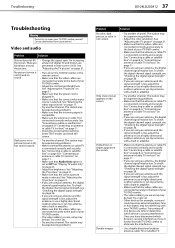
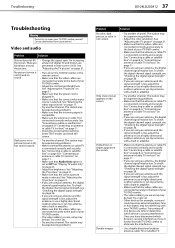
...sure that the antenna or cable TV is good.
• Change the aspect ratio. Try a new set .
• Other devices (for example, surround sound receiver, external speakers, fans, or hair ...DX-24LD230A12 37
Troubleshooting
Warning Do not try to repair your TV/DVD combo.
• Adjust the contrast and brightness.
See "Adjusting the TV picture" on page 8 or "Connecting an antenna or cable TV...
User Manual (English) - Page 42


...DX-24LD230A12
Troubleshooting
Problem
Solution
The picture has a few bright or dark spots.
• A few bright or dark spots on an LCD screen is causing interference, move it further from the TV... that box to use the remote that came with your TV/DVD combo.
• Other devices (for example, surround sound receiver, external speakers, fans, or hair dryers) may be interfering with...
User Manual (English) - Page 43


... your TV/DVD combo. Picture distortion during fast reverse/forward playback. See "Hiding channels" on your disc into the disc slot.
• The disc may be low.
No picture.
Press INPUT and select USB as the input source.
• If an external speaker is not applicable to the disc or to Off. Troubleshooting
DX-24LD230A12...
User Manual (English) - Page 44
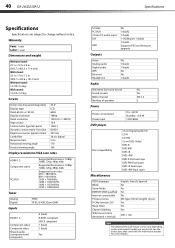
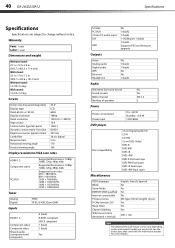
... input DVI
USB
No 1 (back) 1 (back) 1- HDMI port 1 (back) 1 (back) Support JPEG and firmware upgrade
Outputs
Video Analog audio Digital audio WiFi Ethernet Headphone
No 1 (back) 1 (back) No No 1 (back)
Audio
Simulated Surround Sound Sound Leveler Watts/channel Number of speakers
No Yes 3W x 2 2
Power
Power consumption Power input
On: 40 DX-24LD230A12
Specifications...
User Manual (English) - Page 46
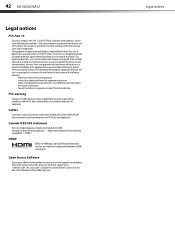
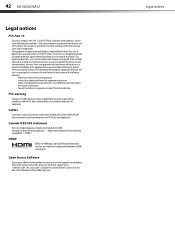
... Consult the dealer or an experienced radio/TV technician for a class B digital device, pursuant to provide reasonable protection against harmful interference in a residential installation. Cables
Connections to this equipment does cause harmful interference to radio communications. Standard Television Receiving Apparatus -
42 DX-24LD230A12
Legal notices
FCC Part 15
This device complies...
User Manual (English) - Page 47


...EXPRESS OR IMPLIED, WILL APPLY AFTER THE WARRANTY PERIOD. Legal notices
DX-24LD230A12 43
One-year limited warranty Dynex Televisions
US and Canada Market
Definitions:
Dynex Products ("Dynex") warrants to ...Solutions, Inc.
DYNEX is the warranty valid? All other than 37 inches, please take your television Product has a screen size of less than a private home. • Modification of any...
Information Brochure (English) - Page 1
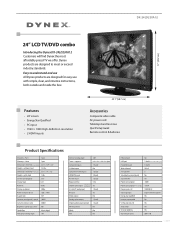
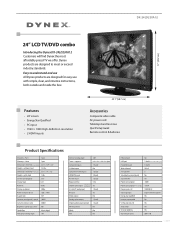
DX-24LD230A12
17" (43.2 cm)
24" LCD TV/DVD combo
Introducing the Dynex DX-24LD230A12 Customers will find Dynex the most affordably priced TV we offer.
Easy to meet ...1 (back) 5 ms Yes 1 (back) Yes No 1 (back) 1 (back) No No No
Ethernet port USB port Headphone jack Watts/channel # of speakers Simulated surround sound Sound leveler Power consumption Power consumption-in standby Power inputs: AC...
Similar Questions
Can You Use A Flash Drive To Update The Firmware On A Dynex Dx-32l100a13?
(Posted by jms858 8 years ago)
How To Set Up My Dynex Dx-24ld230 So I Can Watch Dvd
(Posted by Anonymous-133291 10 years ago)
I Can See Movi In This Television With Usb Flash Drive
how i can see movi sefe in usb flash drive if this work in this kind of television and whatformat vi...
how i can see movi sefe in usb flash drive if this work in this kind of television and whatformat vi...
(Posted by thebignj 11 years ago)
We Need To Run The Setup Again Because We Chose Cable Instead Of Cable Box. How
(Posted by MARIONLC 11 years ago)
Dynex Dx-24ld230a12 Screws To Hold Up The Stand
WHAT SIZE AND LENGTH SCREWS ARE USED TO HOLD THE STAND UP FOR A DYNEX DX-24LD230A12
WHAT SIZE AND LENGTH SCREWS ARE USED TO HOLD THE STAND UP FOR A DYNEX DX-24LD230A12
(Posted by debgt125 11 years ago)

