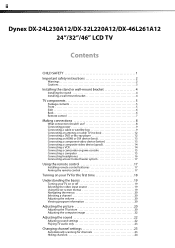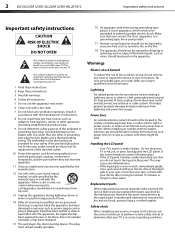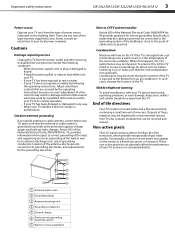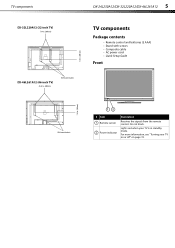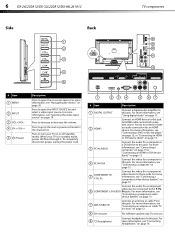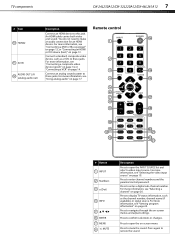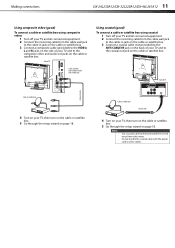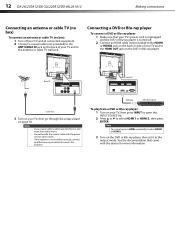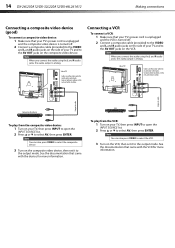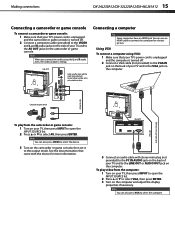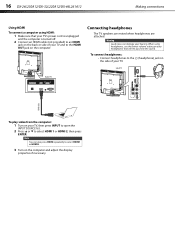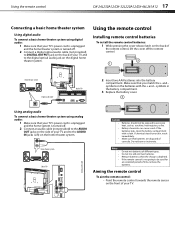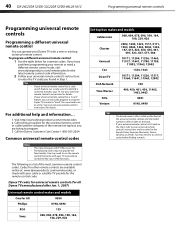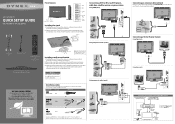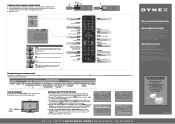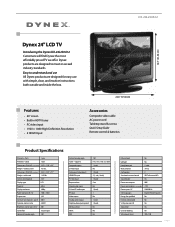Dynex DX-24L230A12 Support Question
Find answers below for this question about Dynex DX-24L230A12.Need a Dynex DX-24L230A12 manual? We have 7 online manuals for this item!
Question posted by dstuCL on December 30th, 2013
How To Use The Service Port Dynex Tv
The person who posted this question about this Dynex product did not include a detailed explanation. Please use the "Request More Information" button to the right if more details would help you to answer this question.
Current Answers
Related Dynex DX-24L230A12 Manual Pages
Similar Questions
There Is Service Port Side Of A Tv. Is This Same As Usb Port?
I like to use usb drive to watch a movie. I couldn't find a usb port but service port side of tv whi...
I like to use usb drive to watch a movie. I couldn't find a usb port but service port side of tv whi...
(Posted by justine6585 11 years ago)
Dx-24l230a12 Tv
On the Dynex TV I purchased the CC is too small to see. If you view from 6 feet or further it is unv...
On the Dynex TV I purchased the CC is too small to see. If you view from 6 feet or further it is unv...
(Posted by raag 12 years ago)
Service Port Usb
How does one access the Service / UsB port on the left side of the TV
How does one access the Service / UsB port on the left side of the TV
(Posted by reginabs 12 years ago)
Can You Play Videos From A Usb 2.0flash Drive Through The Usb Service Port ?
if the service port can be used to update from a usb device ,can it also be used to view movies or v...
if the service port can be used to update from a usb device ,can it also be used to view movies or v...
(Posted by honestliar1 12 years ago)