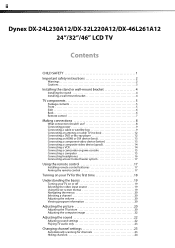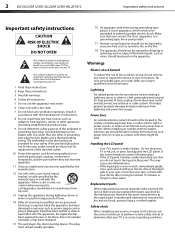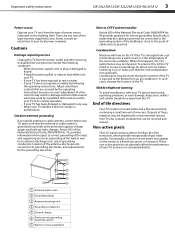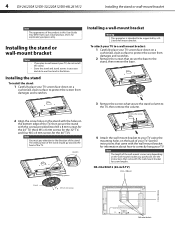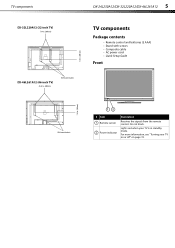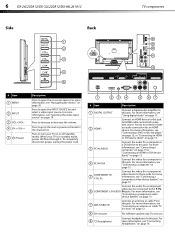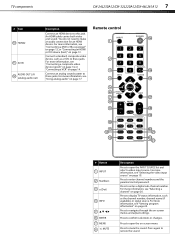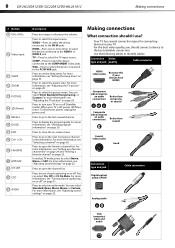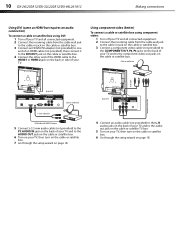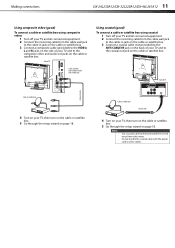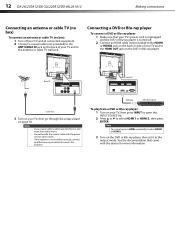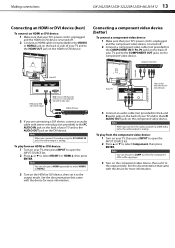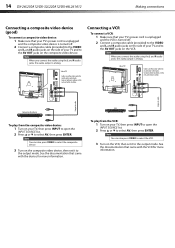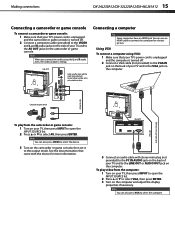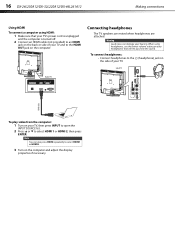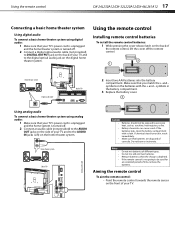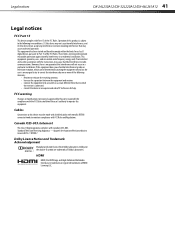Dynex DX-24L230A12 Support Question
Find answers below for this question about Dynex DX-24L230A12.Need a Dynex DX-24L230A12 manual? We have 7 online manuals for this item!
Question posted by raag on December 18th, 2011
Dx-24l230a12 Tv
Current Answers
Answer #1: Posted by ellen82825 on December 27th, 2011 3:53 PM
HOWEVER, if you are having the same problem as I, I cannot select "Digital Captioning" - it is only allowing "Analog Captioning" and therefore, I cannot modify the way it appears on the screen. This is a big problem because not only are the letters small, but the width of the captioning display is narrow, causeing a LOT of wraparound (creating large black blocks of text on the screen) AND the text is appearing very high up, almost in the middle of the display. Thus, the writing is small, the blocks are large and in the middle of the display, blocking the picture - all-in-all, not very useful.
If anyone knows how to fix MY issue - telling the set to consider my captioning "digital" I'd be thrilled to hear it.
Related Dynex DX-24L230A12 Manual Pages
Similar Questions
Plugged in but won't come on.
Have Dynex DX-26LD150 TV/DVD Combo. How to adjust screen display. Bottom part of picture is cut off....
Good morning Need common code for programming Shaw cable Remote control Have Dynex DX-24L230A12 ...