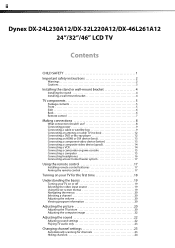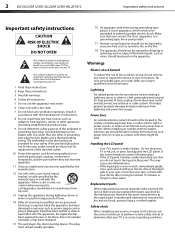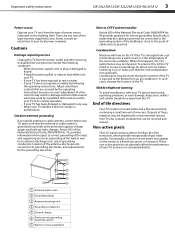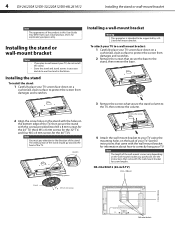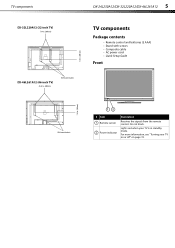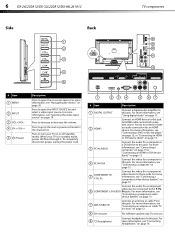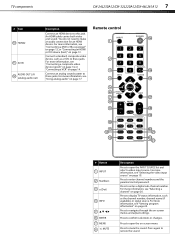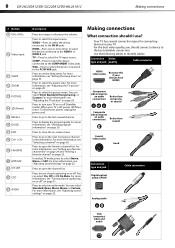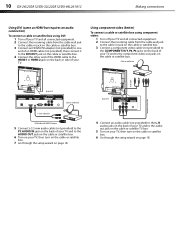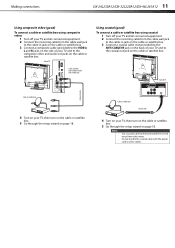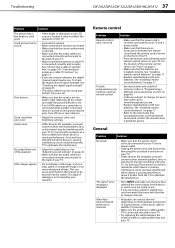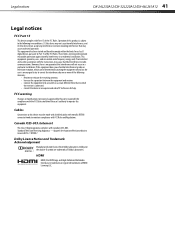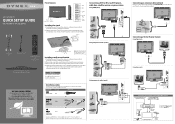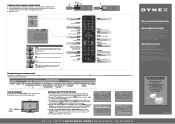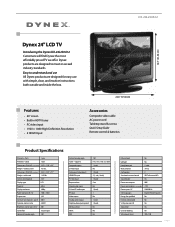Dynex DX-24L230A12 Support Question
Find answers below for this question about Dynex DX-24L230A12.Need a Dynex DX-24L230A12 manual? We have 7 online manuals for this item!
Question posted by dslvrb on July 14th, 2011
Cannot Download User Guide For Dx-24l230a12
The person who posted this question about this Dynex product did not include a detailed explanation. Please use the "Request More Information" button to the right if more details would help you to answer this question.
Current Answers
Related Dynex DX-24L230A12 Manual Pages
Similar Questions
Where Can I Find A Firmware Download For The Dx-40l260a12?
where can i find a firmware download for the dx-40l260a12?
where can i find a firmware download for the dx-40l260a12?
(Posted by juliensarda1981 7 years ago)
How Do I Obtain A User Guide For My Dx-32l100a13 Tv
(Posted by jwmcdade 11 years ago)
Dx-24l230a12 Tv
On the Dynex TV I purchased the CC is too small to see. If you view from 6 feet or further it is unv...
On the Dynex TV I purchased the CC is too small to see. If you view from 6 feet or further it is unv...
(Posted by raag 12 years ago)
Dx-24l230a12
Good morning Need common code for programming Shaw cable Remote control Have Dynex DX-24L230A12 ...
Good morning Need common code for programming Shaw cable Remote control Have Dynex DX-24L230A12 ...
(Posted by myjenki 12 years ago)
Is The Dynex 24l230a12 A High Definition Tv? The Carton Doesn't Indicate That.
(Posted by mtdsmcc 12 years ago)