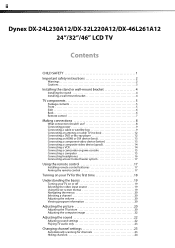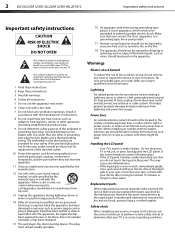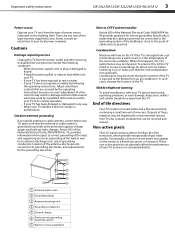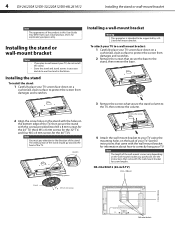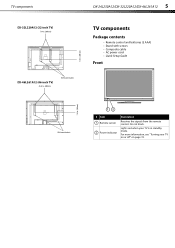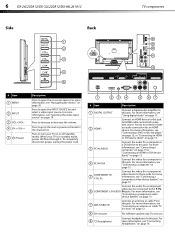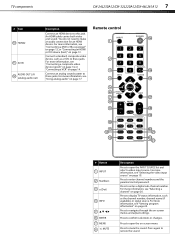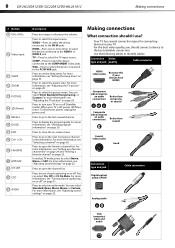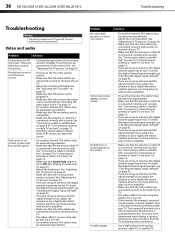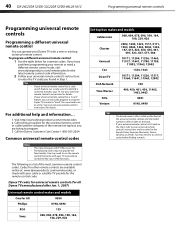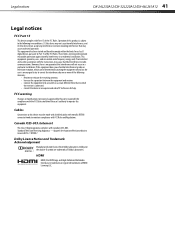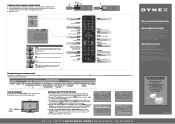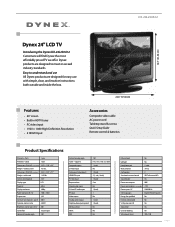Dynex DX-24L230A12 Support Question
Find answers below for this question about Dynex DX-24L230A12.Need a Dynex DX-24L230A12 manual? We have 7 online manuals for this item!
Question posted by mtdsmcc on June 25th, 2011
Is The Dynex 24l230a12 A High Definition Tv? The Carton Doesn't Indicate That.
The person who posted this question about this Dynex product did not include a detailed explanation. Please use the "Request More Information" button to the right if more details would help you to answer this question.
Current Answers
Related Dynex DX-24L230A12 Manual Pages
Similar Questions
Tv Has A Hdmi Outlet In The Back Of Tv Is A Hdmi Cabke Needed To Uyew High
definirion?
definirion?
(Posted by fredarachel52 9 years ago)
Dx-24l230a12 Tv
On the Dynex TV I purchased the CC is too small to see. If you view from 6 feet or further it is unv...
On the Dynex TV I purchased the CC is too small to see. If you view from 6 feet or further it is unv...
(Posted by raag 12 years ago)
Dx-24l230a12
Good morning Need common code for programming Shaw cable Remote control Have Dynex DX-24L230A12 ...
Good morning Need common code for programming Shaw cable Remote control Have Dynex DX-24L230A12 ...
(Posted by myjenki 12 years ago)
Connecting Vcr To A Dynex Tv
I cant record anytng on my Dynex tv to my VCR. Is there something needed special to make this happen...
I cant record anytng on my Dynex tv to my VCR. Is there something needed special to make this happen...
(Posted by quest2000s 12 years ago)
Optimum Settings For This Tv?
What are the optimum settings for this TV setup? We just purchased it and set it up but the picture ...
What are the optimum settings for this TV setup? We just purchased it and set it up but the picture ...
(Posted by shirleeyuill 12 years ago)