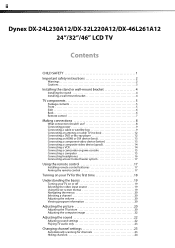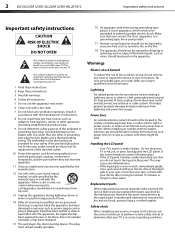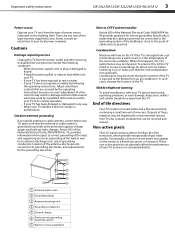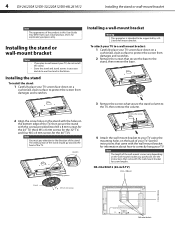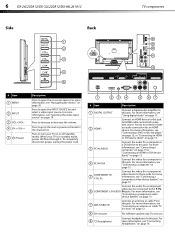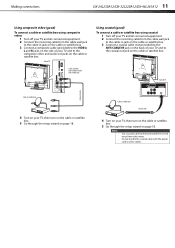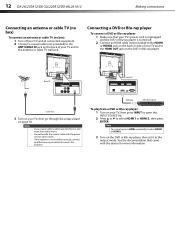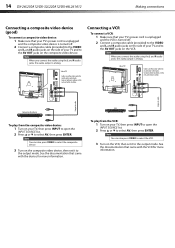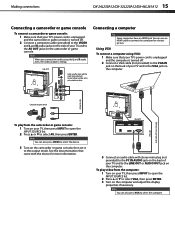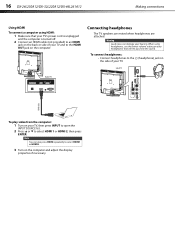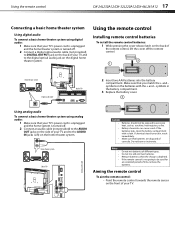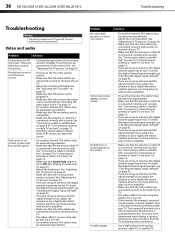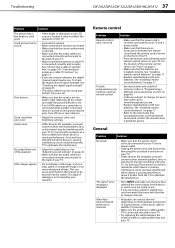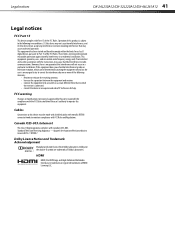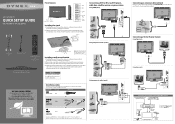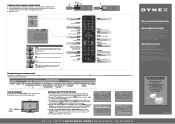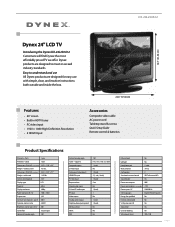Dynex DX-24L230A12 Support Question
Find answers below for this question about Dynex DX-24L230A12.Need a Dynex DX-24L230A12 manual? We have 7 online manuals for this item!
Question posted by reginabs on June 26th, 2011
Service Port Usb
How does one access the Service / UsB port on the left side of the TV
Current Answers
Answer #1: Posted by crazyredhead87 on June 26th, 2011 2:48 PM
Service techs have service computers they hook in to the side of the television. I'm not certain if you can do it without the specfic software and equipment they use. I know when they hook in with their equipment they have to access the service menu and that is done in a whole complicated mess of steps.
Related Dynex DX-24L230A12 Manual Pages
Similar Questions
Does Dynex Tv Model Dx-40l261a12 Have A Power Bottom On The Tv Itself ?
(Posted by javiermascote13 3 years ago)
There Is Service Port Side Of A Tv. Is This Same As Usb Port?
I like to use usb drive to watch a movie. I couldn't find a usb port but service port side of tv whi...
I like to use usb drive to watch a movie. I couldn't find a usb port but service port side of tv whi...
(Posted by justine6585 11 years ago)
Dx-24l230a12
Good morning Need common code for programming Shaw cable Remote control Have Dynex DX-24L230A12 ...
Good morning Need common code for programming Shaw cable Remote control Have Dynex DX-24L230A12 ...
(Posted by myjenki 12 years ago)