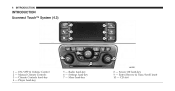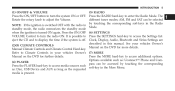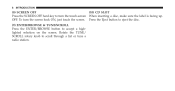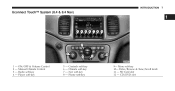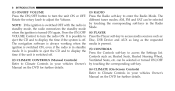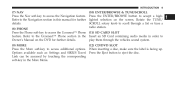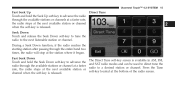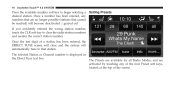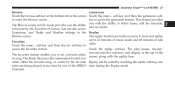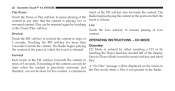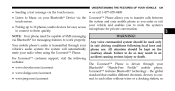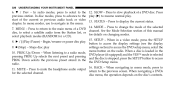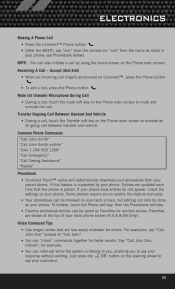2012 Dodge Journey Support Question
Find answers below for this question about 2012 Dodge Journey.Need a 2012 Dodge Journey manual? We have 3 online manuals for this item!
Current Answers
Related Manual Pages
Similar Questions
2010 Dodge Journey Steering Wheel Audio Controls Muting Music.
When I am flipping through programmed stations using the middle button on the left side steering whe...
When I am flipping through programmed stations using the middle button on the left side steering whe...
(Posted by bridgetmd16 10 years ago)
Sirius Radio
How Can You Turn Off Sirius Radio It Has an "Acquiring Signal" Display And Will Not Play Any Sort Of...
How Can You Turn Off Sirius Radio It Has an "Acquiring Signal" Display And Will Not Play Any Sort Of...
(Posted by ashschmaus 10 years ago)
Radio Dash
The system where my radio, air conditioning and time, etc are displayed started flashing and went ou...
The system where my radio, air conditioning and time, etc are displayed started flashing and went ou...
(Posted by Zakiyagreen 10 years ago)
Uconnect Radio Tunning Issue
When you try to tune FM radio station 94.2 for example, the eve numbers are block. it's only allowed...
When you try to tune FM radio station 94.2 for example, the eve numbers are block. it's only allowed...
(Posted by hector14720 11 years ago)