2012 Dodge Journey Support Question
Find answers below for this question about 2012 Dodge Journey.Need a 2012 Dodge Journey manual? We have 3 online manuals for this item!
Question posted by hector14720 on February 4th, 2013
Uconnect Radio Tunning Issue
When you try to tune FM radio station 94.2 for example, the eve numbers are block. it's only allowed 1,3,5,7& 9 in the station decimal.
Any idea how to fix this?
Current Answers
There are currently no answers that have been posted for this question.
Be the first to post an answer! Remember that you can earn up to 1,100 points for every answer you submit. The better the quality of your answer, the better chance it has to be accepted.
Be the first to post an answer! Remember that you can earn up to 1,100 points for every answer you submit. The better the quality of your answer, the better chance it has to be accepted.
Related Manual Pages
UConnect Manual - Page 5
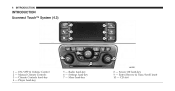
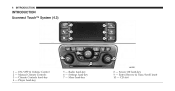
More hard-key
8 - Enter/Browse & Tune/Scroll knob 10 - CD slot Settings hard-key 7 - 4 INTRODUCTION
INTRODUCTION Uconnect Touch™ System (4.3)
1 2 3 4
- - - - Radio hard-key 6 -
Screen Off hard-key 9 - ON/OFF & Volume Control Manual Climate Controls Climate Controls hard-key Player hard-key
5 -
UConnect Manual - Page 6
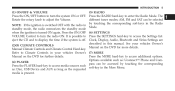
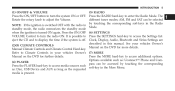
.... as: Disc, USB Device and AUX as long as : Uconnect™ Phone and Com(4) PLAYER pass can be accessed by touching the corresponding soft-keys in the Radio NOTE: If the ignition is off. Press the RADIO hard-key to access additional options. AM, FM and SAT can be selected by touching the corresponding...
UConnect Manual - Page 7
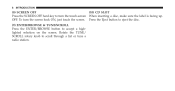
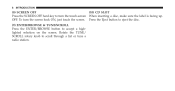
... the screen back ON, just touch the screen. 6 INTRODUCTION
(8) SCREEN OFF (10) CD SLOT Press the SCREEN OFF hard-key to scroll through a list or tune a radio station. Press the Eject button to eject the disc. (9) ENTER/BROWSE & TUNE/SCROLL Press the ENTER/BROWSE button to accept a highlighted selection on the screen.
UConnect Manual - Page 8
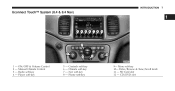
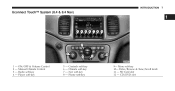
ON/OFF & Volume Control Manual Climate Control Radio soft-key Player soft-key
5 6 7 8
- - - - Enter/Browse & Tune/Scroll knob 11 - CD/DVD slot Controls soft-key Climate soft-key Nav soft-key Phone soft-key
9- More soft-key 10- SD Card slot 12 - INTRODUCTION 7
Uconnect Touch™ System (8.4 & 8.4 Nav)
1
1 2 3 4
- - - -
UConnect Manual - Page 10
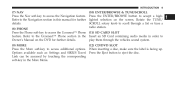
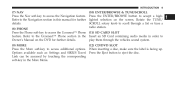
...as: Settings and SIRIUS Travel Press the Eject button to access additional options. Refer to the Uconnect™ Phone section in the Insert an SD Card containing audio media in this manual for ...
(7) NAV Press the Nav soft-key to play them through a list or tune a radio station.
1 When inserting a disc, make sure the label is facing up. Refer to the Navigation section in ...
UConnect Manual - Page 14


... control knob clockwise increases the volume, and anti-clockwise decreases it. Common Radio Functions The following modes: • FM • AM • SAT SIRIUS Satellite Radio (if equipped)
The electronic volume control turns continuously (360 degrees) in either direction, without stopping. Uconnect Touch™ 4.3 SYSTEM 13
OPERATING INSTRUCTIONS - ON/OFF & Volume Control Push the...
UConnect Manual - Page 15


... the next listenable station or channel. frequency, song title, genre and artist. entry, at which time, the radio will tune to close the Direct Tune Screen. clockwise to increase or counterclockwise to display channel number/ Steering Wheel Audio Control (if equipped) up or down. This feature is only for SIRIUS Satellite radio mode. 14 Uconnect Touch™...
UConnect Manual - Page 16
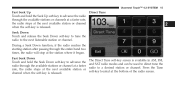
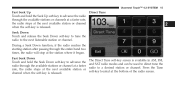
... and hold the Seek Up soft-key to advance the radio through the available stations or channels at a faster rate, the radio stops at the next available station or channel when the soft-key is released. Uconnect Touch™ 4.3 SYSTEM 15
Fast Seek Up Direct Tune Touch and hold the Seek Down soft-key to advance...
UConnect Manual - Page 17
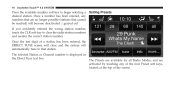
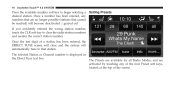
... that cannot be reached) will automatically tune to clear the radio station numbers and reenter the correct station number.
Once the last digit of the screen. The selected Station or Channel number is displayed in the Direct Tune text box. The Presets are available for all Radio Modes, and are no longer possible (stations that station. 16 Uconnect Touch™ 4.3 SYSTEM
Press the...
UConnect Manual - Page 21


...and then touch the SAT soft-key. This second level stays for number on the bottom. In addition to the tuning functions common to the main top level of the bottom bar. The ...and then returns to all Radio modes, the browse,info, and more button slides over the additional functions that are on your vehicle's screen. ezone and replay buttons. 20 Uconnect Touch™ 4.3 SYSTEM
Acquiring...
UConnect Manual - Page 36
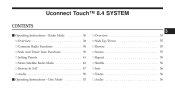
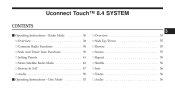
... ▫ Repeat ...55 ▫ Shuffle ...56 ▫ Info ...56 ▫ Tracks ...56 ▫ Audio ...56
3 Radio Mode ...38 ▫ Overview ...38 ▫ Common Radio Functions ...38 ▫ Seek And Direct Tune Functions ...39 ▫ Setting Presets ...41 ▫ Sirius Satellite Radio Mode ...43 ▫ Browse In SAT ...47 ▫ Audio ...50 Ⅵ Operating Instructions -
UConnect Manual - Page 39
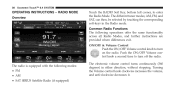
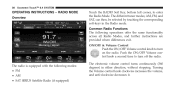
... on the radio. AM, FM, and SAT, can then, be selected by touching the corresponding soft-keys in either direction, without stopping. Push the ON/OFF Volume control knob a second time to enter the Radio Mode. ON/OFF & Volume Control Push the ON/OFF Volume control knob to turn off the radio. 38 Uconnect Touch...
UConnect Manual - Page 40
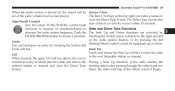
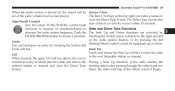
... key. When touched, the green GO soft key allows the you to commit an entry, at which time the radio will tune to the During a Seek Up function, if the radio reaches the entered station or channel and close the Direct Tune Screen. close the Direct Tune starting station after passing through the entire band two Screen. Seek...
UConnect Manual - Page 41


During a Seek Down function, if the radio reaches the starting station after passing through the entire band two times, the radio will stop at the bottom of the radio screen. Press the Tune soft-key located at the station where it began. 40 Uconnect Touch™ 8.4 SYSTEM
Fast Seek Up Direct Tune Touch and hold the Seek Down soft...
UConnect Manual - Page 42
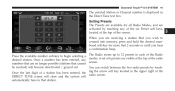
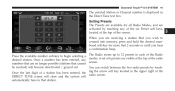
... of the screen. The Radio stores up to commit into memory, press and hold the desired numbered soft-key for all Radio Modes, and are no longer possible (stations that cannot be reached) will automatically tune to that you hear a confirmation beep. Uconnect Touch™ 8.4 SYSTEM 41
The selected Station or Channel number is displayed in each of...
UConnect Manual - Page 44
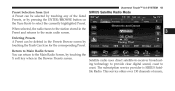
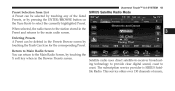
... be selected by touching any of music, Uconnect Touch™ 8.4 SYSTEM 43
Preset Selection from List SIRIUS Satellite Radio Mode A Preset can be deleted in the Presets Browse screen by touching the Trash Can Icon for the corresponding Preset. When selected, the radio tunes to the station stored in the Preset and returns to the...
UConnect Manual - Page 49
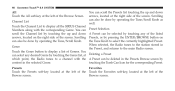
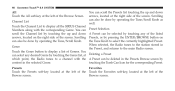
...BROWSE button on the right side of the screen. When selected, the Radio tunes to the station stored in the selected Genre. 48 Uconnect Touch™ 8.4 SYSTEM
All Touch the All soft-key at the...arrows, located on the Tune Knob to display all the SIRIUS Channel Numbers along with the A Preset can be selected by touching any desired Genre by operating the Tune/Scroll Knob. Scrolling can ...
Owner Manual - Page 27
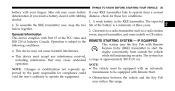
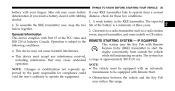
... a minimum of Industry Canada. To assemble the RKE transmitter case, snap the two life of the battery is subject to a radio transmitter such as a radio station tower, airport transmitter, and some mobile or CB radios. A weak battery in the RKE transmitter. operation. THINGS TO KNOW BEFORE STARTING YOUR VEHICLE
25
battery with your RKE...
Owner Manual - Page 337
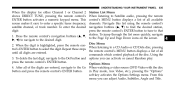
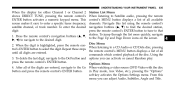
... available channels. From this list using the remote control's navigation buttons (᭡, ᭢) to find the desired station, press the remote control's ENTER button to tune to enter a specific tuner frequency, satellite channel, or track number. When the digit is highlighted, press the remote conWhen listening to a CD Audio or CD Data disc...
User Guide - Page 43


... FM or SAT (4.3 & 4.3S) or the desired radio band (AM, FM or SAT) soft-key (8.4 & 8.4N).
Sirius XM™ SATELLITE RADIO
• Sirius XM™ Satellite Radio gives... bypass stations without stopping. To see all 12 stations, Press the all Uconnect Touch™ radios. Direct Tune • Tune directly to cycle through radio stations. • Touch and hold the desired numbered soft...

