2012 Dodge Journey Support Question
Find answers below for this question about 2012 Dodge Journey.Need a 2012 Dodge Journey manual? We have 3 online manuals for this item!
Question posted by mgagraj on December 3rd, 2013
How To Delete Radio Stations On 2012 Dodge Journey
The person who posted this question about this Dodge automobile did not include a detailed explanation. Please use the "Request More Information" button to the right if more details would help you to answer this question.
Current Answers
There are currently no answers that have been posted for this question.
Be the first to post an answer! Remember that you can earn up to 1,100 points for every answer you submit. The better the quality of your answer, the better chance it has to be accepted.
Be the first to post an answer! Remember that you can earn up to 1,100 points for every answer you submit. The better the quality of your answer, the better chance it has to be accepted.
Related Manual Pages
UConnect Manual - Page 7
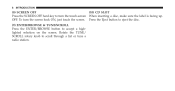
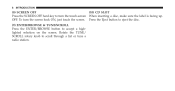
... the screen. Press the Eject button to eject the disc. (9) ENTER/BROWSE & TUNE/SCROLL Press the ENTER/BROWSE button to scroll through a list or tune a radio station. OFF. 6 INTRODUCTION
(8) SCREEN OFF (10) CD SLOT Press the SCREEN OFF hard-key to turn the screen back ON, just touch the screen.
UConnect Manual - Page 10
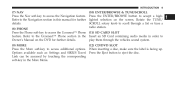
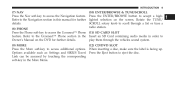
... Eject button to access the Navigation feature. Owner's Manual on the screen. Rotate the TUNE/ SCROLL rotary knob to play them through a list or tune a radio station.
1 When inserting a disc, make sure the label is facing up. Refer to the Uconnect™ Phone section in the Insert an SD Card containing audio...
UConnect Manual - Page 15


..., and close the Direct Tune Screen. Push the Seek and Direct Tune Functions ENTER/BROWSE button to decrease the radio station frequency. Touch and release the Seek Up soft-key to tune the radio Exit to display channel number/ Steering Wheel Audio Control (if equipped) up or down. The GO Turn the rotary...
UConnect Manual - Page 16
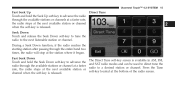
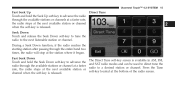
... and hold the Seek Up soft-key to advance the radio through the available stations or channels at a faster rate, the radio stops at the station where it began. Seek Down Touch and release the Seek Down soft-key to tune the radio to a desired station or channel. Press the Tune soft-key located at the...
UConnect Manual - Page 17
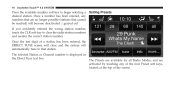
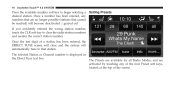
...; 4.3 SYSTEM
Press the available number soft-key to clear the radio station numbers and reenter the correct station number. Once a number has been entered, any numbers that are activated by touching any of the four Preset soft keys, located at the top of a station has been entered, the DIRECT TUNE screen will close and...
UConnect Manual - Page 18


... in each of the preset stations for more that mode. A set of 4 presets are receiving a station that you wish to All Presets Button commit into memory, press and hold the desired numbered soft-key for that 2 seconds or until you are visible at the top of the radio screen.
2
Touching the Љall...
UConnect Manual - Page 40
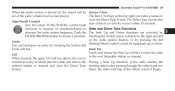
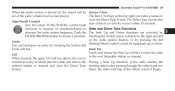
.... When touched, the green GO soft key allows the you to the right and left of the radio station display, or by ENTER/BROWSE button to Seek and Direct Tune Functions decrease the radio station frequency. times, the radio will be Screen Close The Red X Soft key at the top right, provides a means to set...
UConnect Manual - Page 41


... Direct Tune soft-key screen is available in AM, FM, and SAT radio modes and can be used to direct tune the radio to advance the radio through the available stations or channel at a faster rate, the radio stops at the next available station or channel when the soft-key is released. Press the Tune soft...
UConnect Manual - Page 42
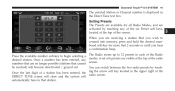
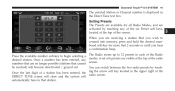
... located in the upper right of the Once the last digit of the screen. The Radio stores up to begin selecting a modes. Setting Presets The Presets are visible at the top of a station has been entered, the radio screen. Once a number has been entered, any of the six Preset soft keys, located at...
UConnect Manual - Page 44
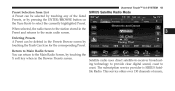
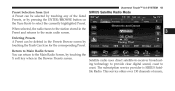
... service provider is SIRIUS Satellite Radio. Deleting Presets A Preset can return to the Main Radio Screen, by touching any of music, Return to Main Radio Screen You can be selected by touching the X soft key when in the Preset and returns to coast. When selected, the radio tunes to the station stored in the Browse Presets...
UConnect Manual - Page 49
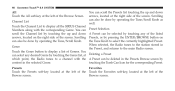
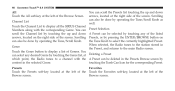
...right side of Genres. When selected, the Radio tunes to the station stored in the Preset, and returns to ...display a list of the screen. You can scroll the Presets list touching the up and down arrows, located at Deleting a Preset which point, the Radio tunes to display all the SIRIUS Channel Numbers along with the A Preset can be deleted...
UConnect Manual - Page 50
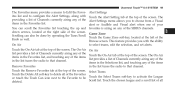
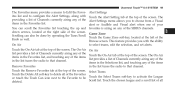
...list provides a list of Channels currently airing any of the screen. Select Teams Touch the Delete All soft-key to delete all deleted.
3 On Air Touch the On-Air tab at the top of the SIRIUS channels....you with providing a list of Channels currently airing any of the items in the list tunes the radio to choose from a Visual alert or Audible and Visual alert when one of your You can also...
UConnect Manual - Page 51
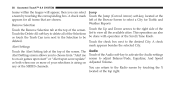
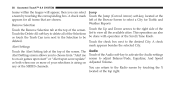
.... Weather Reports Remove Selection Touch the Remove Selection tab at the top of the SIRIUS channels. deleted. You can return to on-air games upon start" or "Alert upon score update" or both... for all of the Selections list to be be done with operation of the Touch the Delete All soft-key to delete all teams that are chosen. 50 Uconnect Touch™ 8.4 SYSTEM
teams within the league ...
UConnect Manual - Page 101
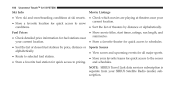
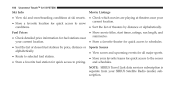
... quick access to the scores and schedules. • Store a favorite fuel station for quick access to snow • Sort the list of theaters by distance or alphabetically. NOTE: SIRIUS Travel Link data services subscription is separate from your SIRIUS Satellite Radio (audio) subscription. conditions.
Movie Listings • Check which movies are playing...
Owner Manual - Page 27
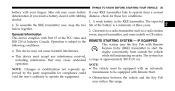
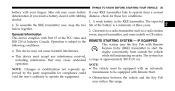
... with your RKE transmitter fails to operate from outside the vehicle while still maintaining security. A weak battery in the RKE transmitter. The expected 4. Closeness to a radio transmitter such as a radio station tower, airport transmitter, and some mobile or CB...
Owner Manual - Page 131
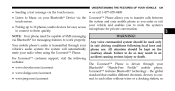
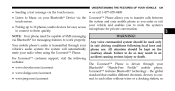
...without wires or a docking station, so The Uconnect™ Phone is transmitted through your vehicle's audio system; NOTE: Your phone must be kept on your radio when using the Uconnect&#...8482; Phone. to connect to do so may result in safe driving conditions following websites: • www.chrysler.com/uconnect • www.dodge.com/uconnect &#...
User Guide - Page 5


... and possible injury or damage. • Refer to see an authorized dealer. COPYRIGHT ©2012 CHRYSLER GROUP LLC
3 If you are registered trademarks of serious personal injury. • Always ... moving. used in Canada, the name Chrysler Group LLC shall be deleted and the name Chrysler Canada Inc. CHRYSLER, DODGE, JEEP, RAM TRUCK, ATF+4, MOPAR and Uconnect are experiencing difficulties ...
User Guide - Page 43


...-key (4.3 & 4.3S) or press the arrow soft-key at your favorite sports, news, talk and entertainment channels -all with crystal clear, coast-to cycle through radio stations. • Touch and hold the desired numbered soft-key for more than two seconds or until you over 130 channels, including 100% commercial-free music...
User Guide - Page 102


... Apple, Inc.
100 MOPAR ACCESSORIES
AUTHENTIC ACCESSORIES BY MOPAR®
• The following highlights just some of the many Authentic Dodge Accessories by Mopar featuring a fit, finish, and functionality specifically for your Dodge Journey. • In choosing Authentic Accessories you gain far more than expressive style, premium protection, or extreme entertainment, you also...
User Guide - Page 106


... via Bluetooth® with my Dodge Journey? pg. 68 • How do I move my rear seats? pg. 89 • How often should my tire pressure be set the clock on my radio? pg. 20
ELECTRONICS
•... is blinking? pg. 62
UTILITY
• How do I know which radio I hear the audio from my iPod® through the USB port using the radio? pg. 93 • What type of oil do I set at...

