2012 Dodge Journey Support Question
Find answers below for this question about 2012 Dodge Journey.Need a 2012 Dodge Journey manual? We have 3 online manuals for this item!
Question posted by ashschmaus on February 15th, 2014
Sirius Radio
How Can You Turn Off Sirius Radio It Has an "Acquiring Signal" Display And Will Not Play Any Sort Of Music
Current Answers
There are currently no answers that have been posted for this question.
Be the first to post an answer! Remember that you can earn up to 1,100 points for every answer you submit. The better the quality of your answer, the better chance it has to be accepted.
Be the first to post an answer! Remember that you can earn up to 1,100 points for every answer you submit. The better the quality of your answer, the better chance it has to be accepted.
Related Manual Pages
UConnect Manual - Page 20


...'s position in the 48 contiguous United States, D.C., and PR. In order to receive satellite radio, the vehicle needs to those at sirius.com/serviceterms. SIRIUS Radio U.S. If the screen shows Acquiring Signal, you might have the necessary subscription, the Radio is SIRIUS Satellite Radio. The subscription service provider is able to change . In most cases, the satellite...
UConnect Manual - Page 21


... Satellite mode: • The SIRIUS Presets are displayed at the bottom of the radio screen. The second level displays audio, fav, gamthe Sirius ID (SID) located on the second To activate the SIRIUS subscription, call the toll free level of the bottom bar. 20 Uconnect Touch™ 4.3 SYSTEM
Acquiring SIRIUS Subscription
When in SIRIUS Mode. This second level stays...
UConnect Manual - Page 28
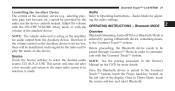
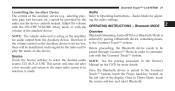
... selecting playlists, play the music on the device. Audio Refer to the Uconnect selection is for the radio unit to Before...play , fast forward, etc.) cannot be insufficient audio signal for audio output from the Auxiliary device. use the device controls instead. there will time out after Manual on the Auxiliary device is set too low, to communicate with the volume of the display...
UConnect Manual - Page 45
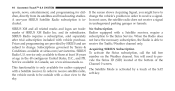
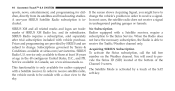
...age in order to change . see www.siriuscanada.ca. If the screen shows Acquiring Signal, you might have the necessary subscription, the Radio is included. Acquiring SIRIUS Subscription To activate the Sirius subscription, call the toll free number on the Weather channel. SIRIUS Radio requires a subscription, sold separately after trial subscription included with a Satellite receiver, require...
UConnect Manual - Page 46
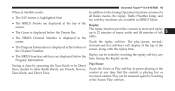
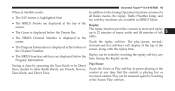
... functions are available in SIRIUS Mode.
3 up to pause playing of the content at any • The SIRIUS function soft-keys are displayed below the Presets Bar. Replay can be exited by Direct Tune, similar to other Radio Bands, see Presets, browse, Touch the Pause or Play soft-key to 22 minutes of music audio and 48...
UConnect Manual - Page 56


screen will continue to play the current track, repeatedly, Touch the browse soft-key to display the browse window. The Repeat soft-key is ...released. If supported by the device, you can browse through the contents of the Disc. This track until the soft-key is highlighted when active. The left side of the screen.
The Browse Radio...
UConnect Manual - Page 62
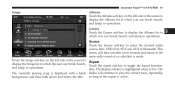
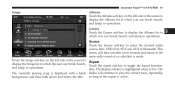
... Scroll, Search, Touch the repeat soft-key to toggle the repeat functionand Jump to operations. The The currently playing song is displayed with a black Radio will time out after a few seconds and return to the main radio screen if no selection is made.
3
Touch the Songs soft-key on the left side of the...
UConnect Manual - Page 64
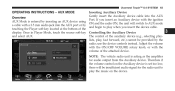
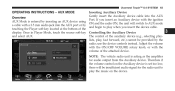
... ignition AUX Mode is entered by inserting an AUX device using ON and the radio ON, the unit will be provided by and begin to play the music on the Auxiliary device is acting as the amplifier for the radio unit to AUX mode a cable with the volume of the attached device. OPERATING INSTRUCTIONS...
UConnect Manual - Page 69


... if no selection is highlighted when active. The Repeat soft-key is made. The The currently playing song is displayed with a black Radio will time out after a few seconds and return to play the current track, repeatedly, background, and blue lines both above and below the as long as the repeat is active. 68...
UConnect Manual - Page 72
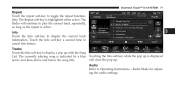
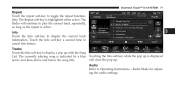
... cancel this feature. Touch the Info soft-key a second time to display the current track information. The currently playing song is indicated by a blue Touching the trks soft-key while the pop up is displayed will continue to display a pop up . The Radio will close the pop up with the Song List. The Repeat soft...
UConnect Manual - Page 87
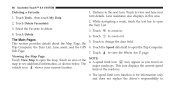
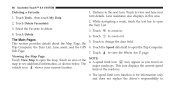
...'s responsibility to view the Where Am I? 86 Uconnect Touch™ 8.4 SYSTEM
Deleting a Favorite 1. Lane assistance also displays in . Info Page. Select the Favorite to the next turn details. Touch Delete.
1. Distance to delete. 4. Touch to open the Turn List. 3. Touch Viewing the Map Page NOTE: Touch View Map to change the data field.
UConnect Manual - Page 124
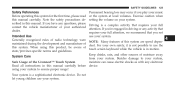
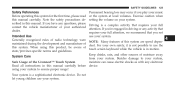
...a sophisticated electronic device. state/province-specific norms and guidelines. If you not use your music or the system at loud volumes.
Besides damage to ensure proper usage! SAFETY GUIDELINES 123... read this manual. Permanent hearing loss may occur if you play your system. Intended Use Generally recognized rules of radio technology were NOTE: Many features of this system are speed ...
UConnect Manual - Page 126
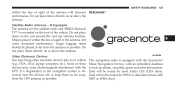
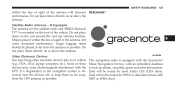
... degradation in the navigation system is observed, turn the devices off, or keep them as far away from the antenna as possible. Satellite Radio Antenna - SAFETY GUIDELINES 125
within the line.... Larger luggage items should be found for the satellite radio and SIRIUS Backseat TV™ is equipped with the Gracenote Music Recognition Service, with an embedded database to look up album...
Owner Manual - Page 233
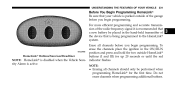
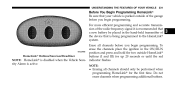
Erase all channels should only be placed in the ON/RUN position and press and hold the two outside of the radio-frequency signal it is recommended that a new battery be performed when programming HomeLink for up 20 seconds or until the red NOTE: HomeLink is active. ...
Owner Manual - Page 278
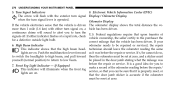
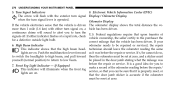
... to the purchaser the for you can be sure that the door jamb sticker is driven The odometer display shows the total distance the vemore than 1 mile (1.6 km) with the exterior turn signal Display / Odometer Display when the turn signal on . continuous chime will flash with either indicator flashes at zero. If your odometer needs to be...
Owner Manual - Page 436
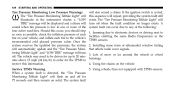
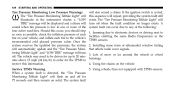
... Telltale Light" will also sound a chime. Lots of aftermarket window tinting that affects radio wave signals. 3.
The vehicle may need to facilities emitting the same Radio Frequencies as possible, check the inflation pressure of each tire to any of the four.... The system fault Jamming due to electronic devices or driving next to be displayed and a chime will turn off .
Owner Manual - Page 439
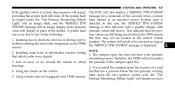
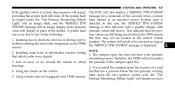
... of the dashes. Installing some form of the following:
5 housings. 2. tire that affects radio wave signals. A system fault can occur due to any of aftermarket window tinting 1. In this sequence ... location fault is cycled, this case, the ЉSERVICE TPM SYSTEMЉ message is displayed. If the system fault no longer exists, the "Tire Pressure Monitoring Telltale Light" will no...
Owner Manual - Page 602


... this vehicle's electronic system to provide immunity to ensure a low Standing Wave Ratio (SWR). Mobile radio equipment with magnet bases. Magnets may require special precautions. Carefully match the antenna and cable to the radio to radio frequency signals. The positive power connection should be used in mounting antennas with output power greater than normal...
User Guide - Page 45
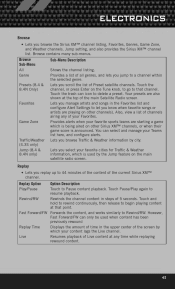
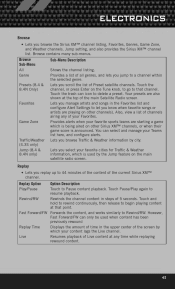
...Replay
• Lets you scroll the list of the main Satellite Radio screen. Rewind/RW Rewinds the channel content in the Favorites list and... Lets you know when favorite songs or artists are playing on other Sirius XM™ channels, or when their game score ...has been previously rewound Replay Time Displays the amount of time in the upper center of the current Sirius XM™ channel. Browse ...
User Guide - Page 64
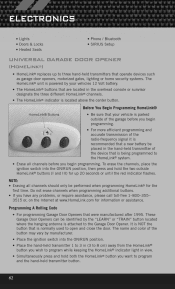
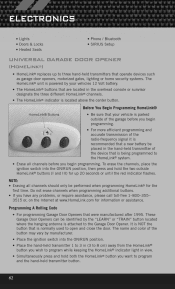
... light in view. • Simultaneously press and hold the two outside of the radio-frequency signal it is recommended that were manufactured after 1995. These Garage Door Openers can be ...• Lights • Doors & Locks • Heated Seats • Phone / Bluetooth • SIRIUS Setup
UNIVERSAL GARAGE DOOR OPENER (HomeLink®)
• HomeLink® replaces up 20 seconds or until ...
Similar Questions
How To Disable Acquiring Signal From Satellite Radio In A Dodge Journey
(Posted by ioAHR1 9 years ago)
How To Change Presets On Sirius Radio In Dodge Journey
(Posted by kmbhemu 10 years ago)
What Do I Do If Radio On My 2012 Dodge Journey Reads Acquiring Signal
(Posted by marsiread 10 years ago)

