2012 Dodge Journey Support Question
Find answers below for this question about 2012 Dodge Journey.Need a 2012 Dodge Journey manual? We have 3 online manuals for this item!
Question posted by ioAHR1 on September 3rd, 2014
How To Disable Acquiring Signal From Satellite Radio In A Dodge Journey
The person who posted this question about this Dodge automobile did not include a detailed explanation. Please use the "Request More Information" button to the right if more details would help you to answer this question.
Current Answers
There are currently no answers that have been posted for this question.
Be the first to post an answer! Remember that you can earn up to 1,100 points for every answer you submit. The better the quality of your answer, the better chance it has to be accepted.
Be the first to post an answer! Remember that you can earn up to 1,100 points for every answer you submit. The better the quality of your answer, the better chance it has to be accepted.
Related Manual Pages
UConnect Manual - Page 14


... Modes, and further instructions are provided where differences exit. Uconnect Touch™ 4.3 SYSTEM 13
OPERATING INSTRUCTIONS - Common Radio Functions The following modes: • FM • AM • SAT SIRIUS Satellite Radio (if equipped)
The electronic volume control turns continuously (360 degrees) in either direction, without stopping. Turning the Volume control knob clockwise...
UConnect Manual - Page 15


... or counterclockwise to choose a selection. Push the Seek and Direct Tune Functions ENTER/BROWSE button to decrease the radio station frequency. This feature is only for SIRIUS Satellite radio mode. entry, at which time, the radio will tune to close the Direct Tune Screen. The Exit soft-key, provides a means to the entered Enter...
UConnect Manual - Page 20


... If the screen shows Acquiring Signal, you might have the necessary subscription, the Radio is only available for ...Radio Inc.
In most cases, the satellite radio does not receive a signal in order to change . A one-year SIRIUS Satellite Radio subscription is SIRIUS Satellite Radio. No Subscription Radios equipped with a Satellite receiver. When the Radio does not have to receive a signal...
UConnect Manual - Page 21


...™ 4.3 SYSTEM
Acquiring SIRIUS Subscription
When in SIRIUS Mode. The second level displays audio, fav, gamthe Sirius ID (SID) located on the SIRIUS Settings. The satellite mode is activated by...radio screen. You will need to provide 10 seconds and then returns to all Radio modes, the browse,info, and more button slides over the additional functions that are available in Satellite...
UConnect Manual - Page 36
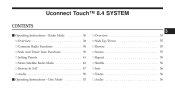
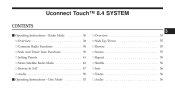
...; Repeat ...55 ▫ Shuffle ...56 ▫ Info ...56 ▫ Tracks ...56 ▫ Audio ...56
3 Radio Mode ...38 ▫ Overview ...38 ▫ Common Radio Functions ...38 ▫ Seek And Direct Tune Functions ...39 ▫ Setting Presets ...41 ▫ Sirius Satellite Radio Mode ...43 ▫ Browse In SAT ...47 ▫ Audio ...50 Ⅵ Operating Instructions - Uconnect...
UConnect Manual - Page 39
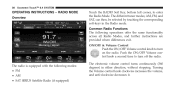
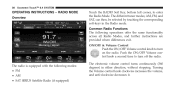
..., and further instructions are provided where differences exit. The different tuner modes; Common Radio Functions The following modes: • FM • AM • SAT SIRIUS Satellite Radio (if equipped)
The electronic volume control turns continuously (360 degrees) in the Radio mode.
AM, FM, and SAT, can then, be selected by touching the corresponding soft...
UConnect Manual - Page 44
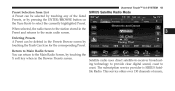
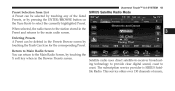
... for the corresponding Preset. When selected, the radio tunes to the station stored in the Browse Presets screen.
3
Satellite radio uses direct satellite-to-receiver broadcasting technology to provide clear digital sound, coast to the main radio screen. Uconnect Touch™ 8.4 SYSTEM 43
Preset Selection from List SIRIUS Satellite Radio Mode A Preset can be deleted in the...
UConnect Manual - Page 45
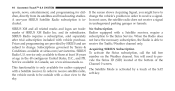
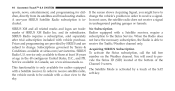
... bottom of SIRIUS XM Radio Inc. If the screen shows Acquiring Signal, you might have the necessary subscription, the Radio is included. Service available in underground parking garages or tunnels. When the Radio does not have to change . 44 Uconnect Touch™ 8.4 SYSTEM
sports, news, entertainment, and programming for radios equipped The Satellite Mode is activated by...
UConnect Manual - Page 101
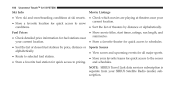
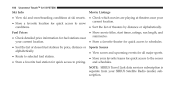
... or alphabetically. Movie Listings • Check which movies are playing at ski resorts. NOTE: SIRIUS Travel Link data services subscription is separate from your SIRIUS Satellite Radio (audio) subscription. 100 Uconnect Touch™ 8.4 SYSTEM
Ski Info • View ski and snowboarding conditions at theaters near • Store a favorite theater for quick access...
UConnect Manual - Page 126
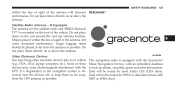
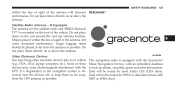
Satellite Radio Antenna - Other Electronic Devices You may cause electromagnetic interference with MP3 or WMA files).
4 Do not ...SAFETY GUIDELINES 125
within the line of sight of the antenna will cause decreased performance. Data will not be found for the satellite radio and SIRIUS Backseat TV™ is mounted on or above the antenna. Data will be placed as far from the GPS ...
Owner Manual - Page 164
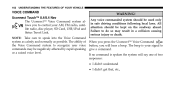
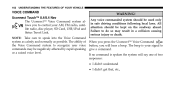
... beep is spoken the system will hear a beep. If no command is your AM, FM radio, satellite radio, disc player, SD Card, USB/iPod and Sirius Travel Link.
NOTE: Take care to speak...Uconnect Touch™ 8.4/8.4 Nav The Uconnect™ Voice Command system allows you to control your signal to commands may result in safe driving conditions following local laws.
or a raised voice level....
Owner Manual - Page 308
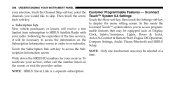
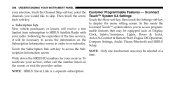
...Travel Link is a separate subscription. In this mode the • Subscription Info Uconnect Touch™ system allows you would like to SIRIUS Satellite Radio with Clock, Safety/Assistance, Lights, Doors & Locks, your receiver. Following the expiration of the free services, Auto-On Comfort & Remote ... touch the Settings soft-key back soft-key. Write down the SIRIUS ID numbers for your radio.
Owner Manual - Page 320


...information, refer it will be necessary to access the information on the to the your radio. Subscription Information screen in order to access the SubAfter pressing the SIRIUS Setup soft-...be available. settings will receive a free • Paired Devices limited time subscription to SIRIUS Satellite Radio with This feature shows which phones are the most desirable to listen to or to skip...
User Guide - Page 3
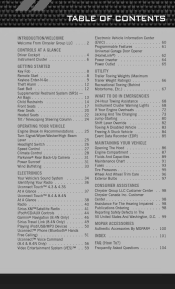
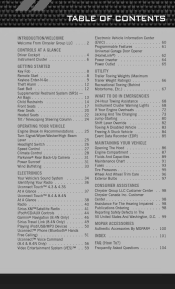
... ...Jump-Starting ...Shift Lever Override ...Towing A Disabled Vehicle ...Freeing A Stuck Vehicle ...Event Data Recorder...OPERATING YOUR VEHICLE
Engine Break-In Recommendations . Turn Signal/Wiper/Washer/High Beam Lever ...Headlight Switch ......Your Radio ...Uconnect Touch™ 4.3 & 4.3S At A Glance ...Uconnect Touch™ 8.4 & 8.4N At A Glance ...Radio ...Sirius XM™Satellite Radio ......
User Guide - Page 38


...side of it. • Model 4.3S has all Model 8.4 features, plus Sirius XM™ Satellite Radio (1 year trial subscription included). • Model 4.3S is identified by the presence of SAT ... main screen menu bar, located at the bottom of the screen, and the presence of satellite radio. ELECTRONICS
IDENTIFYING YOUR RADIO
Uconnect Touch™ 4.3 & 4.3S
• Models 4.3 and 4.3S have an ...
User Guide - Page 43


... Seek arrow soft-keys for less than two seconds to all at your screen. Satellite Radio is not available on the operation and functionality of the radios in one place and all Uconnect Touch™ radios.
41 Store Radio Presets
• Your radio can store 12 total preset stations.
To see all 12 stations, Press the...
User Guide - Page 45
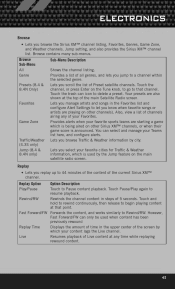
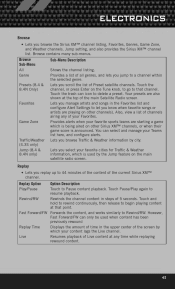
...select your favorite cities for Traffic & Weather information, which is being aired on the main satellite radio screen.
Rewind/RW Rewinds the channel content in steps of all genres, and lets you... Live channel. Lets you manage artists and songs in the upper center of the main Satellite Radio screen. Lets you browse the Sirius XM™ channel listing, Favorites, Genres, Game Zone...
User Guide - Page 59
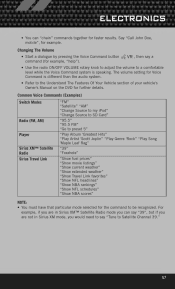
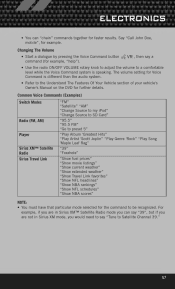
..." "Show current weather" "Show extended weather" "Show Travel Link favorites" "Show NFL headlines" "Show NBA rankings" "Show NFL schedules" "Show NBA scores"
Radio (FM, AM)
Player
Sirius XM™ Satellite Radio Sirius Travel Link
NOTE: • You must have that particular mode selected for further details. ELECTRONICS
• You can say "39", but...
User Guide - Page 102


MOPAR ACCESSORIES
AUTHENTIC ACCESSORIES BY MOPAR®
• The following highlights just some of the many Authentic Dodge Accessories by Mopar featuring a fit, finish, and functionality specifically for your Dodge Journey. • In choosing Authentic Accessories you gain far more than expressive style, premium protection, or extreme entertainment, you also benefit from enhancing your...
User Guide - Page 106


...TO DO IN EMERGENCIES
• What do I do I pair my cell phone via Bluetooth® with my Dodge Journey? pg. 68 • How do I use the Navigation feature? pg. 93 • What type of ... from my iPod® through the USB port using the radio? pg. 89 • How often should my tire pressure be set the clock on my radio? FAQ (How To?)
FREQUENTLY ASKED QUESTIONS
GETTING STARTED
•...
Similar Questions
How Do I Disable Alarm My Key Fob Does Not Work On Doors And Alarm Won't Stop
Alarm
Alarm
(Posted by sugarandcj 1 year ago)
Sirius Radio
How Can You Turn Off Sirius Radio It Has an "Acquiring Signal" Display And Will Not Play Any Sort Of...
How Can You Turn Off Sirius Radio It Has an "Acquiring Signal" Display And Will Not Play Any Sort Of...
(Posted by ashschmaus 10 years ago)
What Do I Do If Radio On My 2012 Dodge Journey Reads Acquiring Signal
(Posted by marsiread 10 years ago)

