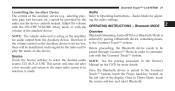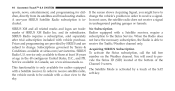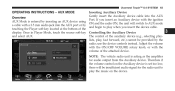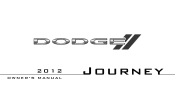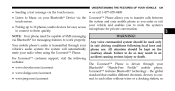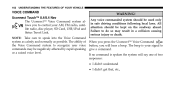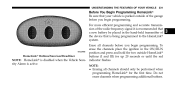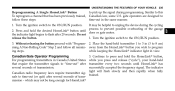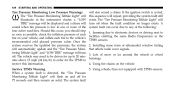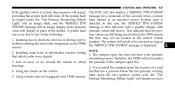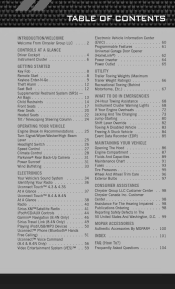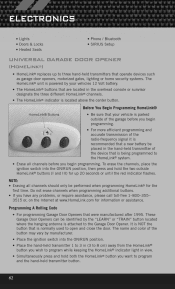2012 Dodge Journey Support Question
Find answers below for this question about 2012 Dodge Journey.Need a 2012 Dodge Journey manual? We have 3 online manuals for this item!
Question posted by omothSRS on March 7th, 2014
2012 Dodge Journey Radio Will Not Acquire Signal
The person who posted this question about this Dodge automobile did not include a detailed explanation. Please use the "Request More Information" button to the right if more details would help you to answer this question.
Current Answers
Related Manual Pages
Similar Questions
How To Disable Acquiring Signal From Satellite Radio In A Dodge Journey
(Posted by ioAHR1 9 years ago)
How To Hook My Phone To My 2012 Dodge Journey Radio
(Posted by fshnnALE 9 years ago)
How To Change The Back Ground Setting On A 2011 Dodge Journey Radio
(Posted by mrshabri 10 years ago)
What Do I Do If Radio On My 2012 Dodge Journey Reads Acquiring Signal
(Posted by marsiread 10 years ago)
Dodge Journey Radio Presets
How do you set tghe presets on a Dodge Joutrney?
How do you set tghe presets on a Dodge Joutrney?
(Posted by byarsbj 11 years ago)