2011 Dodge Journey Support Question
Find answers below for this question about 2011 Dodge Journey.Need a 2011 Dodge Journey manual? We have 3 online manuals for this item!
Question posted by mrshabri on April 12th, 2014
How To Change The Back Ground Setting On A 2011 Dodge Journey Radio
The person who posted this question about this Dodge automobile did not include a detailed explanation. Please use the "Request More Information" button to the right if more details would help you to answer this question.
Current Answers
There are currently no answers that have been posted for this question.
Be the first to post an answer! Remember that you can earn up to 1,100 points for every answer you submit. The better the quality of your answer, the better chance it has to be accepted.
Be the first to post an answer! Remember that you can earn up to 1,100 points for every answer you submit. The better the quality of your answer, the better chance it has to be accepted.
Related Manual Pages
Owner Manual - Page 25
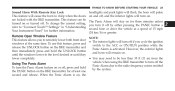
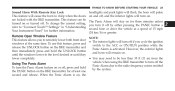
To change the current setting, refer to be turned on . However, the exterior lights then immediately press and hold by either pressing the PANIC button a second ... the Panic Alarm feature on the RKE transmitter and Panic Alarm is on . vehicle when using the RKE transmitter to the radio frequency noises emitted To turn off , press and hold the UNLOCK button and horn will remain on , the
Owner Manual - Page 108
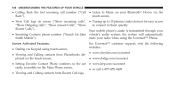
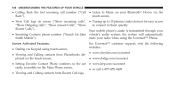
the system will automatically Smith Mobile"). mute your radio when using touch-screen, For Uconnect™ customer support, visit the following websites:
• www.chrysler.com/uconnect • Viewing and Calling contacts from Phonebooks dis• www.dodge.com/uconnect played on the touch-screen, • Setting Favorite Contact Phone numbers so the are...
Owner Manual - Page 130
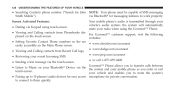
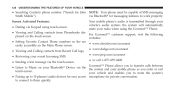
the system will automatically mute your radio when using touch-screen. Uconnect™ Phone allows you to transfer calls... to work properly. Smith Mobile"). websites: • Setting Favorite Contact Phone numbers so the are • www.chrysler.com/uconnect easily accessible on the Main Phone screen. • www.dodge.com/uconnect • Viewing and Calling contacts from Phonebooks...
Owner Manual - Page 164
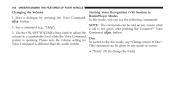
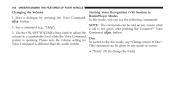
162 UNDERSTANDING THE FEATURES OF YOUR VEHICLE
Changing the Volume 1. Use the ON/OFF VOLUME rotary knob to adjust the Command volume ...™ Voice button. 3. Voice Command is speaking. Start a dialogue by pressing the Voice Command button. 2. Please note the volume setting for To switch to the disc mode, say the following commands:
NOTE: The commands can be said on any mode or screen: ...
Owner Manual - Page 282
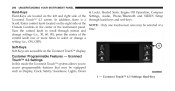
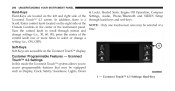
... Features - NOTE: Only one or more times to select or change a setting (i.e., ON, OFF). Soft-Keys Soft-Keys are located on the..., Clock, Safety/Assistance, Lights, Doors
& Locks, Heated Seats, Engine Off Operation, Compass Settings, Audio, Phone/Bluetooth and SIRIUS Setup through menus and change settings (i.e., 30, 60, 90), press the center of the control knob one touchscreen area may be...
Owner Manual - Page 283


... display nomenclature, including the trip
4
Uconnect Touch™ 4.3 Soft-Keys Touch the desired setting soft key to change this display, you may select one of three languages for each setting
Display • Brightness Touch the Brightness soft-key to change Mode status press and release the Day, Night or Auto soft-key, then by...
Owner Manual - Page 285


...-key. If Equipped complete. This means the system the digital clock in this be can be set to Far, set the time driving experience. the most reaction time. vehicle in this display, you may have the radio set to change this display. The default display. Touch the Front Collision Warning soft-key to "Adaptive Cruise...
Owner Manual - Page 292


... back soft-key. To compensate for the differences, the variance should be set , the compass will display module is calibrated. Once properly set for the difCompass Variance Map ferences, and provide the most accurate compass head...-key. Compass Variance is self-calibrating, which eliminates the need to change this setting. Compass Settings • Variance Touch the Variance soft-key to...
Owner Manual - Page 293


... Audio display. calibrate the compass by selecting any point on the desired setting.
4 Touch the Speed Adjusted Volume soft-key to change this display. Adjust the settings with the + and - • Surround Sound setting soft-keys or by touching the ON soft-key and completing one or more 360-degree turns (in an area...
Owner Manual - Page 298


... time format display setting. soft-keys to radio set the time. 296 UNDERSTANDING YOUR INSTRUMENT PANEL
Clock • Set Time Minutes After pressing the Clock soft-key the following settings When in this display, you may adjust the hours. The will be unchecked. To change the Sync Time setting touch close out of the settings screen. Touch the...
Owner Manual - Page 299


...18 km/h). Refer to the vehicle in REVERSE and the vehicle speed is the Far setting. To change the Park Assist status, touch and release the OFF, Sound Only or Sounds and Display...more dynamic • Park Assist The Rear Park Assist system will be set to Far, set to the previous menu. To change the setting for system function and operating information.
4 This allows for objects behind...
Owner Manual - Page 300


...change the Blind Spot Alert status, touch the Off, Lights or Lights & Chime soft-key. Then touch the arrow back soft-key.
Take your vehicle has experienced any damage in until a check-mark appears next to setting..., showing that the area where the sensor is located, even if the fascia is located on the radio touchscreen display along with the ParkView&#...
Owner Manual - Page 305
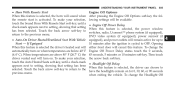
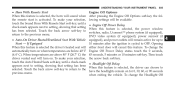
...the Engine Off Options soft-key the following settings will be available. • Engine Off Power Delay When this feature is selected, the power window switches, radio, Uconnect™ phone system (if equipped),...With Remote Start When this feature is selected, the horn will cancel this feature. To change the Headlight Off
4 If Equipped When this feature is selected the driver's heated seat ...
Owner Manual - Page 306


... interference with the desired time interval. To compensate for the differences the variance should be set , the compass will be available. • Variance Compass Variance is located, and it... may give false readings. soft-key to manually reset the compass. return to change this setting. Compass Variance Map
NOTE: Keep magnetic materials away from the top of • Perform...
Owner Manual - Page 307


... in this display you may appear erratic and the EVIC will now function normally. Adjust the settings with the + and - compass may adjust the Balance and • Music Info Cleanup Fade settings. soft-keys.
To change the setting as well as touch directly on the scale between the + and - touch the Off, 1, 2 or 3 soft...
Owner Manual - Page 311
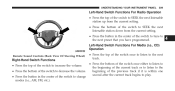
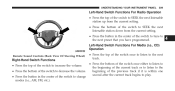
... PANEL 309
Left-Hand Switch Functions For Radio Operation • Press the top of the switch to SEEK the next listenable station up from the current setting. • Press the bottom of the... switch to SEEK the next listenable station down from the current setting. • Press the button in the center of the switch to change modes (i.e., AM, FM, etc.). beginning of the previous track if...
Owner Manual - Page 322


...Manual Operation The system allows for cold or hot vehicles. NOTE: • It is not necessary to move the temperature settings for manual selection of the manual. The fan will increase in Manual operation. Refer to function automatically. 320 UNDERSTANDING YOUR INSTRUMENT... speed until the engine warms up for your comfort level, it is not necessary to change the settings.
Owner Manual - Page 325
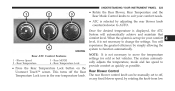
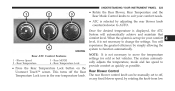
...knob. The system automatically adjusts the temperature, mode and fan speed to change the settings. When the system is set to AUTO. Blower Speed 2 - Rear Temperature 3 - This turns ...blower speed, by rotating the knob from low
NOTE: It is not necessary to move the temperature settings for your comfort needs. • ATC is selected by simply allowing the system to function automatically...
User Guide - Page 60


... Center (EVIC) - Press the UP or DOWN button until System Setup displays, then press the SELECT button. The following settings. If Equipped
• The EVIC can be used to view or change the setting. Press the BACK button to scroll back to SELECT a previous menu or sub menu. • Fuel Economy: • Average...
User Guide - Page 96


... featuring a fit, finish, and functionality specifically for your Dodge Journey. • In choosing Authentic Accessories you gain far more than expressive style, premium protection, or extreme entertainment, you also benefit from enhancing your vehicle with ® iPod Integration • Remote Start
• Sirius Satellite Radio
• DVD Rear Seat Video™
• Roof...
Similar Questions
How Do You Change Language Setting On Dodge Journey 2012
(Posted by vasucfi 9 years ago)
How To Change Personal Settings On 2009 Dodge Journey
(Posted by Jonworley 10 years ago)
How To Change Battery In 2011 Dodge Journey Key Fob
(Posted by fredkzacknr 10 years ago)

