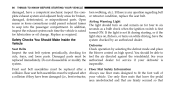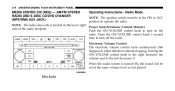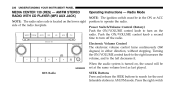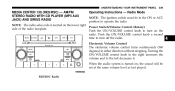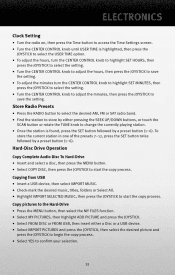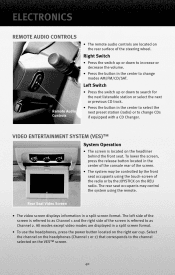2010 Dodge Journey Support Question
Find answers below for this question about 2010 Dodge Journey.Need a 2010 Dodge Journey manual? We have 2 online manuals for this item!
Question posted by bridgetmd16 on February 25th, 2014
2010 Dodge Journey Steering Wheel Audio Controls Muting Music.
When I am flipping through programmed stations using the middle button on the left side steering wheel controls my radio will randomly turn the volume all the way down on the radio. I have not been able to make it do this but it happens pretty often when I am flipping stations.
Current Answers
Related Manual Pages
Similar Questions
2010 Journey 2wd Range Sensor Location
Anybody know where the range sensor is located on a 2010 journey 2wd
Anybody know where the range sensor is located on a 2010 journey 2wd
(Posted by frankwhite052082 9 years ago)
Cruise Control 2010 Journey
How much would it cost to repair the cruise control level? The top of the casing came off and it get...
How much would it cost to repair the cruise control level? The top of the casing came off and it get...
(Posted by keish11283 9 years ago)
Awd Warning Light 2010 Journey
What is the most common cause for iniciating warning light to come on?
What is the most common cause for iniciating warning light to come on?
(Posted by rbroncobill 9 years ago)
What Verizon Cell Phones Are Compatible With The 2010 Journey?
(Posted by bjsbarb 11 years ago)
Interior Lights On 2010 Journey Will Not Come On When Door Is Open
(Posted by kirkh 11 years ago)