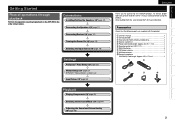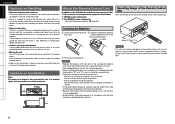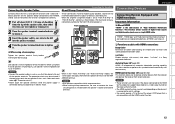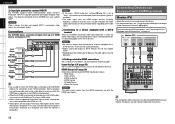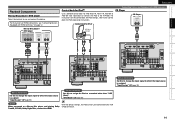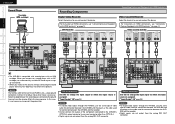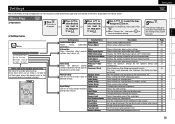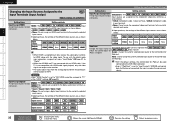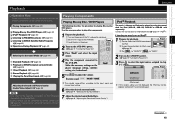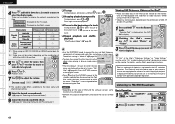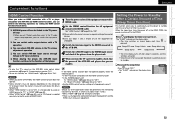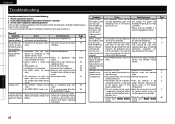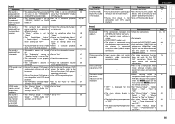Denon AVR-890 Support Question
Find answers below for this question about Denon AVR-890.Need a Denon AVR-890 manual? We have 7 online manuals for this item!
Question posted by tpharvey98 on December 9th, 2011
Zone 2 Echo
I just hooked up my denon avr 890 to my new visio 55 inch tv with hdmi cables and now zone 2 has a horrible echo when watching regular tv and Iam getting no sound at all from the dvd? What do I do to get rid of the echo when watching TV and get sound back while watching the dvd??
Current Answers
Related Denon AVR-890 Manual Pages
Similar Questions
Denon Avr 891
when I switch to Zone 2 on the remote I get no sound.it only happens when i use the sat/cbl function...
when I switch to Zone 2 on the remote I get no sound.it only happens when i use the sat/cbl function...
(Posted by danielb56796 10 years ago)
New 55' Pioneer Tv Will Not Play Sound Through Pioneer Avr 2803/983
Fibre optic hooked up from tv to OPT 2. I cannot display or change OPT designation to play tv throug...
Fibre optic hooked up from tv to OPT 2. I cannot display or change OPT designation to play tv throug...
(Posted by rpaterson 11 years ago)
I'm One Hdmi Cable To My Lg Tv. I Get No Audio Or Video.
I've read all manual. My xbox plays upward. I get on screen txt from denon. tv is lg mod# 47ld450-UA
I've read all manual. My xbox plays upward. I get on screen txt from denon. tv is lg mod# 47ld450-UA
(Posted by cadavis31 12 years ago)