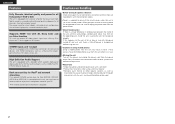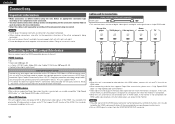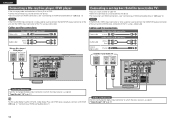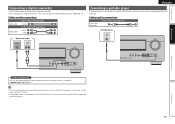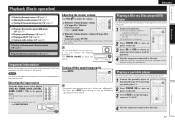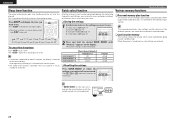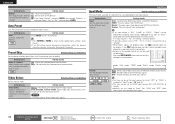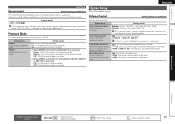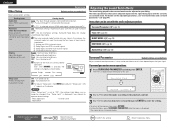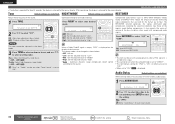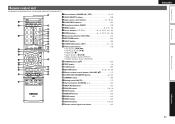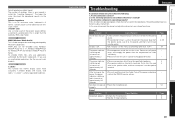Denon AVR-391 Support Question
Find answers below for this question about Denon AVR-391.Need a Denon AVR-391 manual? We have 3 online manuals for this item!
Question posted by gziebell on April 15th, 2012
Sat Input Stopped Working-moved It To Game And It Works. Any Idea Why?
The person who posted this question about this Denon product did not include a detailed explanation. Please use the "Request More Information" button to the right if more details would help you to answer this question.
Current Answers
Related Denon AVR-391 Manual Pages
Similar Questions
I Have A Denon Avr1513 Reciever And The Radio Stop Working. No Sound Coming Out
I have a denon avr1513 reciever and the radio stop working. No sound coming out of the speakers. We ...
I have a denon avr1513 reciever and the radio stop working. No sound coming out of the speakers. We ...
(Posted by shanebb11 7 months ago)
I Have An Avr 391 Remote Quit Working. I Could Also Use My Satellite Remote To C
(Posted by musikdude 2 years ago)
I Have A Avr-391,it Use To Show Program On Tv Through Direct Tv Receiver In Sat/
but now it doesn't
but now it doesn't
(Posted by highvolts20 8 years ago)
Avr 391 Not Putting Out Sound From Cable Box
My denon receiver is not putting out any sound from the cable box. the PS3, ipod dock, and stereo in...
My denon receiver is not putting out any sound from the cable box. the PS3, ipod dock, and stereo in...
(Posted by kiefer03 11 years ago)
What Would Cause The Sound And Video To Stop Working On The Denon Avr-3311cl?
(Posted by alcece 11 years ago)